Fonts
Creative Fabrica hosts nearly 100,000 fonts all of which come with a commercial license so you can use them in personal and commercial projects.
There are fonts for absolutely everything and each download usually comes with both Open Type Font (OTF) and True Type Font (TTF) formats.
The only problem with such a large library is finding the sort of font you are looking for. But on the flipside, scrolling through the fonts offered can give you inspiration when you’re stuck.
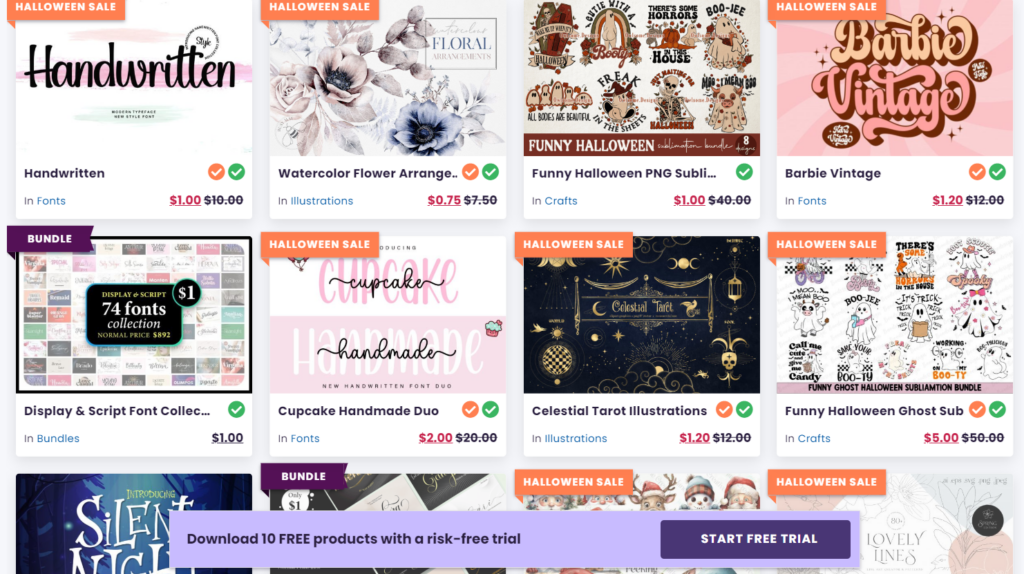
Get All The Fonts You Need – Free 1 Month Trial
Graphics
Over 5 million graphics. That’s how many graphics Creative Fabrica has to offer. From individual illustrations to coloring books and teaching materials. Here is the full list of categories:
3D SVG
Home Crafts
Coloring Books Adults
Coloring Books Kids
Teaching Materials
Patterns
Product Mock-ups
Logos
Illustrations
Backgrounds
KDP Interiors
Actions & Presets
Scene Generators
UX and UI Kits
If you’re into print on demand the illustrations, product mock-ups, logos, patterns, and backgrounds provide great building blocks for unique designs for print on demand products.
If you’re using Creative Fabrica to sell on Etsy using print on demand, for example, you have to have created the design yourself. So get some graphics and fonts and put them together into a unique design.
Needlework
If you like to sew or knit in your spare time or make items to sell, Creative Fabrica also includes lots of patterns for the following:
Machine Embroidery patterns
Knitting
Crochet
Cross Stich
Quilting
Sewing
Classes
Whilst I have never used them and therefore can’t pass judgment, Creative Fabrica includes classes on quilting, embroidery, sewing, and circuit.
TOOLS
Creative Fabrica has some awesome tools to go alongside the massive library of downloadables. These include:
Font Cloud – A place where you can upload all your fonts so that you can organize them properly and access them from anywhere.
Shape Cloud

This feature is great for creating unique word based graphics extremely easily as shown above.
Webfont Generator – With Creative Fabrica’s Webfont generator you can easily convert your otf and ttf font files to usable webfonts which is great for web designers.
The Craft Club – Cant find what you need? Well, for subscribers to Creative Fabrica’s service you can submit a request and their designers will get to work creating it.
The Artistry

The Artistry is Creative Fabrica’s blog where there are lots of useful crafting article from around the world by designers and online creatives who share their knowledge and expertise.
Print On Demand
A collection of over 420,000 graphics that come with a full POD license meaning you can use them as is for print-on-demand as long as you have an active subscription.
Get Free POD Designs – Free 1 Month Trial
Bundles
Creative Fabrica offers over 37,000 bundles of graphics and fonts. These can be great if you have a specific niche as you’re bound to find a bundle for it.
CF Spark
Creative Fabrica has released a suite of AI tools called CF Spark that is a great addition to what is already a jam-packed site.

When the tool suit launched. CF Spark Writer had a limited number of AI templates. They have recently increased it to 39. These include templates specifically for Etsy sellers like the Shop Bio, Listing Titles, and Listing description templates.
The suite of tools also includes the CF Spark Art Generator which is a text-to-image generator. This is free to use as part of your subscription and you can upgrade to keep your prompts private and speed up the image generation.
MY EXPERIENCE USING CREATIVE FABRICA
I love it! I’ve used CF for years.
I use Canva a lot but after a while, but so do many POD sellers. Having access to millions more fonts, illustrations and designs means you can create unique designs easliy.
The selection is massive, with a wide variety of styles to choose from. The quality of the graphics is usually high, which makes it easy to create professional-looking print products.
And the best part is that you can download everything you need in one place. Occasionally there are some poor files that are badly put together and hard to work with. But mostly they are great and useful for my print on demand businesses and websites.
Etsy is one of the marketplaces I sell on. In order to stay within their policies the designs I sell on my POD products must be designed by me. So you cant just download a design and sell it on Etsy (even though Creative Fabrica will let you).
You can, however, download several design items like a few graphics and a font and put them together to create a unique design, designed by you. I took this approach to create one of my top-selling products from last year.
MY TIPS ON USING CREATIVE FABRICA
Follow Designers You Like
When you find graphics that you like, see what other items they have. Chances are you’ll like some of their other stuff too.
Also, if you find a designer that you like, follow them so it’s easier to see when they add new items.
Favorite Items Rather Than Downloading Everything
One of the pitfalls of Creative Fabrica is that you can very quickly fill up a hard drive with all your downloads. So, instead of downloading everything you like the look of, favorite the items and only download the ones you need to use on your current projects.
When you’re ready, just go back to your favorite items and they are all there ready to be downloaded.
Use Two Similar Collections To Create Designs
Given the popularity of Creative Fabrica, many other print on demand store owners use it too, so to make sure your designs stay unique use graphics from more than one collection and ideally different artists.
Logos Are A Great Place To Start
Looking to create a new t-shirt design but struggling with your creative thinking? Search through logos as there is a great place to start and can be added to make a full t-shirt design.
Alter Designs
Search through ready-made designs, find one that you like then alter it, and make it your own. The easiest way of doing this is to add other elements, change the fonts or even merge two designs together.
CONCLUSION
If you’re looking for an extensive library of high-quality graphics, fonts, and crafts to use in your creative business, Creative Fabrica is a great resource.
The site offers a variety of membership plans, all of which include unlimited downloads. Their tools are also top-notch, with the Font Cloud and Shape Cloud being particular standouts.
My only warning is that you can lose hours trawling through the vast library and quickly fill up your hard drive with all the things you download.
Is creative fabrica worth it? Yes! There is so much value for such a small ($4.99) fee.
https://www.creativefabrica.com/ref/5284633/
FAQ
What Is Creative Fabrica Spark
Creative Fabrica Spark is a collection of AI tools that includes Spark Text and Spark Art that can be used to create AI-generated text and images.
What Is Print On Demand
POD is a printing technology in which print jobs are stored electronically and only printed when a customer orders them, rather than being printed in advance. This allows for a much shorter turnaround time between the customer’s order and the finished product.
POD also eliminates the need for large amounts of inventory, as print jobs can be created as needed. POD is often used for customized products such as t-shirts, mugs, and business cards, as well as for print books that are not expected to sell in large quantities.
To create a POD product, the customer first creates or downloads the design they want printed. This design is then sent to a POD service, which prints the product and ships it to the customer. POD services generally have a wide range of different products that they can print on, such as t-shirts, mugs, posters, and business cards.

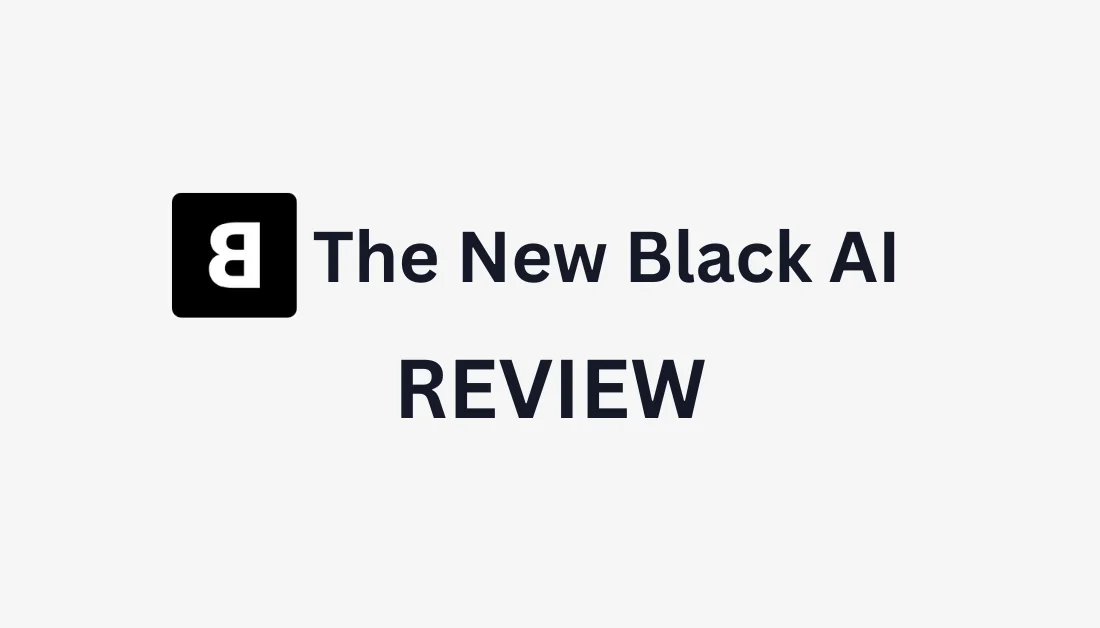


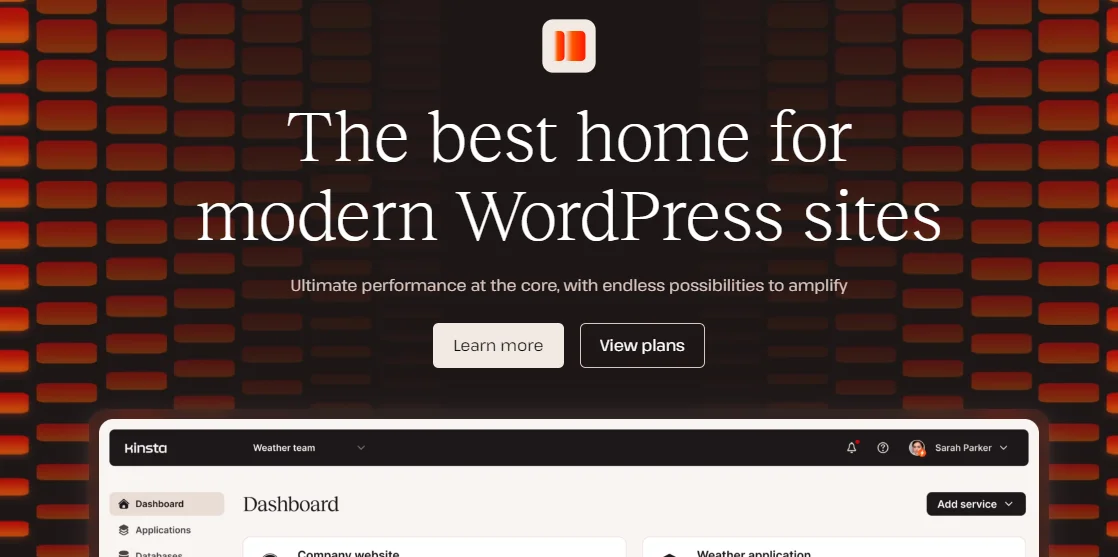
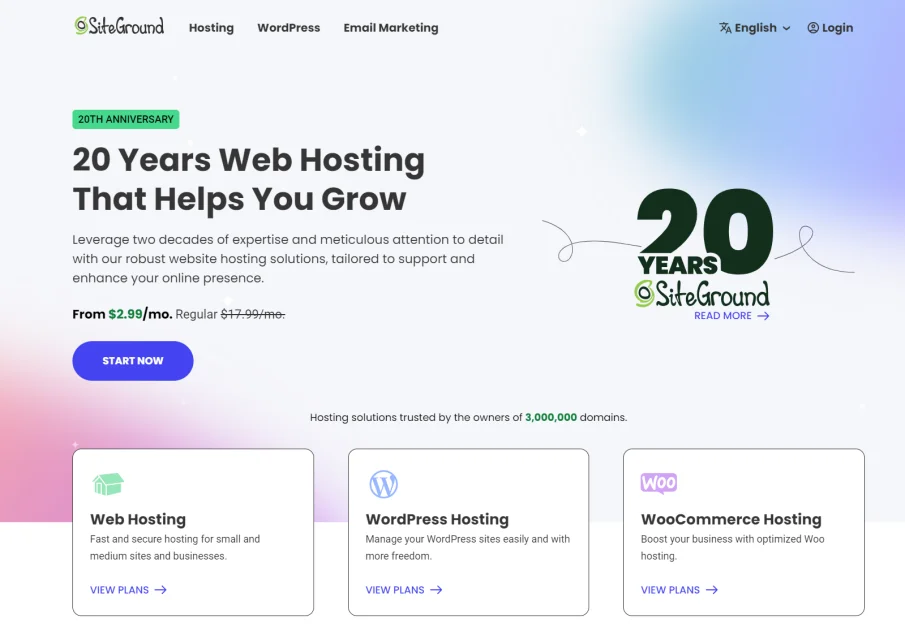
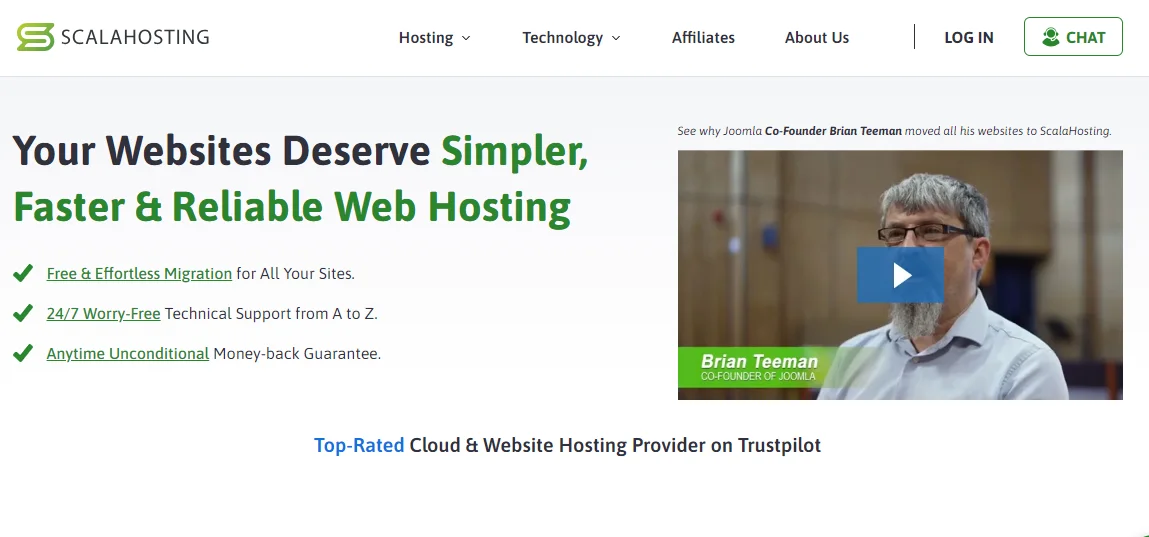
Can you be more specific about the content of your article? After reading it, I still have some doubts. Hope you can help me.