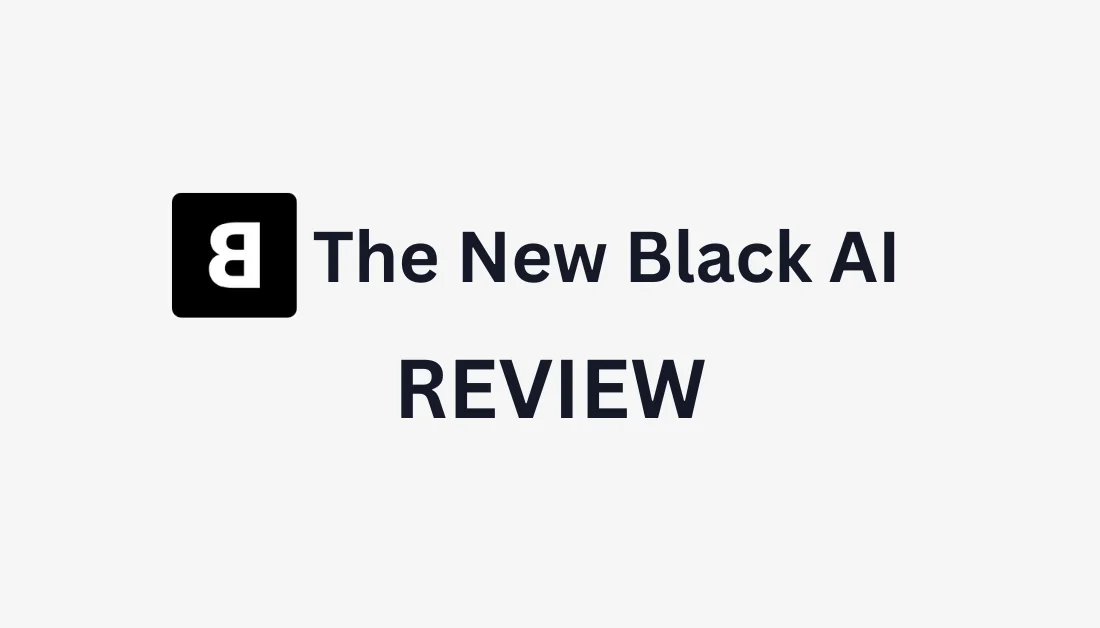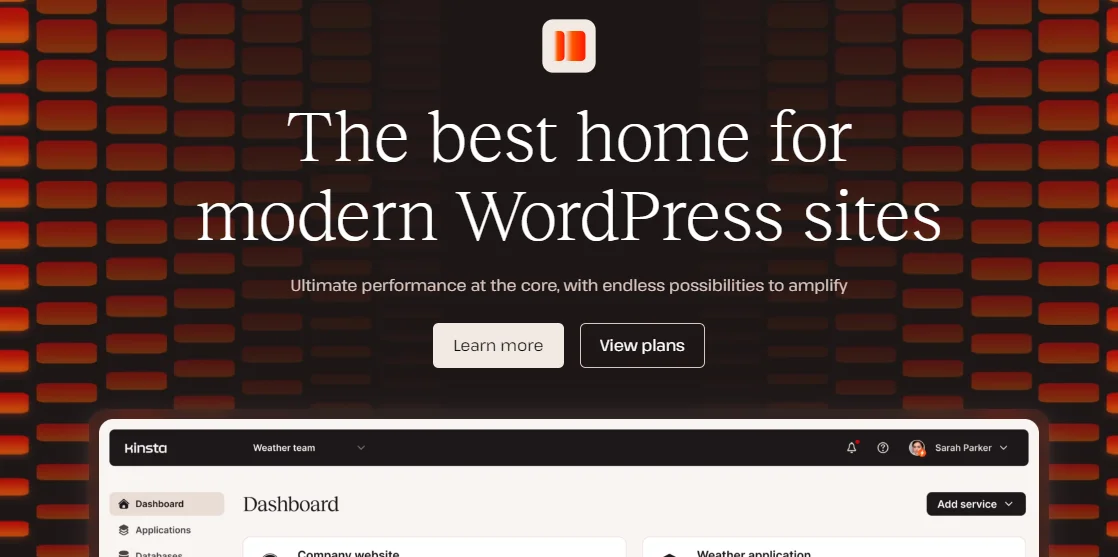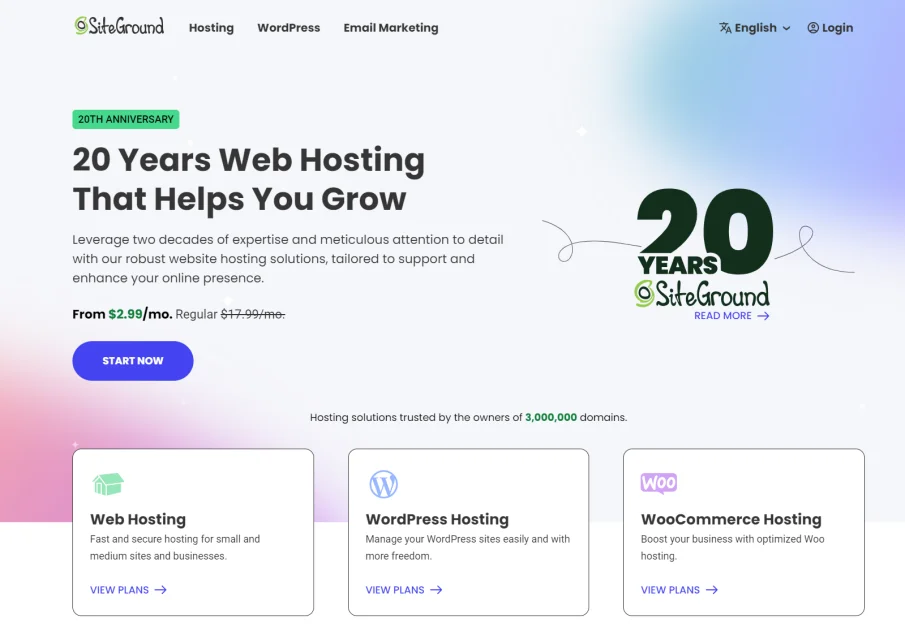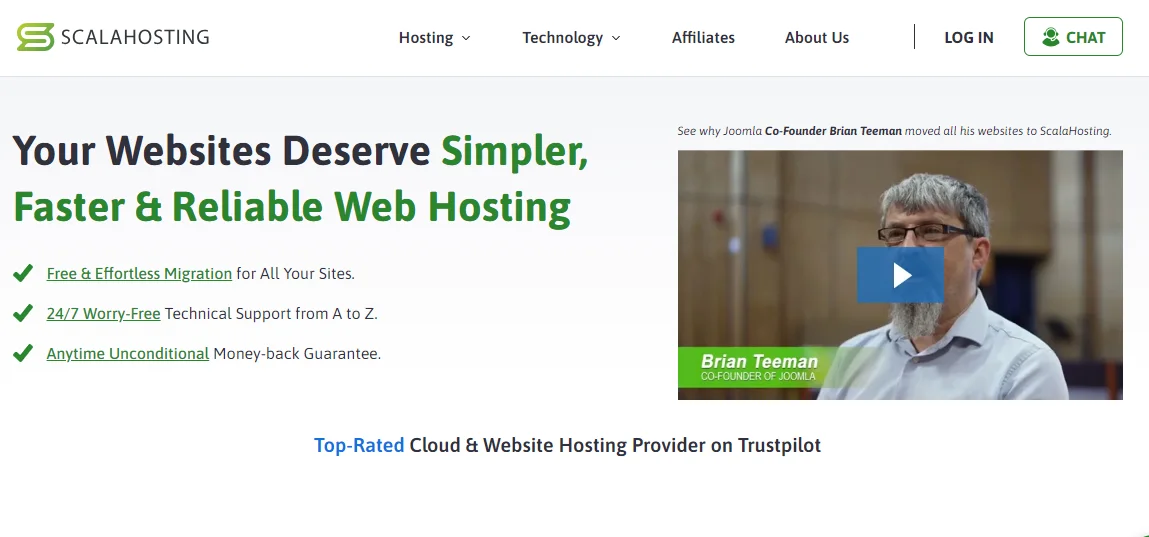Creating engaging promotional videos for a new product is far too complicated, time-consuming, and expensive. You need to rent a studio, hire actors, and spend hours editing, making for a costly and time-consuming process. But what if you could bypass all that hassle with just a product link and a few clicks?
That's precisely what VidAU, an AI video generator, specializes in. VidAU transforms how you create videos by turning product links into compelling, high-quality videos in minutes. There is no need for actors, studios, or complicated video editing—VidAU's AI-driven technology handles it all for you!
And that's not all. VidAU has a suite of other AI tools and features, including AI Avatars, Video Face Swap, Video Translate, Subtitle Translate, Subtitles/Watermarks Removal, Text to Audio, and an AI Background Remover!
In this VidAU review, I'll share what it is, who it's best for, and its key features. Then, I'll show you how easy it was to generate a 15-second video promoting a luxury watch in minutes using VidAU's URL to Video tool.
From there, I'll share my top three VidAU alternatives I've tried to help determine whether or not VidAU is the right tool for you. Let's take a look!
Verdict
VidAU AI is a powerful AI video generator that quickly produces captivating videos from product links and provides extensive translation and customization options. Despite its strengths, the platform has limitations, including some restrictive customization options and occasionally glitchy AI avatar lip-syncing.
Pros and Cons
- Effortlessly generate captivating videos from product links or descriptions using VidAU's AI-powered platform.
- Enhance your video content with AI-driven features like face swapping, avatar creation, voice cloning, and seamless translation into multiple languages.
- Simplify your content creation process to save time and money while elevating the quality of your videos.
- Reach a wider audience with translated subtitles and the ability to adapt your content for global markets.
- VidAU doesn't offer a free trial but provides a free plan with limited features and credits to explore before upgrading.
- Explore a user-friendly interface and a range of pricing plans tailored to different needs.
- AI avatars can create engaging content and target specific types of people without needing real actors.
- All the tools are easy to use and user-friendly; no technical skills are required.
- The videos are customizable to match your branding or add a personal touch.
- Video generation is fast, saves time, and streamlines the process.
- You may still need to check the results when translating content to ensure accuracy.
- Some customization options feel limiting, like the aspect ratio and video length.
- The number of tools may feel overwhelming for some people.
- AI avatar lip-syncing may look a bit glitchy.
Convert Your Product URL to Video with VidAU
VidAU is an AI video generator that simplifies video content creation with AI-driven tools. To give you an idea, here are the tools it offers to make video production more manageable and more efficient:
- URL to Video: Generate videos from product links or descriptions in minutes.
- AI Video Face Swap: Achieve realistic face swaps in video content.
- AI Video Translator: Translate videos into over 120 languages to reach a global audience.
- AI Avatar Video: Create videos with AI-generated avatars and voices.
- Subtitles Translate: Translate video subtitles into over 120 languages.
- Subtitles Removal: Remove subtitles and watermarks from videos.
- Text to Audio: Turn your text to audio in various languages and character voices.
- Background Removal: Upload images to remove their backgrounds instantly.
VidAU uses artificial intelligence to change the way we create videos. This AI helps make the video-making process easier, reducing the need for complex software and technical skills. Now, anyone with a story can make engaging videos!
VidAU is an excellent video creation and editing tool for marketing and e-commerce across industries. It boasts extensive use cases and significant time savings.
Who is VidAU Best For?
VidAU serves many different users due to its wide range of features. These include people just starting in video creation and businesses wanting to improve their marketing plans. Here are the types of people VidAU is best for:
- Businesses can use VidAU to simplify the creation of engaging product videos, social media content, and marketing materials. Businesses can easily showcase products and features by generating videos directly from product links. They can integrate these videos into online stores, social media, and email campaigns to boost visibility and sales. The AI avatars and voice cloning features allow for more personalized content to connect with different customer groups and build brand loyalty.
- Marketers can use VidAU to create engaging video content effortlessly. For example, marketers can easily make fun social media clips with AI avatars and compelling product demos from product links. VidAU simplifies video creation for marketers, allowing them to focus on strategy and messaging rather than getting caught up in technicalities. VidAU's video simplification saves time and resources, enhancing targeting and boosting ROI.
- Educators like teachers can use VidAU to create engaging instructional videos, presentations, and online learning materials. Its support for multiple languages helps break down communication barriers, making education more inclusive and engaging.
- Content creators can use VidAU to simplify video creation with AI tools that streamline editing. By handling the complex details, VidAU lets creators express their unique style and connect more deeply with their audience.
- Translators can use VidAU to adapt video content for global audiences by generating accurate subtitles in multiple languages. Translating subtitles into multiple languages helps viewers from diverse backgrounds understand and engage with content, promoting accessibility and cross-cultural communication.
VidAU Key Features
VidAU has excellent features that simplify video creation and give you more creative control. It includes tools like AI face swapping and automatically translating your videos. These help you improve, personalize, and optimize your video content.
Whether you're a professional editor or a beginner, VidAU's interface is easy to use. It helps you focus on what matters: making engaging and impactful videos!
Here are VidAU's key features:
- URL to Video
- AI Avatars
- AI Video Face Swap
- AI Video Translate
- AI Video Subtitles Translate
- AI Video Subtitles/Watermarks Removal
- AI Text to Audio
- AI Background Remover
1. URL to Video

VidAU’s URL to Video feature is a game-changer for showcasing products quickly and effortlessly. You can copy and paste an Amazon, Shopify, or Etsy product link to instantly turn it into a customizable promotional video with an AI avatar! I tried it myself and was amazed at how easily I turned an Amazon product link into an engaging promotional video within minutes.
All I did was give VidAU my product link. From there, I just had to provide some basic information like the product name, description, and duration. VidAU generated four different scripts for me that I could choose from or write my own.
After that, VidAU had me choose four different video styles I could customize. From there, VidAU rendered my promotional video in minutes! The video had everything, including a talking AI avatar, subtitles, images of the product, and more.
VidAU is an impressive tool for generating engaging video content with minimal effort, revolutionizing e-commerce marketing. This streamlined approach allows businesses to create high-quality product videos that captivate their audience, enhance brand visibility, and drive conversions effortlessly.
2. AI Avatars

VidAU’s AI Avatars feature adds a lifelike, human touch to your videos. It allows you to create content effortlessly using AI-generated avatars and voices instead of hiring real actors. This versatile tool is ideal for various applications, such as marketing campaigns, educational content, and customer service interactions.
With VidAU’s AI avatars, you can expect realistic performances that deliver engaging and authentic interactions to connect more effectively with your audience. The lip-syncing technology is somewhat glitchy but accurate nonetheless! Plus, there is a wide range of avatars to choose from to reflect and resonate with your target audience.
Additionally, VidAU allows you to create custom avatars, including a personalized voice. To create a custom avatar, record a few minutes of yourself via webcam or in a professional-quality studio.
Overall, VidAU's AI Avatar tool simplifies video creation by removing complex and time-consuming processes found in traditional video production. VidAU enables you to efficiently produce professional and engaging videos with a personal touch with none of the hassle!
3. AI Video Face Swap

VidAU's AI Video Face Swap feature significantly enhances video content creation by simplifying the face-swapping process. The technology is incredibly realistic, making integrating face swaps into your videos easy!
Using VidAU's Face Swap tool is easy and can be done in just three simple steps:
- Upload the video clip that includes the character whose face you want to replace.
- Select the video featuring the new face you wish to use.
- VidAU's AI technology will process the swap and generate the updated video with a single click!
VidAU saves up to 90% of the time needed for face swapping without compromising quality. The advanced AI technology provides lifelike and natural results that seamlessly integrate the swapped faces. You can even face-swap multiple faces in a single video!
Here are some ideas if you're wondering how you can use VidAU:
- In marketing videos, you can customize content with local faces to better connect with global audiences.
- Effortlessly create engaging videos for social media and user-generated content to capture attention and boost interaction.
- Use it as an efficient solution for extensive makeup, prosthetics, or look-alike actors in movies and TV shows.
Overall, VidAU’s AI Video Face Swap tool delivers fast, high-quality results. It's an excellent choice for video creators seeking to enhance their content with innovative face-swapping technology!
4. AI Video Translate

VidAU's AI Video Translator is a powerful tool that automatically translates your videos into over 120 languages to extend your global reach. It ensures your message is communicated clearly and effectively, regardless of the viewer’s language. Plus, it captures emotional nuances and tonal qualities!
Here are the key features that come with VidAU's AI Video Translator:
- AI Language Tool: provides crystal-clear text translations for smooth and accurate conversations in any language.
- AI Audio Translate: Translate audio content while maintaining context to integrate the translated material with the original content.
- Video Voice Clone: Replicate a famous person's voice to engage your audience.
There are a variety of different ways to use VidAU’s AI Video Translator:
- Marketing Videos: Optimize video ads with AI-generated subtitles and multilingual translations to reach a global audience.
- Social Media & UGC: Connect with viewers worldwide through localized content on social media and user-generated content.
- Movies & TV Shows: Enhances global viewership by adding accurate subtitles or voiceovers.
- Educational Videos: Create diverse and engaging content that is accessible to learners around the world.
VidAU's AI Video Translator significantly accelerates the video translation process, improving efficiency by over 80% and time savings by more than 90%. It also guarantees precise translations while maintaining the originality of the content.
VidAU’s AI Video Translator streamlines translation, making it faster to create multilingual video content while preserving the original message and emotional impact.
5. AI Video Subtitles Translate

VidAU's AI Video Subtitles Translation feature helps you overcome language barriers in your video content. It uses advanced AI technology to automatically translate subtitles, making your videos accessible to a global audience!
Here are its key features:
- AI Subtitle Translate: Automatically translates subtitles using AI, breaking down language barriers.
- Subtitle Styles: Choose from various subtitle styles to enhance the visual appeal of your content.
- Multi-language Support: Translate subtitles into multiple languages to reach diverse audiences worldwide.
- Subtitles Removal: Precisely remove original subtitles and replace them with new, translated ones.
Here's how it works:
- Upload your video to the platform.
- Choose language presets for your subtitles.
- Click to generate the video with the new translated subtitles!
VidAU saves time by streamlining the translation process, significantly reducing production time. It uses AI to provide efficient and accurate subtitle translations.
6. AI Video Subtitles/Watermarks Removal

VidAU’s AI Video Subtitles/Watermarks Remover easily removes unwanted elements like watermarks and subtitles while maintaining its quality.
Here are the key features that come with VidAU’s AI Video Subtitles/Watermarks Remover:
- Smart AI Subtitle and Detector: The advanced AI subtitle detector removes unwanted subtitles accurately, ensuring your video’s essential content remains intact.
- Maintains Video Quality: The tool preserves the original quality of your video while removing watermarks and subtitles.
- Seamless Removal: This tool ensures a clean and professional finish by effortlessly removing watermarks and subtitles.
You can use it in three easy steps:
- Upload the video you want to edit.
- Select the area of the video where you want to remove subtitles.
- Generate the video!
7. AI Text to Audio

VidAU's AI Text-to-Audio feature offers a streamlined solution for easily converting text into natural, lifelike speech.
Here are VidAU's AI Text to Audio features:
- Lifelike and Expressive Speech: VidAU’s advanced AI technology generates high-quality, natural-sounding voices that add a realistic and expressive touch to your content.
- Context-Adaptive Delivery: The system adjusts the audio's delivery based on the text's context for an authentic and engaging listening experience.
- Affordable Options: VidAU provides various pricing packages suitable for personal and business needs, making it accessible and cost-effective.
You can convert text into humanlike speech in three easy steps:
- Paste your text into the platform.
- Choose the language of your text.
- Select the AI Audio voice type that best resonates with your target audience.
The great thing about this tool is that it maximizes efficiency by automating voice generation, saving you time by eliminating the need for manual recordings and extensive editing. It also significantly reduces