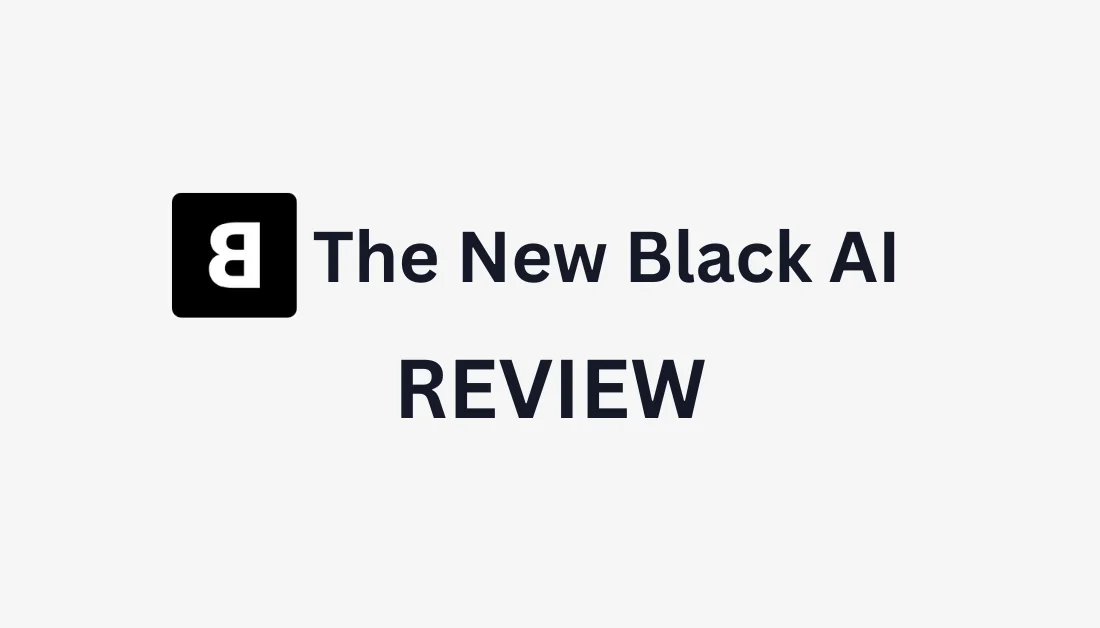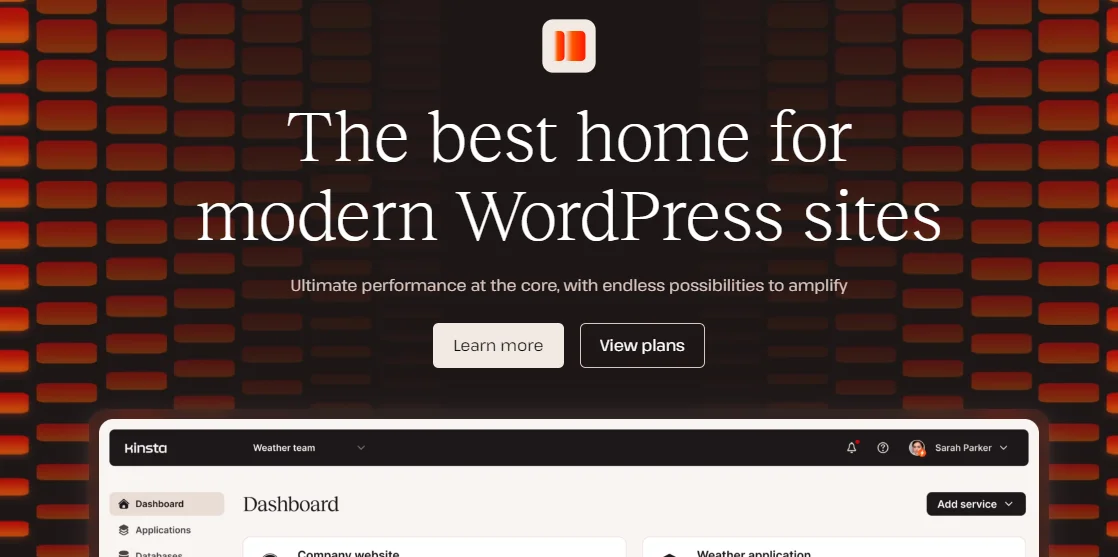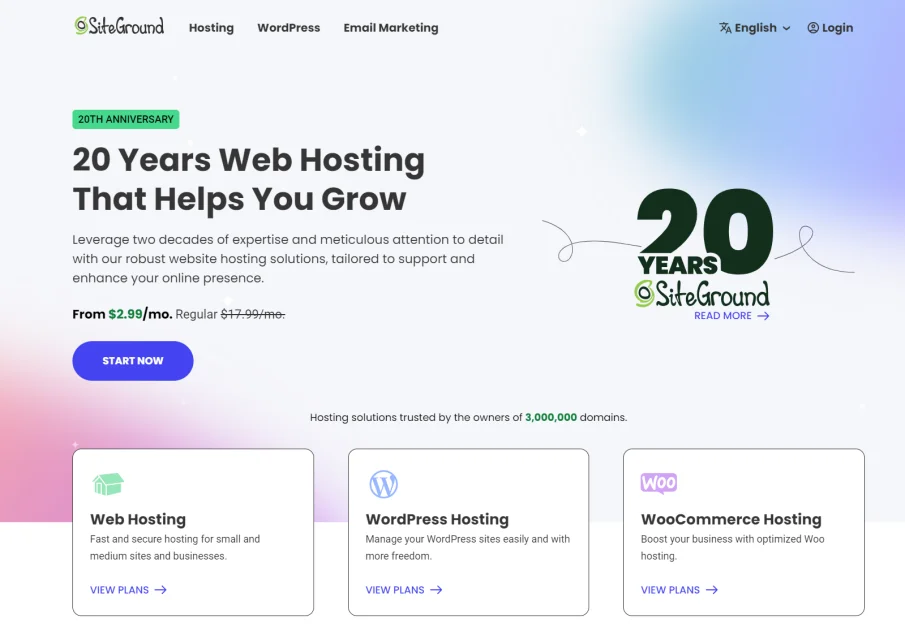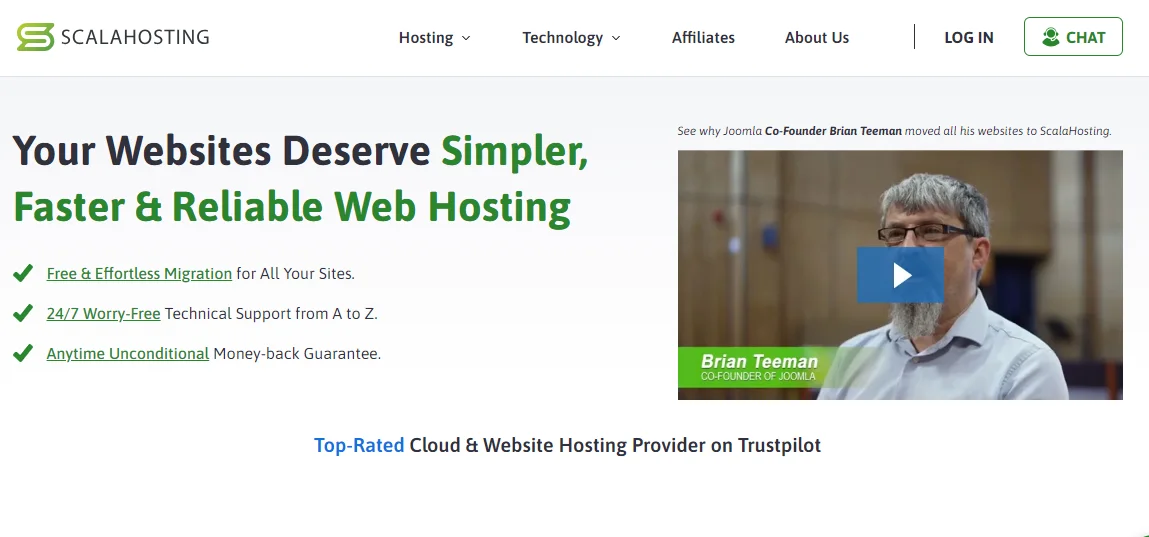SiteGround is one of the best shared hosting providers and one of the most popular hosting solutions among WordPress users that has some unique qualities. It is a little expensive, but it equips you with the latest tech, like Google Cloud infrastructure and LiteSpeed web servers, for outstanding performance. Plus, you get in-house security solutions, including a firewall.
But is it easy to use for absolute beginners? How secure and fast is it? In this SiteGround review, we will combine user reviews with our in-house testing experience to guide you through all that SiteGround has to offer and answer all your questions. You’ll find out everything you need to know about security, performance, usability, support, and more.
📢 LIMITED OFFER: Cyber Monday! Get up to 83% OFF SiteGround + FREE TRANSFER!
| ⭐ Rating: | 4.3★★★★☆ |
| 💵 Price: | From $2.99/month |
| 📑 Uptime guarantee: | 99.9% |
| ⚙️ Hosting types: | Shared, WordPress, WooCommerce, reseller, and cloud hosting |
| 🌎 Server locations: | The US, the UK, Spain, the Netherlands, Germany, France, Australia, and Singapore |
| 👨💻 24/7 live support: | Yes |
| 🔥 Coupons: | Siteground coupon 83% OFF! |
SiteGround pros and cons
Things we like
- Very fast page load times
- Servers in 4 continents
- Innovative speed boosting tech
- Free SSL with all plans
- Free website builder included
- Custom control panel
Things we don't like
- No mid-tier scalability option
- Expensive subscription plans
- Free domain is not included
Visit SiteGround to learn more about the features
Hosting management – is SiteGround easy to use?
Concerning ease of use, SiteGround made quite the impression, which landed it on the top of our best web hosting list. With a native hosting control panel and an interface that is easy to use, the provider made sure that everything is effortless to find and use.
SiteGround setup process
The first step of using SiteGround is to decide what hosting type you need – WordPress, WooCommerce, Cloud, or Reseller. After this, the process of setting up your hosting is very simple.
- After subscribing to SiteGround, head over to the Websites tab and click “new website”.
- Then, pick whether you’ll need a new domain, have already purchased a domain, or at first, use a temporary domain.

- In the next step, you’ll have to pick whether you want to start a new website or migrate an existing one.
- After clicking to start a new website, you’ll have to pick an application to build your site with.
- The last step is to provide your login credentials and then start building your SiteGround website.
SiteGround control panel
SiteGround has ditched cPanel which the company used up until 2020, and replaced it with Site Tools. It's an in-house developed hosting control panel – a modern and functional option that’s easy to use even if you’ve never seen any control panel before.
You can reach Site Tools from the management area of each individual website.

By the way, this is also a very useful interface as it has shortcuts to specific Site Tools menu items and a WordPress admin panel login button.
We personally enjoy using Site Tools. The main menu on the left is easy to navigate, and each tool has an explanation. At the same time, you can customize it to fit your individual needs – pin the most used tools to the main screen.

Also, this is the place where you see how much disk space you are using and how many visitors entered your website.
Some of the features that you can access from the control panel include:
- Sitebuilder – for quick and easy access to the free website builder SiteGround provides with all of their plans
- CDN – which allows you to optimize your website speed by managing your content delivery network
- Site scanner – which will scan your website host for any weaknesses
- SSL – which you get for free with each subscription plan
- Dedicated IP – manage your dedicated website IP address
Overall, Site Tools is no less functional than cPanel. Plus, it looks better.
SiteGround for WordPress
WordPress installation on SiteGround doesn’t require much effort or prior knowledge. The provider will simply guide you through the needed steps. All you need to do is find WordPress installation in the main dashboard. Alternatively, you can click on Websites > New Website in the main menu.
You can also choose to migrate an existing website to SiteGround. It’s a free and convenient option – the host has its own WP Migrator plugin to help you smoothly change your hosting provider. In all other cases, simply choose a wanted app – WordPress or WordPress together with WooCommerce.

After that, all you need to do is simply fill in the information such as your email address and password. Finally, you can choose to add some extra security for your website. We personally skip this one and fill security gaps with third-party tools.
Once you click Finish, it will take just a couple of minutes for the installation to be completed. SiteGround will then launch its WordPress Starter Sites plugin that helps you set up the actual website. You'll get to choose from a number of themes and set up the most common features for an easy start.

Overall, the entire process is effortless. SiteGround proves itself to be a convenient WordPress web hosting provider that takes care of everything. You just need to select your options and think of a secure password (even that can be generated automatically).
Essential features: SSL certificate, email hosting, and SiteGround staging
To help you host your professional-looking websites, SiteGround includes various additional tools to enhance your user experience.
One of those tools is an SSL certificate, which you will have to activate yourself. We tested this feature out with the WildCard SSL, which is free and protects your main domain and all of its subdomains as well.
Once you’ve activated your domain, go to the HTTPS Enforce that you'll find in the left-side menu and make sure that it’s on.

Another essential tool that you’ll get with any SiteGround subscription is email hosting. The process of creating a professional email address with SiteGround is just as easy as creating a new website. If not easier. All you’ll need to do is think of a name for your mailbox and generate a secure password.
You can create as many email accounts with SiteGround as you wish, even with the entry plan.To do that, simply go to the Email Accounts section in your Site Tools management panel.

SiteGround limits your mailbox to 512MB by default, but you’re free to change it anytime you want. Just press those 3 little dots by your email.

In the same menu, you can also reach your actual mailbox – it’s the Log into Webmail option.
SiteGround uses RoundCube email client, which itself is rather outdated. Nonetheless, it gets the job done. Plus, the provider adds a convenient menu on the left so you can set up autoresponders or forwarders.

More so, SiteGround is one of the very few providers that include a website staging tool in shared hosting (starting with GrowBig). When available, it’s an essential feature to keep your website’s development and improvement smooth and secure.
This feature works by creating a carbon copy of your website to test out changes or make improvements. To create a staging environment, all you have to do is give it a name and push on the Create button. If you have many features you want to test out, feel free to create as many staging environments as you wish – or as many as your plan allows.

When deploying the changes from the staging environment to your published website, you can choose what to deploy. You can transfer all changes or just some files, depending on what works best.
Overall, it’s one of the best tools to have when developing and managing your website.
Performance – SiteGround speed, uptime, and stress testing
SiteGround is one of the fastest providers we've tested regarding shared hosting. Not only that, but it is also highly reliable and capable of handling big loads of traffic.
SiteGround can show one of the best performance results because it has a very strong technology behind it:
- Server location choice. You can pick a server from 7 locations – the US (Iowa), Europe (UK, Netherlands, Germany, Spain), Singapore, and Australia.
- Newest technology and software optimizations. SiteGround implements the newest updates as soon as they are secure. Some examples your website will use are the newest PHP versions, HTTP/2 and QUIC, TLS 1.3, and OCSP Stapling.
- In-house speed solutions. Ultrafast PHP and custom MySQL setup. For GrowBig and GoGeek plans, SiteGround introduced a custom PHP setup named Ultrafast PHP. For all plans, a customized MySQL setup is also implemented, which fixes the issue of slow MySQL queries, boosting the speed even further.
- SuperCacher and SG Optimizer. SuperCacher is a 3-layer caching tool that reduces page loading times, caches static website content, and saves CPU resources. The SG Optimizer allows you to manage cache settings directly in your WP admin dashboard, as well as gives you a bunch of useful tools for boosting speed.
Good to Know
SiteGround uses the most powerful Google Cloud server infrastructure, so you know you get the best hardware available today. The behind-the-scenes setup helps the provider stay on top of its game and avoid any technical issues associated with running your servers.
We’ve tested SiteGround’s performance on the GrowBig plan to see how well this hosting provider truly performs.
SiteGround uptime and response time
At first, we looked at how reliable the provider is. Over almost 2 months, SiteGround had only 3 outages. It's a total of 7 minutes of downtime. This puts the average uptime at a much desired 99.99% .

While the standard and SiteGround’s offered uptime guarantee is 99.9%, the actual result is much more impressive.
To put it into perspective, 99.9% would give us almost 9 hours of yearly downtime. Meanwhile, 99.99% equals just 52 minutes.
SiteGround speed test
To test SiteGround’s speed performance, we wanted to check how fast the provider loads an empty WordPress installation from different locations. For that, we used GTmetrix tool, and here are the results:

For this test, we hosted our website in the US, that's why the best results come from there – it took only 311ms. This result is even faster than Hostinger, which, when tested, took 479ms to load. The differences are slim; however, it does give a slight edge to SiteGround.
On the other hand, the London and Mumbai times were slower than the US ones. Although that’s to be expected, the results we got were still very impressive – to compare, Hostinger in the UK took 1.3s and in Mumbai, it took 1.7s. So SiteGround’s 1.1s and 1.5s are right on point.
How do we know that? Well, Google’s benchmark for loading time is 2.5 seconds. SiteGround fits into that time with some seconds to spare.
But that’s not an actual website. Next up, we installed a nice theme with demo content on it. Made it pretty heavy, in fact. And SiteGround did not flinch. LCP increased to 0.8 seconds, but that’s still very fast.

SiteGround stress testing
To test SiteGround’s ability to handle user traffic, we performed a stress test. Our baseline was what the GrowBig plan promised – 25,000 visits a month. So, we sent 50 virtual users to our site, which, with continuous daily traffic for 30 days could sum up to around 50 monthly users. And SiteGround had no issue handling all the traffic it was getting.
What’s important here is the blue line, which represents speed, and the grey line, which represents visitors. That blue line should stay as flat as possible, which it did.There was one bump, but overall, SiteGround did struggle with the traffic intake we were sending towards its servers.So we think this test shows that SiteGround can handle more than its promised 25,000 visitors per month.
The bottom line is that SiteGround’s performance is pristine. The uptime is better than guaranteed, and it loads websites very fast. Not to mention that the provider didn’t lose face when we loaded up our website.
SiteGround security
SiteGround has multiple safety features designed to protect its servers as well as all websites hosted on them. For example, free SSL comes with every plan to secure your visitor’s connections or daily backups so you can restore your site if anything happens.
There are more security features available with your SiteGround subscription:
- Real-time monitoring system – the server status is checked every 0.5 seconds.
- A custom web application firewall (WAF) – SiteGround adds new rules every year. Hundreds of them. This helps to protect from emerging application vulnerabilities.
- An AI anti-bot system – designed to block millions of threats daily.
- SiteGround Security plugin – it protects from common attacks such as brute force, common malware, and other issues known all too well to the WordPress community.
- Free native CDN setup – this helps to protect your website against DDoS attacks and blocks anything malicious as well. When your website’s content is distributed to multiple servers worldwide, the original IP is masked. Also, it can boost your website's speed for those visiting your site from a faraway location.
- Daily automated backups – allows you to restore your website with a single click. In addition, you get to pick what to restore: emails, all files and databases, just files, or just databases.
The backups are distributed and stored in different data centers for increased redundancy and security. So even if one copy is damaged, there's a perfectly good backup still available.
One downside to SiteGround’s security approach is that it makes domain privacy a paid option – $12 for the first year, and it costs $24/year to renew. A lot of domain registrars out there don’t even bother to charge for domain privacy. If you’re from Europe, however, you don’t have to worry about it.
Generally, we were happy with SiteGround’s security features. It’s a truly secure web hosting provider. While domain privacy is an extra expense, there are a lot of additional security features that compensate for that.
What are the types of SiteGround hosting?
SiteGround has features compatible with different types of hosting. While there’s no VPS hosting option, which would be very useful for users who are experienced with hosting solutions and require quite heavy resources, there are plenty of other options for different needs.
WordPress Hosting
SiteGround offers WordPress hosting plans starting at $2.99/month. There are several tears available in this plan that offer more and more features. However, no matter which plan you choose, you’ll get a free SSL, WordPress installation, unmetered traffic, CDN, and many other features.
WooCommerce Hosting
SiteGround’s WooCommerce hosting plan is beneficial for those who intend to manage a website with an online store successfully. The price starts at $2.99/month, with a possibility to scale. It also comes with a pre-installed WooCommerce plugin, lets you sell any products or services, has configurable shipping options, and features to accept payments out-of-the-box.
Cloud Hosting
SiteGround’s Cloud hosting solution allows you to grow your business website with their managed services. The prices start at $100.00/month, but several different scalability options exist. Each plan comes with different amounts of CPU cores, memory storage, SSD space, and supported data transfer amounts.
Reseller Hosting
SiteGround’s Reseller hosting allows you to sell hosting services to your clients. This way, you don’t need to own your own equipment to start selling hosting solutions. SiteGround’s reseller plans start at $4.99/month, but you can scale your business and sell even more expensive hosting solutions.
SiteGround prices and hosting plans
SiteGround is a slightly more premium hosting provider with shared hosting plans starting at $2.99 a month.
The host doesn’t offer dedicated hosting options, but it does have VPS services as well as cloud hosting available from $100.00/month for very large and popular sites. However, because shared hosting is the more popular option for site creation, we’ll mainly cover the shared hosting plan prices.
| StartUP | GrowBig | GoGeek | |
| Price | $2.99/month | $4.99/month | $7.99/month |
| Websites | 1 | Unlimited | Unlimited |
| SSD storage | 10GB | 20GB | 40GB |
| Monthly visitors supported | Up to 10,000 | Up to 100,000 | Up to 400,000 |
| Free SSL | ✅ | ✅ | ✅ |
| Free CDN | ✅ | ✅ | ✅ |
| Free Email | ✅ | ✅ | ✅ |
| Daily backups | ✅ | ✅ | ✅ |
| Unlimited bandwidth | ✅ | ✅ | ✅ |
| Staging | ❌ | ✅ | ✅ |
| PHP setup | ❌ | ✅ | ✅ |
| Collaboration tool | ❌ | ✅ | ✅ |
| Private DNS | ❌ | ❌ | ✅ |
| White-label panel | ❌ | ❌ | ✅ |
| Priority support | ❌ | ❌ | ✅ |
For starters, all 3 shared hosting plans come with free SSL certificates, email accounts, native CDN, automatic daily backups, unlimited bandwidth, and built-in caching. While there’s no free domain available, you get different server resources and additional features depending on the plan you choose.
Pro tip
Be mindful that the prices above are for a 12-month billing cycle, and after renewal, it will increase significantly.
For shared hosting, SiteGround offers a 30-day money-back guarantee even for renewals. You’ll get a full refund if the renewal period hasn’t yet started, but you paid already. In other cases, the first month's cost will be deducted from the refund.
All in all, SiteGround has complex pricing but offers really good value for money. The tools and features included are significantly more than what other shared hosting providers offer.
Best Value
What we did to get the best deal was purchase GrowBig with a 3-year in-advance payment. This way, the monthly price will always be $17.49/month. The total – $629.64. No pricing increases or higher renewal rates.
Does SiteGround have a website builder?
Yes, SiteGround includes a free website builder with its hosting plans. However, we couldn’t say it would make our best website builders list anytime soon.
The free website builder that SiteGround offers is a very limited tool. It’s aimed at beginners, therefore, it doesn’t have too many features. You get a simplistic drag-and-drop builder; there’s minimal customization to the additional features you can add to your website. In addition, pre-made themes are available for mobile and desktop sites, and you can even set up your E-commerce website.
However, that’s all there is with this website builder. When compared to the likes of Hostinger or even Wix, which, yes, require additional payment, both alternatives have more features available, better themes, and customization capabilities.
SiteGround customer support
| SiteGround | |
| 24/7 live chat | ✅ |
| ❌ | |
| Ticketing system | ✅ |
| Phone line | ✅ |
| Knowledge base | ✅ |
SiteGround offers customer support via multiple channels. The live chat, phone support, and help desk tickets are available 24/7. There is also an extensive knowledge base, a help widget on every page of your account control panel and Site Tools, and a smart AI chatbot.
We read a lot of SiteGround reviews, and they all said that SiteGround’s customer support is excellent. That, combined with a couple of Stevie Awards for customer service and the provider's claim of 97.7% customer satisfaction rate in previous years. Of course, we wouldn’t believe it, so we decided to give it a go ourselves.
The first thing we noticed was that SiteGround prefers you to use the help widget. It’s on every page, after all. The widget takes you to the Help Center, where you'll find a ton of information in articles and tutorials.

Of course, you might want to contact an actual person instead of reading countless tutorials.
SiteGround support proved to be very efficient and fast. And that’s what we’re looking for.