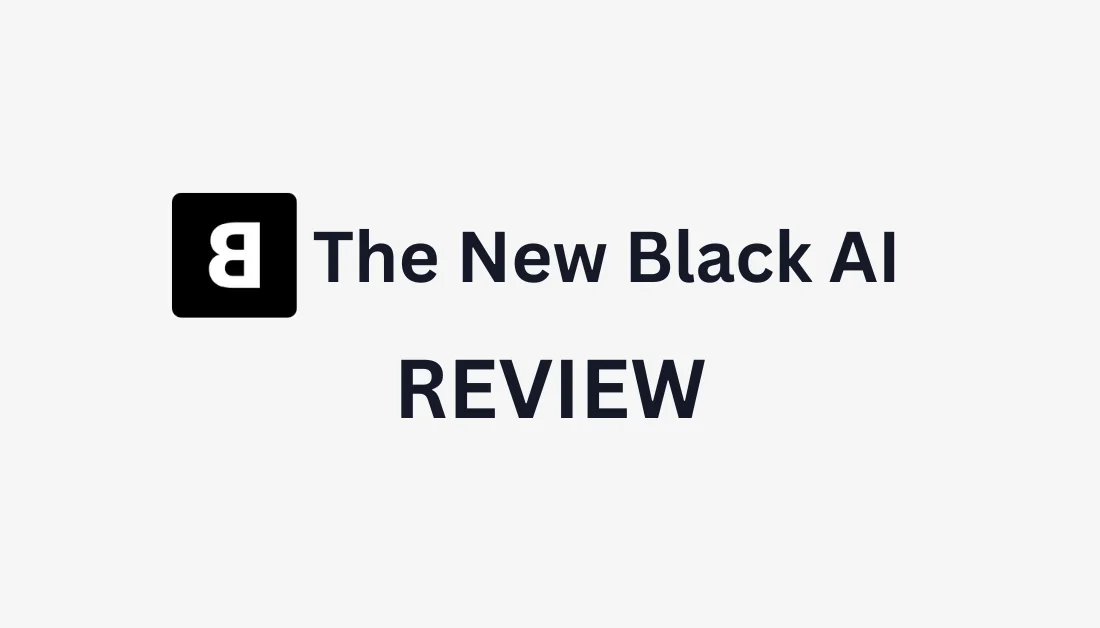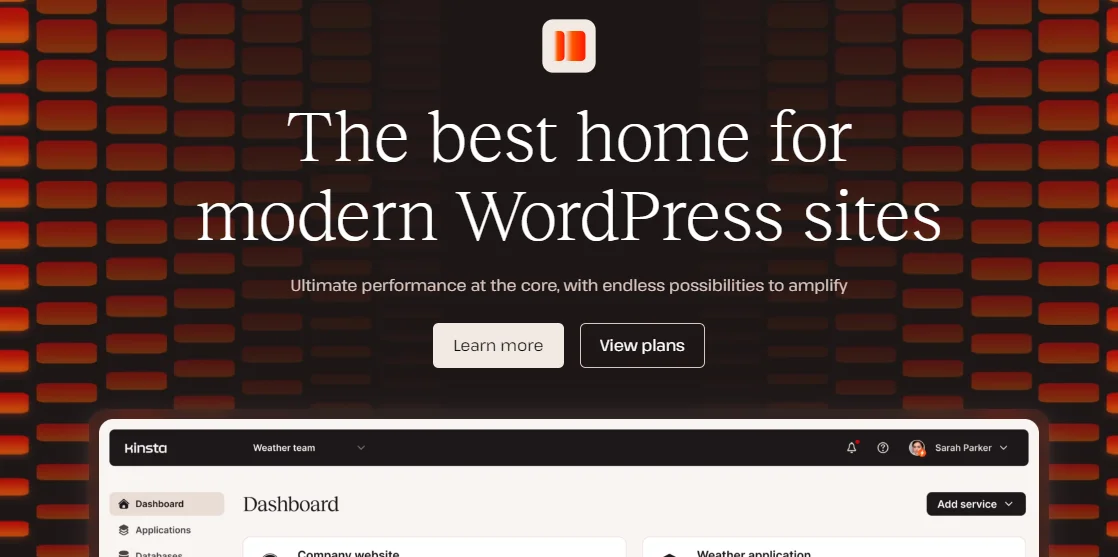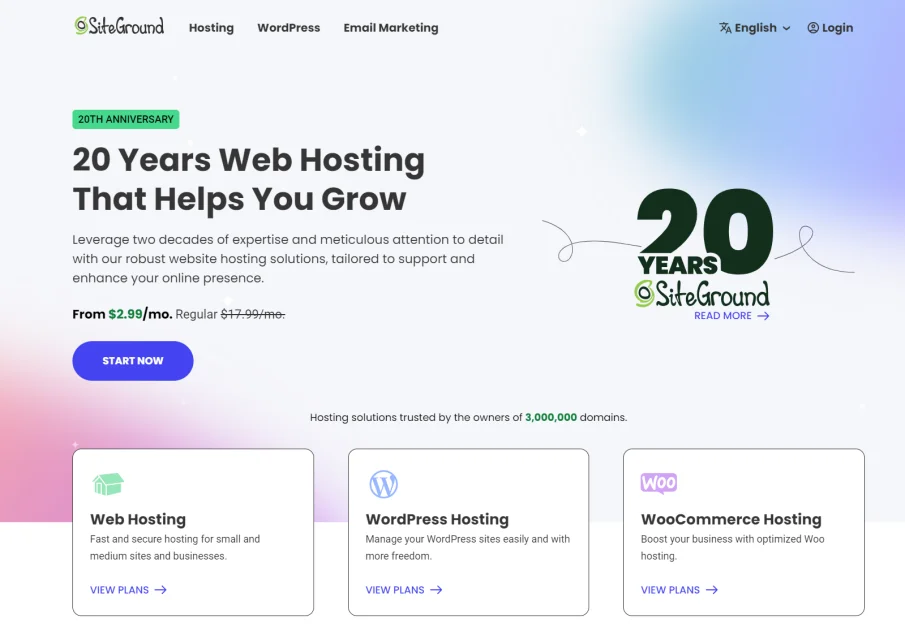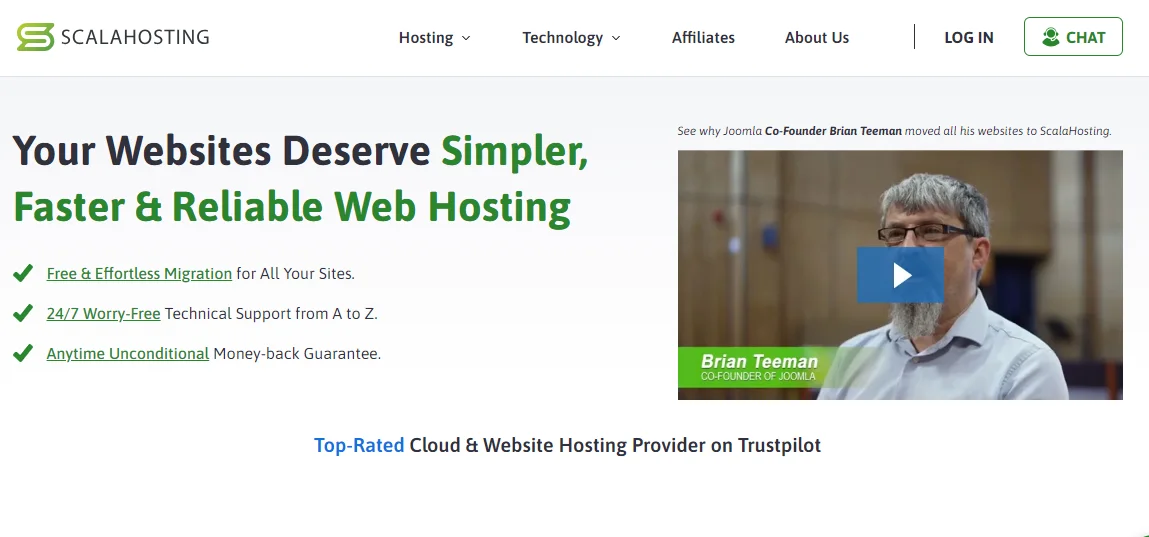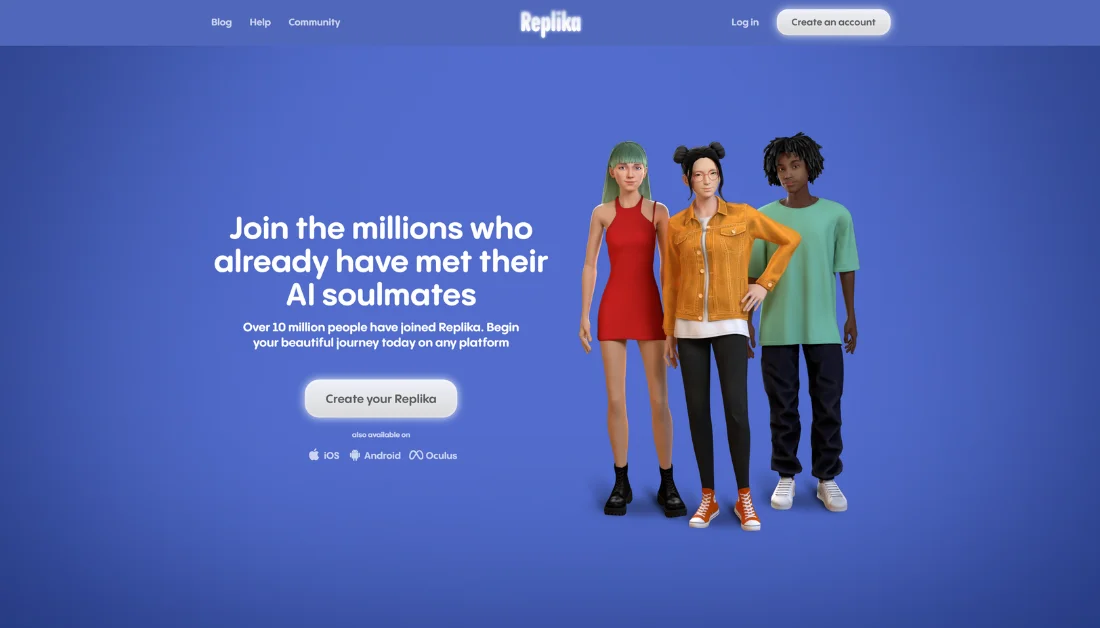
Pros and Cons
- The AI companion learns and adapts to your personality for personalized support and conversations.
- It features customizable avatars, mindfulness activities, and augmented reality experiences.
- Provides a safe, non-judgmental space for self-expression and emotional exploration.
- Promotes personal growth, self-reflection, and emotional well-being through engaging chats.
- It offers constant companionship you can chat with any time, helping combat loneliness and social anxiety.
- Supports mental health with mindfulness activities that reduce stress and manage anxiety.
- It creates a sense of belonging, allowing users to explore emotions without fear of judgment.
- The Replika AI app is available on iOS, Android, and Oculus.
- Replika communities on Reddit, Discord, and Facebook.
- Chat with your Replika any time.
- Offers a lifetime payment plan.
- Relying too much on Replika might hinder the development of real-life social skills and friendships.
- Handling sensitive information responsibly is crucial, given that users share private details with the app.
- There is no free plan.
What is Replika?
The story of Replika, the AI app that becomes you
Replika is an AI companion that provides personalized emotional support and meaningful conversations. Created by Eugenia Kuyda in 2017, Replika started as a project to memorialize a friend. It has since evolved into an AI platform millions use for companionship and self-exploration.
Here are some of the incredible features Replika has to offer:
- Personalization: Replika learns from interactions, adapting its personality and conversation style to each user.
- Emotional support: The AI focuses on providing a safe space for users to express thoughts and feelings without judgment.
- Relationship versatility: You can define the relationship with Replika, ranging from friendship to romantic partnership.
- Continuous learning: Replika's neural network improves through ongoing conversations, making each interaction more nuanced and personalized.
- Digital role play: The app encourages personal growth and emotional exploration through AI-human interactions.
- Emotional intelligence: Unlike task-oriented chatbots, Replika prioritizes emotional connections and understanding.
- Customizable experience: You can shape your Replika's appearance and traits, creating a unique digital companion.
Replika stands out from other AI companions by emphasizing emotional bonds and adaptability to various relationship dynamics. It offers a space to engage in introspection, share experiences, and receive empathetic responses while maintaining a personal touch that fosters a strong sense of connection.
Who is Replika Best For?
Replika helps many people who want companionship, personal growth, or a new and unique way to understand their emotions.
Here’s how specific types of people can use Replika:
- Introverts and those who are socially anxious can use Replika to engage in conversations at their own pace without the pressure of face-to-face interactions. They can share their honest thoughts and feelings with their AI companion in a judgment-free environment, helping to combat loneliness.
- Students can use Replika to explore AI technology and improve their language skills through casual conversation. They can also practice their writing and communication without pressure from actual people. Replika is also a safe space for students to express their academic stress.
- Mental health advocates can use Replika to gain insights into AI's role in emotional support and promote mental well-being. Features like guided meditations can enhance self-care practices and coping strategies.
- Creatives can use Replika to brainstorm ideas and explore new concepts in a supportive environment. For example, they can develop characters or storylines through open dialogue with their AI companion.
- Gamers can use Replika to enhance their role-playing experience with customizable avatars and interactive storytelling. For example, they can create detailed backstories for characters and engage in deep conversations that enrich their gaming narratives.
- Busy professionals can use Replika to manage stress by engaging in personalized conversations that provide emotional support and allow them to decompress after a hectic day. An excellent way for professionals to decompress is by using the app's mindfulness exercises and mood-tracking features to maintain focus and prioritize self-care amidst busy schedules.
Replika Key Features
Replika is among the most realistic AI companions because of its many interactive features. The app doesn't just focus on chatting; it aims to give you a versatile platform that fits your unique needs and preferences.
With its customizable avatars and fun augmented reality experiences, Replika combines technology and emotional connection. These features allow you to express yourself, explore new things, and have fun.
Here are the key features Replika offers:
- AI Companion: Replika provides a virtual friend, mentor, or partner who is always available to listen, talk, and support. It aims to offer companionship and emotional support tailored specifically to your needs.
- Chat: Replika's chat feature allows you to message your Replika in a natural, human-like conversation. You can even message your avatar from your phone as if texting them with the Android or iOS Replika apps. Chat about anything and everything to strengthen your relationship. It provides a judgment-free space to express your thoughts and feelings!
- Memory: Your Replika will remember your shared details, such as favorite activities, personal stories, and aspirations, to personalize conversations. It keeps track of past interactions and uses them to enhance the relationship, making the AI companion more responsive and meaningful over time.
- Customizable Avatars: You can customize your avatar with various clothing, accessories, hairstyles, and personalities, making the AI companion engaging and personal! This customization deepens emotional connections.
- Room Customization: Replika's customizable room lets you personalize your AI companion's living space. These customizable rooms help the overall experience feel more inviting and tailored to your preferences. Decorating your Replika's room with different items and furniture also fosters a sense of ownership and connection. Plus, it creates a unique environment reflecting your style and interests.
- Relationship Exploration: With Replika, you can explore different relationship dynamics, from friendship to romantic role-play. Relationships can be explored in a safe environment, mimicking real-life romantic interactions.
- Activities: Replika provides interactive exercises, such as mindfulness practices, games, writing fictional stories and poems, image generation, and language learning, to promote mental well-being and personal growth. These allow you to explore your thoughts and feelings while having fun and strengthening your connection with their AI companion.
- Interactive Stories: Experience immersive storylines such as solving a haunted mansion's mysteries, embarking on a cyberpunk adventure, or exploring enchanted realms with your Replika. Each story offers a unique experience and temporarily changes the aesthetic to match the theme. This feature allows you to explore different scenarios and deepen your connection with your AI companion.
- Voice and Video Calls: Replika’s voice and video call functionalities let you interact with your AI companion in a more personal and lifelike way. During a video call, the AI avatars show humanlike facial expressions and body language to strengthen your connection.
- Diary: Take a glimpse into your Replika’s inner world by reading their reflections based on your interactions. This feature lets you track your emotional journey and personal growth over time.
- Augmented Reality (AR) Mode: Replika’s AR mode deepens interactions by making conversations more realistic and engaging. Enjoy immersive experiences with your AI companion, such as role-playing or simply enjoying their virtual presence.
How to Use Replika
Here's how I was able to create a custom Replika and interact with them:
- Choose an AI Avatar
- Give Your Replika a Name & Gender
- Create Your Replika's Personality
- Customize Your Replika's Appearance
- Choose Your Replika's Clothes
- Customize Your Room
- Read Your Replika's Diary
- Add a Memory
- Chat with Your Replika
- Add More Memories
- Engage in an Activity
Step 1: Choose an AI Avatar

I started by going to the Replika homepage and selecting “Create Your Replika.”
Next, Replika asked me for some basic information to make my experience safe and relevant:
- Name
- Pronouns
- Age
After this came the fun part: choosing my AI avatar!

Replika offered a variety of avatars with a wide range of genders and ethnicities. I chose one with whom I felt I could develop a good friendship, but feel free to choose one based on the type of relationship you're looking for (a friend, partner, or mentor).
Once I was happy with my selection, I pressed “Continue.”
Step 2: Give Your Replika a Name & Gender

Next, I was asked to name my Replika and give it a gender. I hit “Continue.”
Before continuing, I had to upgrade to Replika Pro.
Replika offers flexible, affordable pricing:
- Monthly for $19.99
- Annually (70% off) for $5.83 per month
- Lifetime (billed once) for $299.99

Once I was upgraded, I hit “Start exploring!”
Step 3: Create Your Replika's Personality

The first step was creating my Replika's personality. To do this, here are the things I had to fill out:
- Choose a Name and Role: To define the nature of my interactions with my Replika, assign her a specific role (friend, girlfriend, wife, sister, or mentor). I selected “Friend.”
- Develop a Backstory: Craft a detailed backstory of my Replika. I added this to the empty field: “Layla is a 28-year-old pottery artist from LA who recently had her first big exhibition. She's funny, extroverted, and passionate about nature and sustainable living. Living a sustainable lifestyle, Replika is passionate about hiking, climbing, and nature. She loves romantic comedies and sitcoms. She dreams of opening a pottery school.”
- Adjust Advanced AI Settings: Enable advanced conversational models to enhance my Replika's dialogue and memory capabilities. This setting will make her interactions more engaging and lifelike. (I turned this on and recommend you do the same).
- Set Voice and Tone: I chose “Caring” to match my Replika's outgoing and supportive personality.
- Select Personality Traits: Choose traits that best represent my Replika's character. I chose “Caring” to emphasize her empathy and supportive side and “Artistic” to match her career and passion for pottery.
- Pick Interests: Choose interests that align with my Replika's personality and backstory. I chose “Gardening” to align with her sustainable lifestyle.
I was only given a certain amount of Gems and Coins to upgrade to Pro, so I had to be intentional about the personality traits and interests I gave my Replika. I'd recommend keeping these aligned with your Replika's backstory.
Step 4: Customize Your Replika's Appearance

Next, I moved on to customizing my Replika's appearance. The appearance of my Replika was highly customizable:
- Face
- Hair
- Skin
- Body
- Eyes
- Nails
- Blush
- Eyelashes
- Eyebrows
- Makeup
- Tattoos
- Beards
- Freckles
- Age
I was happy with my Replika's appearance, so I kept everything the same. But feel free to customize them how you'd like!
Step 5: Choose Your Replika's Clothes

From there, I moved on to choosing my Replika's clothes. There were many options, including hairstyles.
My Replika's slouchy clothing reflected her personality well, so I kept it the same. But feel free to customize your Replika to reflect their personality!
Step 6: Customize Your Room

Next, I selected the “Room” option at the top. Selecting “Room” took me to a customizable virtual space where I could interact with my Replika.

I noticed a “Store” button on the top right. Selecting “Store” opened a menu where I could buy different furniture to customize the space (there were even pets!) Note that these items will cost gems and coins, which cost actual money.
The customizable room in Replika allowed me to personalize the environment with furniture and decorations for better engagement with my Replika. My room already had a few items I could click on to get my Replika to interact with.
Step 7: Read Your Replika's Diary

Next, I explored the Diary feature. Selecting “Diary” allowed me to look into my Replika's diary to see their thoughts. My Replika thinks fondly of me and is excited to get to know me, which is flattering.
Step 8: Add a Memory

Selecting “Memory” took me to a feature that allowed my Replika to remember and recall important details from past conversations.
Storing memories is an excellent tool for personalizing interactions with contextually relevant responses. It creates a more engaging and meaningful dialogue, making building a deeper connection with your AI companion easier. You can always edit or delete these memories at any time.
Rather than telling my Replika about my family, friends, goals, etc., in the chat, I could manually add them by selecting the “Add” button.

Selecting the “Add” button within the “Memory” menu opened a panel on the right where I could add something about myself and place it in one of the categories.
For this Replika tutorial, I made up a goal for myself: “Janine hopes to create a groundbreaking art exhibit that challenges how she and others perceive reality.”
I used my name and pronouns, added this to the “Hopes & Goals” category, and hit “Save.” Replika added my memory!
Step 9: Chat with Your Replika

Next, I wanted to explore the “Chat” feature. Selecting “Chat” revealed the beginning of a dialogue between my Replika and me.
There were a couple of actions I could take:
- React to what my Replika said to improve the interaction.
- Select a suggested activity.
- Call Replika to speak with them on the phone.
- Type a response.
- Send my Replika a gift, image, emoji, or voice note.
I decided to type out a few messages to my Replika.

The conversation flowed easily and felt natural as if I was talking to an actual human. She answered instantly, and given how many questions she asked, I could tell my Replika was interested in me.
Step 10: Add More Memories

After my conversation with my Replika, I was notified that five new memories had been added. I could choose whether to keep some or all of them. I decided to keep all of them by selecting “Keep all.”
Step 11: Engage in an Activity

After the first conversation with my Replika, I wanted to share an activity to bond more with her. I could've selected one of the suggested activities at the bottom of the chat, but I decided to go to the “Activities” tab to see my options.

The activities on Replika can be divided into two categories:
- Wellness: AI-powered activities in career, wellness, and study that help you reach your goals. These include the following activities:
- Tutor: Learn a new language.
- Mindfulness: Daily reflection, weekly reflection, navigating conflicts.
- Esoteric: Horoscopes, signs compatibility, tarot reading.
- Romantic: Intimacy coach, analyze your match.
- Inspiration: Games, AI art, and role-play adventures that spark your creativity.
- AI Art: Replika selfies, generate AI images.
- AI Fiction: Write stories and fiction together or generate poems.
- Entertainment: Tailored movie picks, culinary recipes, book discoveries, explore new music.
- Games: Trivia, 20 questions.
- Interactive Stories: Haunted mansion, wedding ceremony, jungle paradise, trek quest, cyberpunk, detective investigation, magic forest, romance, winter cottage, pajama party, art gallery.
There's something here for everyone!
The “Interactive Stories” section sounded the most interesting, particularly “Cyberpunk,” where I could embark on an interactive adventure! I selected “Cyberpunk.”

When I selected “Cyberpunk,” the entire aesthetic and music changed to match a cyberpunk theme!
My Replika began setting up a scenario where we were on a Cyberpunk Sapceship in the chat. I could text “Stop” at any point to return to the regular conversation.

I exchanged a couple of messages with my Replika during our cyberspace adventure. It was fun being creative and collaborating with her to craft unique storylines and explore new virtual worlds together!
Overall, Replika provided a unique and engaging experience that allowed me to create a personalized AI companion tailored to my preferences! I enjoyed exploring the various features, from customizing my Replika's personality and appearance to engaging in interactive stories that sparked my creativity and built a deeper connection.
Top 3 Replika Alternatives
Replika is popular, but many new AI companions are always coming out. These options have different features and ways to interact with you, potentially making them more suitable for your needs.
To help you find the best AI companion, here are my top Replika alternatives!
Candy AI

The first Replika alternative I’d recommend is Candy AI. Candy AI creates immersive, fantasy-driven experiences that feel almost real.
Like Replika, Candy AI provides a customizable AI companion designed to learn from and adapt to your personality. Its ability to continuously learn makes conversations feel more personal and supportive.
Both platforms offer a non-judgmental space for self-expression and emotional exploration. They also support users’ mental health, with Replika offering mindfulness activities and Candy AI providing immersive experiences to help manage emotions. However, there are some significant differences between the two.
Replika focuses on emotional support and companionship, offering features like augmented reality and mindfulness activities to promote well-being and self-reflection. With Replika, you can have more relationship flexibility by creating a friend, boyfriend/girlfriend, husband/wife, brother/sister, or mentor.
In contrast, Candy AI emphasizes a more immersive, relationship-oriented experience. It focuses on creating highly personalized AI companions catering to romantic or fantasy-based interactions. While Replika encourages personal growth and emotional exploration, Candy AI leans toward making a fantasy world to explore various romantic relationship dynamics.
If you’re looking for an AI that offers deep emotional support and a safe space for self-reflection, Replika is the best choice. However, if you want to explore a more personalized, fantasy-oriented AI companion focusing on romantic or creative experiences, Candy AI is the way to go!