Established in 2018, PrimeXBT Trading Services Ltd (PrimeXBT) has emerged as a versatile online exchange platform, catering to diverse trading needs in Commodities, Cryptocurrencies, Forex, and Indices. Operating from its base in the Marshall Islands, PrimeXBT extends its services to over 150 countries, underscoring its global reach.
At its core, PrimeXBT stands as a comprehensive trading hub, particularly noted for facilitating the trading of popular cryptocurrencies against the US dollar, including key Bitcoin (BTC) pairs. However, its offerings extend far beyond the realm of digital currencies. The platform enables investors to delve into the traditional asset classes, with a robust lineup of Forex pairs—including major, cross, and exotic pairings—as well as a range of Commodities and Indices.
For traders seeking to amplify their potential returns, PrimeXBT offers leveraged trading options. This feature allows investors to trade long or short, providing an opportunity to capitalize on market movements across various asset classes. With a blend of contemporary crypto trading and traditional financial instruments, PrimeXBT positions itself as a multifaceted platform for both novice and experienced traders.
Contents
- Brokerage Services
- Trading and Analysis Tools
- Fees
- PrimeXBT Wallets
- Deposit and Withdrawal Options
- Platform Features
- Privacy and Security
- Customer Support
- Conclusion
- FAQ
PrimeXBT Attributes
- Affiliate and Referral Programs: Offers lucrative earning opportunities.
- Competitive Fees: Competitive pricing structure enhances earnings potential.
- User-Friendly Interface: Designed for both novice and seasoned investors, PrimeXBT boasts an intuitive trading platform.
- Long/Short Trading with Leverage: Enables account holders to capitalize on both rising and falling markets through long or short positions, using leverage.
- Diverse Trading Options: Features Copy Trading, allowing users to emulate the strategies of experienced traders and retain up to 75% of the profits.
- One-Stop Trading Solution: Provides a comprehensive range of trading opportunities across Cryptocurrencies, Commodities, Forex, and Indices.
- Effortless Registration: Streamlined process allows users to open a PrimeXBT account within minutes.
PrimeXBT Pros and Cons
| PROS | CONS |
| Crypto purchasesResponsive customer support 24/7Deposits and withdrawals via Crypto and FiatCompetitive feesDiverse collection of tradable instrumentsRobust asset protectionAdvanced trading tools | No demo account |
Brokerage Services
PrimeXBT supports trading Crypto, Commodities, Forex, and Global Indices. Users can trade long or short to enhance earnings through rising and falling markets. PrimeXBT also allows users to trade with leverage.
Users must register before making a deposit to trade on the PrimeXBT platform.
Registration
To register, go to the PrimeXBT homepage and click on ‘Register’.
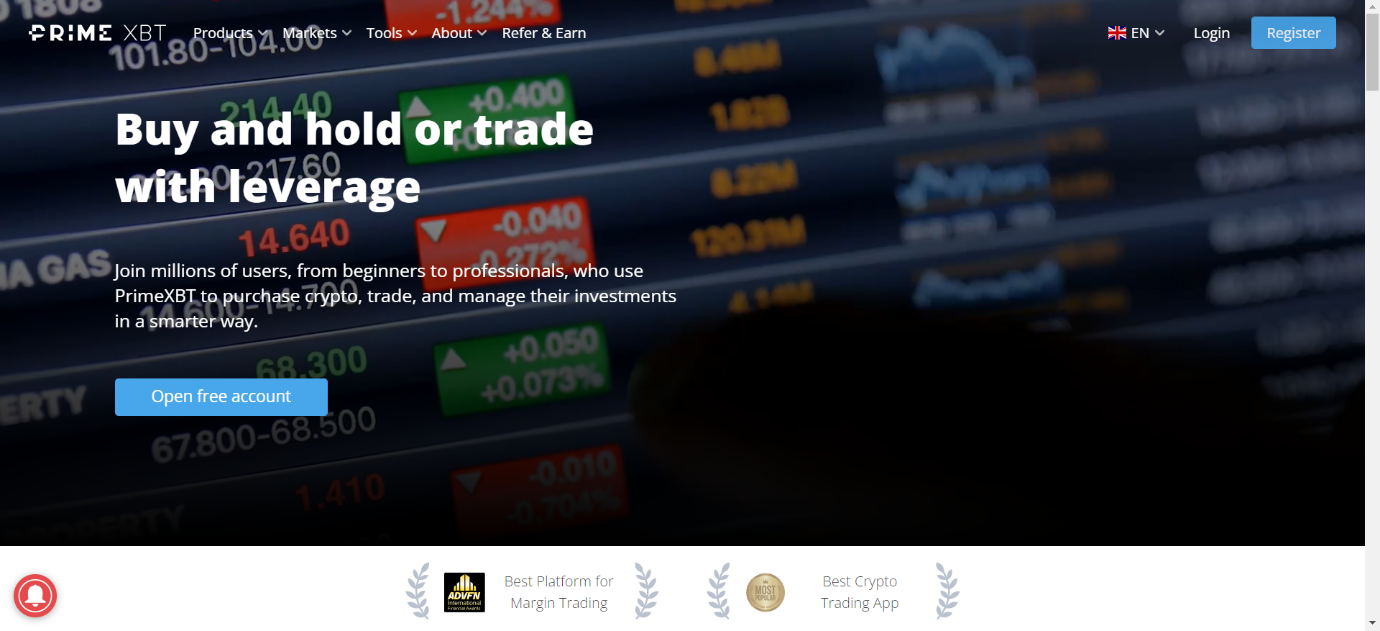
- Enter your email and select a password.
- Go to your inbox, retrieve a verification pin, and input the pin to confirm your email address.
- PrimeXBT offers a $100 Welcome Bonus for users who deposit at least $500 within 48 hours of opening an account.
Upon registering, you can make a Crypto or Fiat deposit or purchase Crypto with a credit/debit card or bank transfer to begin trading.
Post Registration Deposit
Users can deposit PrimeXBT-supported Crypto, purchase Crypto with a credit/debit card or SEPA, using Coinify, or deposit Fiat.
To deposit Crypto, click the ‘Deposit’ button on the Main page.
- Click the ‘Deposit Crypto’ option
- Select the Crypto you wish to deposit
- Select the destination of your deposit by clicking on the ‘Destination to’ dropdown menu
PrimeXBT allows direct Crypto deposits to Global Markets (CFDs) and Crypto Futures trading accounts by automatically redirecting them from your wallet when a deposit is made.
- Choose your network
- Copy the ETH wallet address to your wallet, or scan the QR code and complete the deposit
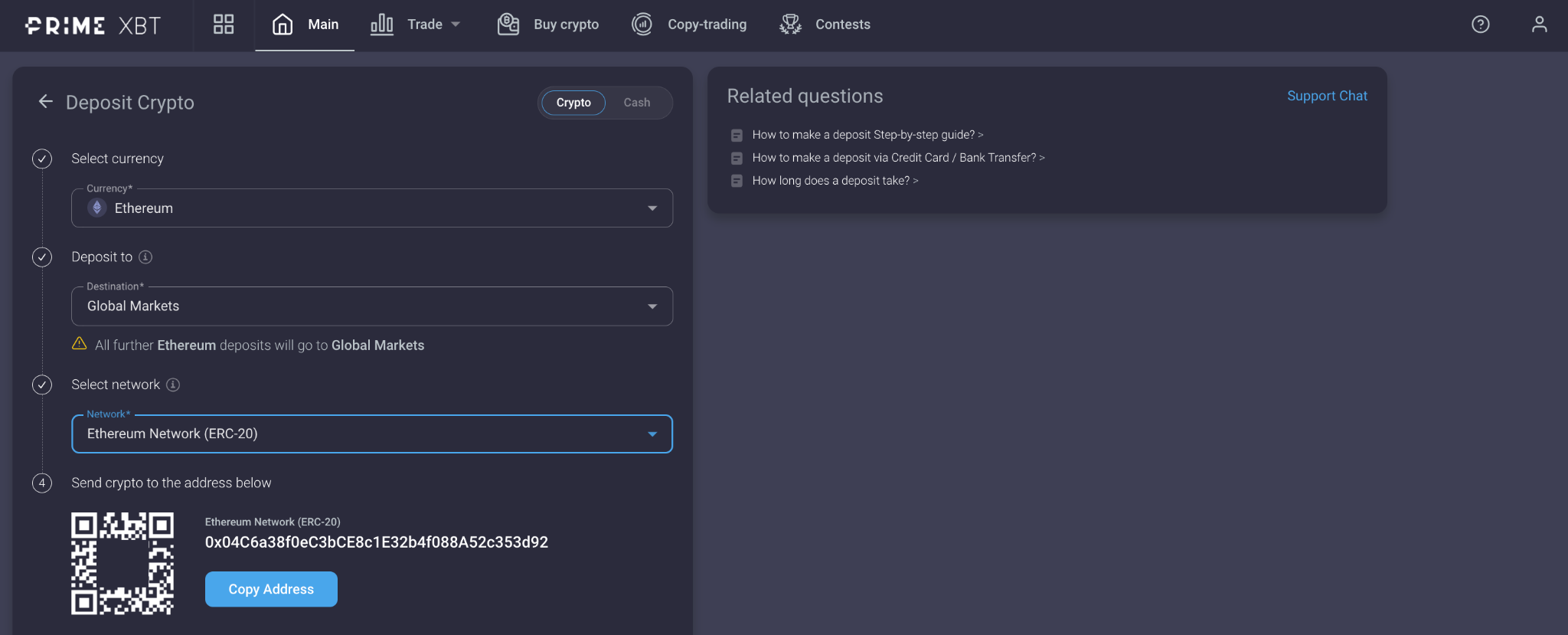
Supported Assets and Trading Products
PrimeXBT supports trading Crypto, Fiat, Commodities, and Indices. Traders can also trade Commodities and Indices via Contracts for Difference (CFDs).
Cryptos
PrimeXBT supports the trading of Crypto-Fiat trade pairings. Some of the more popular trade pairings include but are not limited to BTC/USD, DOGE/USD, EOS/USD, ETH/USD, LINK/USD, SHIB/USD, SOL/USD, and XRP/USD. Additionally, PrimeXBT supports the trading of Crypto-BTC trade pairings. These include ADA/BTC, DOT/BTC, EOS/BTC, ETH/BTC, LTC/BTC, and XRP/BTC.
Forex
PrimeXBT supports trading the major Forex pairings, crosses, and exotics. The major pairings include AUD/USD, EUR/USD, GBP/USD, NZD/USD, USD/CAD, and USD/JPY. Crosses include AUD/JPY, EUR/GBP, and GBP/JPY, with exotics including USD/THB and USD/MXN.
Commodity CFDs
Supported CFD Commodities include Aluminium, Brent, Copper, Crude, Gold, Lead, Natural Gas, Nickel, Silver, and Zinc.
Index CFDs
Supported CFD Indices include the ASX 200, DJIA, Euro Stoxx 50, CAC 40, DAX, FTSE 100, Hang Seng Index, IBEX 35, Nikkei 225, Nasdaq, and the S&P 500.
To trade with margin, users must fund their margin account after making a deposit to begin trading. Upon registering, users automatically receive a BTC margin account. However, users can also open ETH, USDT, USDC, COV, and USD margin accounts.
To open a margin account:
- Go to the Main page.
- Scroll down to the ‘Global Markets’ section.
- Click + Open new account.
- Select the margin account you wish to open from the dropdown menu.
- Click ‘Confirm’.
To fund a Margin Account:
- Go to the Main page.
- Select the wallet to fund your margin account with, for example, US dollars.
- Click ‘transfer’.
- Select the US dollar margin account from the ‘To’ dropdown menu.
- Enter the amount and click ‘Confirm’.
To fund a Margin Account:
- Go to the Main page
- Select the Margin (Global Markets) trading account to fund, for example, USD GM.
- Click ‘Deposit’
- Currency USD wallet will be preselected, chose the destination of your deposit to Global Markets, by clicking on the ‘Destination to’ dropdown menu
PrimeXBT allows direct Fiat deposits to Global Markets currency trading account by automatically funding the trading account when a deposit is made to the wallet.
- Choose your payment method
- Select the amount you want to deposit
- Click the ‘Deposit’ button
- Follow the provided instructions depending on the chosen payment method: Advcash or Perfect Money, and complete the payment to fund your Margin Trading account
PrimeXBT offers an array of products catering to the needs of novice and seasoned traders. Products include,
- Crypto Futures: Allow traders to go long or short with margin.
- Copy Trading: Follow the experts, copy their trades, and earn up to 75% of their profits.
- Copy Trading My Strategies: Share your trading strategies for others to follow and earn up to 20% of the profits they generate.
- Contests: Trade with virtual funds and win real prizes.
- Rewards: Get rewards for completing tasks.
- Charts: TradingView-powered charts to carry out technical analysis.
- Referral Program: Invite friends and receive a referral fee each time they trade.
- Academy: Learn how to hone your trading skills.
- Market Research: Weekly market analysis.
- Promo Codes: Discounts on fees and bonuses are on offer.
- Affiliate Program: Partner with PrimeXBT and get up to 50% revenue share.
- Community: Connect with other traders and share trading ideas.
Trading and Analysis Tools
PrimeXBT offers a comprehensive one-stop solution that supports the trading of Crypto, Fiat, Commodities, and global Indices. The platform allows users to trade both long and short positions, with margin. Advanced trading features include ‘take profit’ and ‘stop loss,’ allowing users to effectively manage market risk.
Copy Trading is a prominent feature, where investors can replicate the trading strategies of top traders, adopt portfolio trading strategies, or develop their own strategies for others to follow.
Additional features include Trading and Analysis Tools, a Referral and Affiliate Program, various rewards, and contests.
Buy, Exchange, and Transfer Crypto
PrimeXBT users can buy, exchange, and transfer Crypto via the Main page,
To acquire Crypto:
- Go to the Main page.
- Click the ‘Buy Crypto’ icon located at the top of the interface.
- Select the Cryptocurrency you wish to purchase and your preferred currency for the transaction from the dropdown menus.
- Choose your payment method and click ‘Buy’.
To purchase BTC in US dollars, users can pay with Visa/Mastercard or via bank transfer with SEPA. Fees vary depending on purchase type.
- Enter the amount you wish to spend, choose the purchasing currency from the dropdown menu, and click ‘continue’.
- If you don’t already have a Coinify account, follow the instructions and open an account.
- Confirm your payment method.
- Review the order summary and click ‘Go To Payment’.
- Complete the verification process for first-time purchasers.
- Enter your payment details and complete the purchase.
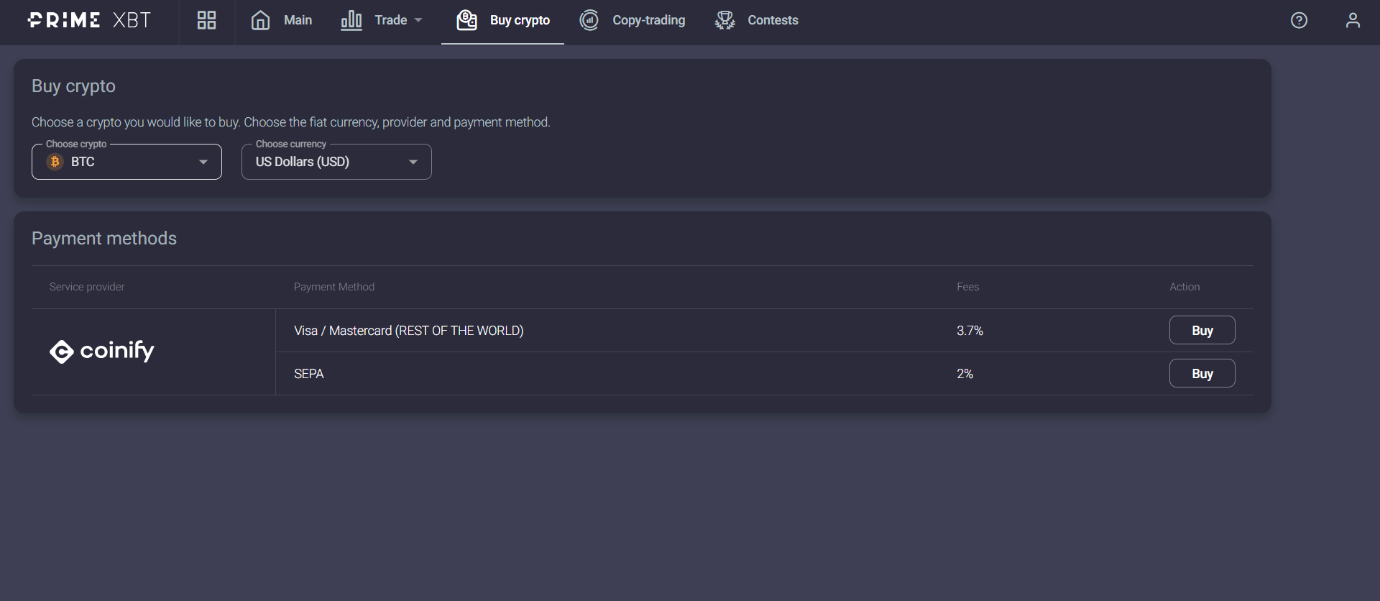
To exchange Crypto:
- Go to the Main page.
- Select the Crypto you want to exchange by clicking the ‘Exchange’ icon.
- Enter the amount to exchange.
- Select your target Crypto.
- Click ‘Exchange’.
To transfer Crypto to your Margin Account,
- Select the Crypto/Fiat you want to transfer by clicking the ‘Transfer’ icon.
- Enter the amount to transfer.
- Select the ‘Margin Account’.
- Click ‘Confirm’.
Trade
PrimeXBT supports trading Crypto, Forex, Commodities (CFDs), and Indices (CFDs). Additionally, users can trade Crypto perpetual contracts via the Crypto Futures interface. Traders can take advantage of bullish and bearish market conditions by going long or short. PrimeXBT offers margin trading to enhance earnings.
To trade Cryptos, go to the Trade dropdown menu and select Global Markets and your margin account.
- Select the market you want to trade, for example, Cryptos.
- Choose the Crypto-Fiat or Crypto-BTC trade pair, for example, DOGE/USD.
- Click the ‘Sell’ icon for short trades or the ‘Buy’ icon for long trades.
- Select your order type: Market, Limit, Stop, or OCO (One-Cancels-the-Other).
- Enter the amount you wish to trade.
- Opt for the stop loss/take profit option to manage market risk.
- Enter your stop loss and/or take profit parameters.
- Click ‘Send Order’.
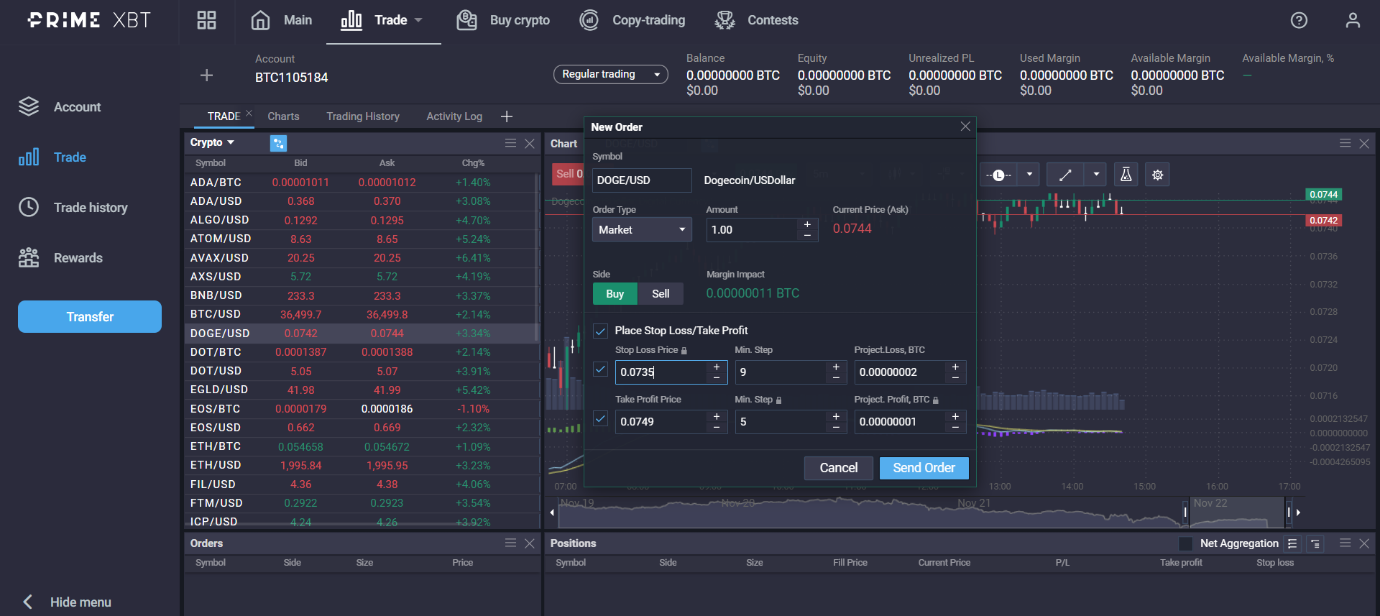
Follow the same steps to trade Forex, Commodities, or Indices.
To trade Crypto perpetual contracts, go to the Trade dropdown menu, select ‘Crypto Futures’, and your ‘Margin Account’.
- Select your trade pairing from the dropdown menu at the top left-hand side of the page.
- Choose your order type: Market, Limit, or Stop.
- Enter the amount.
- Select your Margin Type: Cross or Isolated.
- For Isolated Margin trades, set your leverage.
- Click ‘Set’.
- Select ‘Buy’ or ‘Sell’ and click the ‘Place Buy’ or ‘Sell Order’ icon to execute the trade.
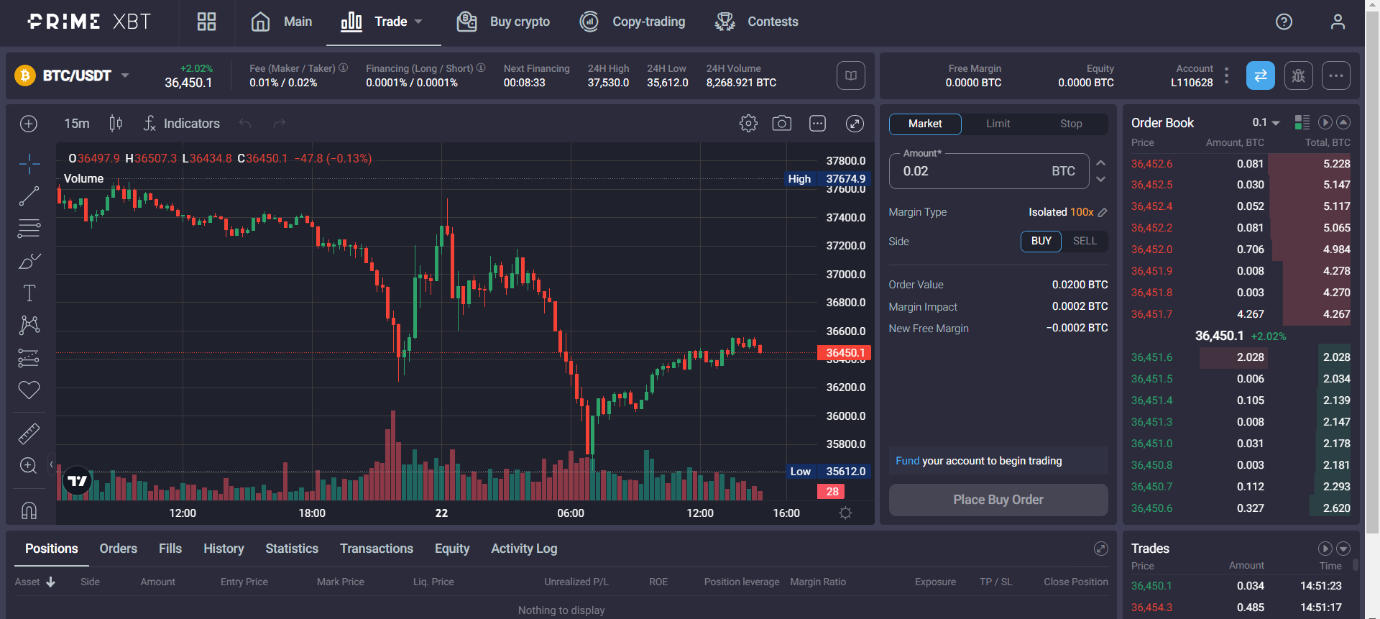
Charts
PrimeXBT gives users the tools to perform technical analysis using Chart drawings and technical indicators. Charts are powered by TradingView, giving users the full suite of technical indicators and drawing capabilities to carry out comprehensive technical drawings.
To access Charts, go to the Multi-Product dropdown menu and select ‘Analysis’. Chart features include:
- Users may view charts with bars, candles, hollow candles, lines, area, baseline, high-low, or Heikin Ashi, and trade directly from said charts.
- Adjust time intervals: 1 minute, 5 minutes, 15 minutes, 30 minutes, 1 hour, 2 hours, 4 hours, daily, or weekly.
- Indicators and Strategies: Range from Average Price and Bollinger Bands to Relative Strength Index.
- Drawings: Lines, Trend Lines, Regression Trends, Fib Channel, and more.
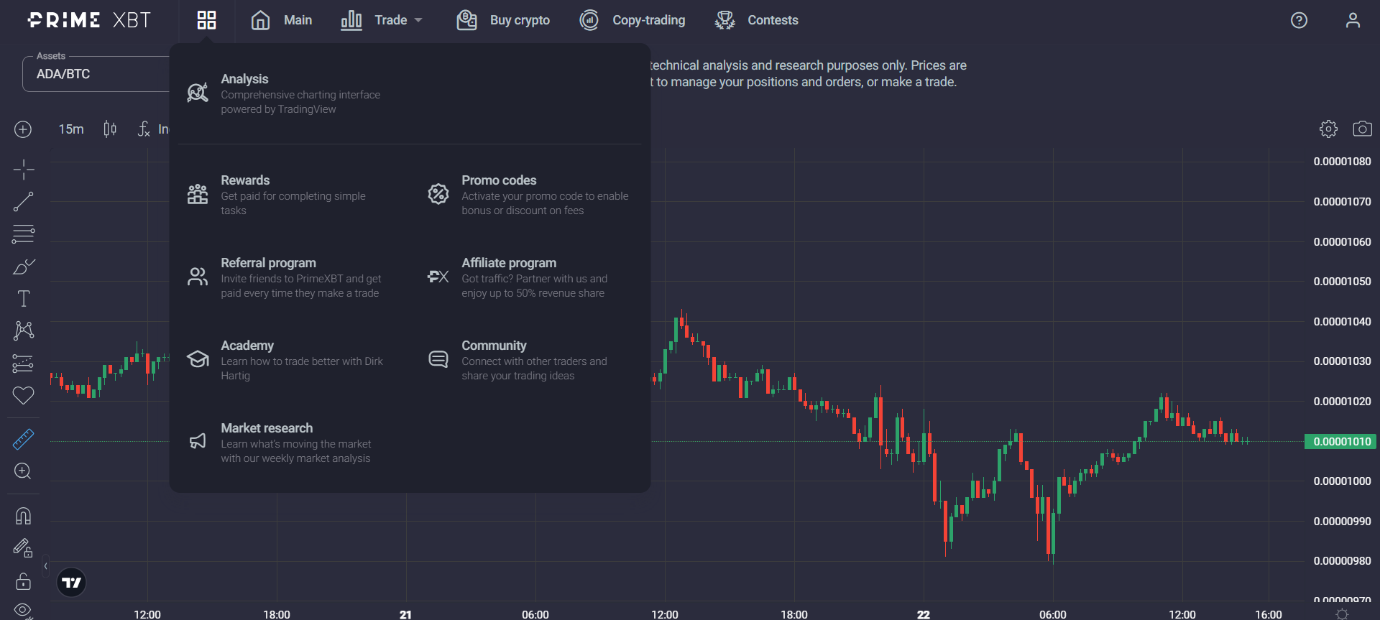
Balances, Trading Histories, and Transfer Histories
PrimeXBT furnishes users with the necessary data to track account activity.
Main Page Balances
Via the Main page, users can view:
- Balances for individual wallets in US dollars and Сryptos.
- Individual balances for the Global Markets margin accounts and total equity in US dollars.
- Crypto Futures account balances and the total equity in US dollars.
- Copy Trading total equity balances in US dollars.
Reports
PrimeXBT account holders can generate reports to view trading and transfer activity via the Reports page.
Users can narrow search results using the filter options and make a PDF copy of the report by clicking ‘Statement’.
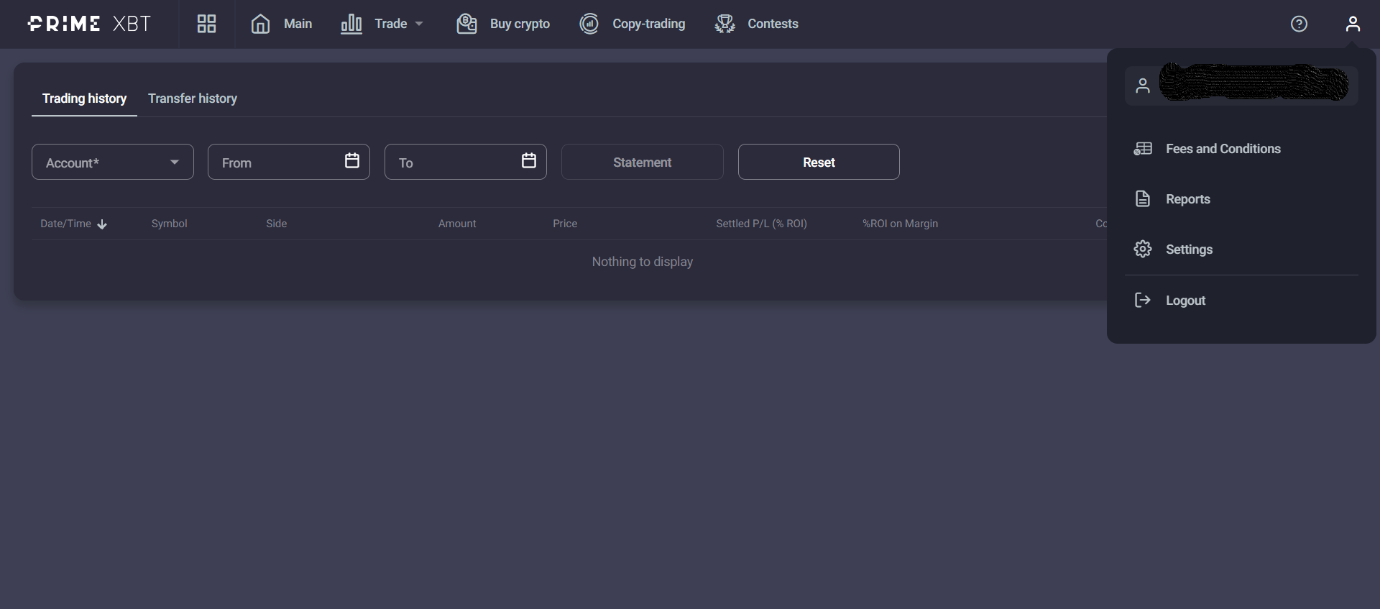
Wallets
Via the Main page, users can view:
- Individual wallet balances in US dollars and Crypto.
- Wallet activity is available by accessing individual Crypto wallets. Users can view transfer histories.
Trade
Via the Trade page, PrimeXBT provides details on:
- Orders: Symbol, Side, Size, and Price.
- Positions: Symbol, Side, Size, Fill Price, Current Price, P/L, Take Profit, and Stop Loss.
- Account Balance: Balance, Equity, Unrealized PL, Used Margin, Available Margin, and Available Margin %.
- Trade History: Via the ‘Trade History’ link, users can view a more detailed report on trading activity. Users have filter options to narrow down search results. There is also a link to the PrimeXBT Report page.
Fees
PrimeXBT gives account holders access to a dedicated fee page. Users can view a detailed breakdown of fees associated with using the platform.
Via the Fees and Conditions page, users can view trading fees across the Global Markets, Crypto Futures, and Copy Trading products. The fees are available for Cryptos, Forex, Commodities, and Indices.
Traders can access information on Maker and Taker Fees, financing costs for both long and short positions, as well as maximum leverage/margin requirements for each asset pairing.
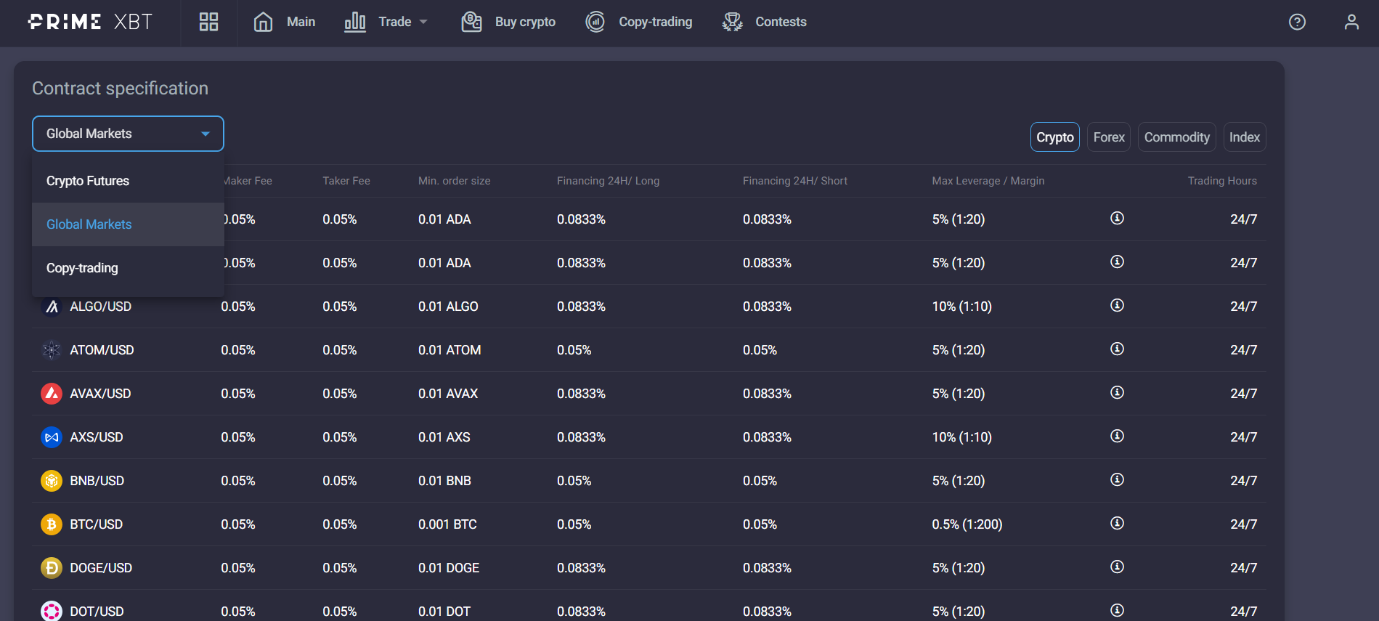
A detailed table of all trading fees for Global Markets, Crypto Futures and Copy Trading products is regularly updated and provided on the PrimeXBT website.
Crypto Withdrawal Fees:
| Token | Network | Withdrawal Fee |
| USDT | BEP-20 | 0.8 USDT |
| USDC | BEP-20 | 0.8 USDC |
| COV | BEP-20 | 2 COV |
| BTC | ERC-20 | 0.0005 BTC |
| ETH | ERC-20 | 0.002 ETH |
| USDT | ERC-20 | 10 USDT |
| USDC | ERC-20 | 10 USDC |
| COV | ERC-20 | 5 COV |
PrimeXBT does not charge fees for Crypto and Fiat deposits.
PrimeXBT Wallets
Crypto and Fiat wallets are on the Main page. PrimeXBT provides wallets for BTC, COV, ETH, USDC, USDT, and US dollars.
PrimeXBT wallets are multifunctional. Users can deposit, withdraw, exchange, and transfer Crypto. In addition, Fiat wallets allow users to deposit, withdraw, and transfer Fiat currencies.
Users may also
- View individual Crypto and Fiat wallet balances in US dollars and base currency.
- Select individual wallets to view transfer histories.
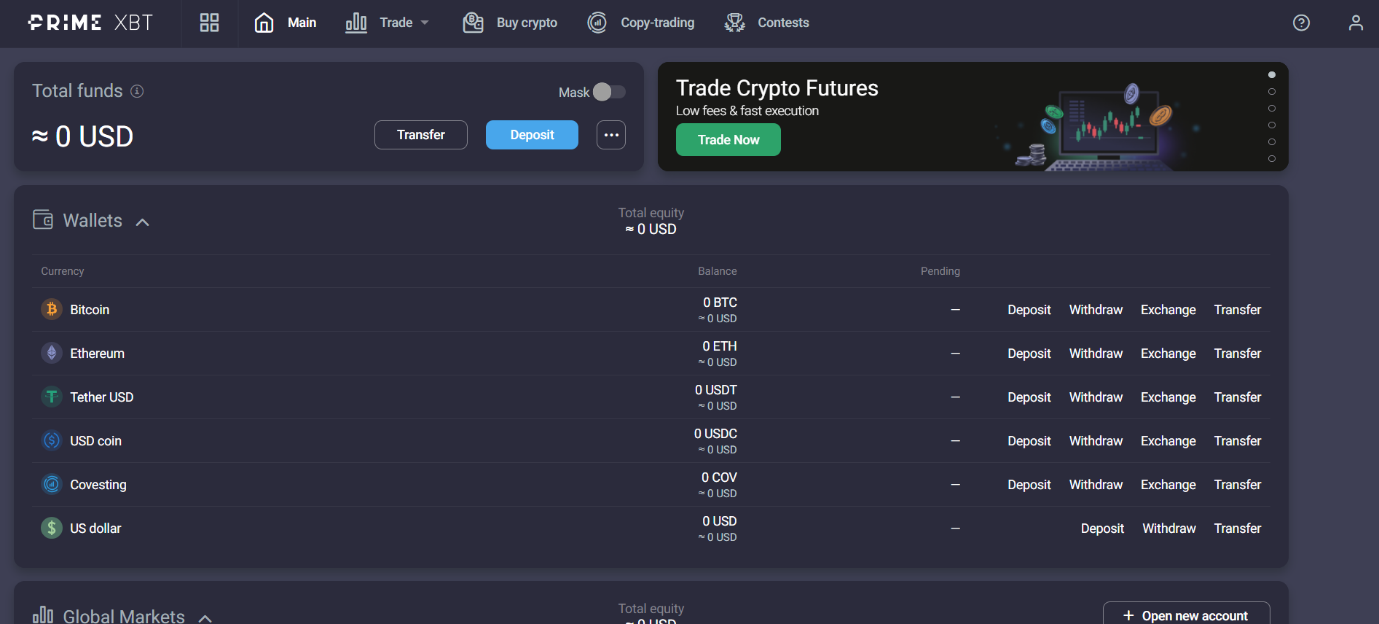
Deposit & Withdrawal Options
PrimeXBT allows users to deposit and withdraw BTC, COV, ETH, USDC, and USDT. Additionally, users can deposit and withdraw US dollars.
For users who do not pre-own PrimeXBT Crypto, PrimeXBT allows users to acquire Crypto with credit/debit cards, SEPA transfers, and through Coinify.
Fiat Money
PrimeXBT supports the deposit and withdrawal of Fiat currency (USD), via Advcash and Perfect Money. Users are required to verify their accounts to deposit and withdraw Fiat currency.
Fiat Deposits
To deposit Fiat currency (USD), go to the Main page,
- Select the USD (Fiat) wallet to fund and click ‘Deposit’
- Select the destination of your deposit by clicking on the ‘Destination to’ dropdown menu
PrimeXBT allows direct Fiat deposits to Global Markets (CFDs) currency trading accounts by automatically redirecting them from your wallet when a deposit is made.
- Choose your payment method
- Select the amount you want to deposit
- Click the ‘Deposit’ button
Via AdvCash:
- Click the ‘Go to Payment’ icon.
- Register or log in, enter the pin code sent to your email address, and click ‘Continue’.
- Review the payment details and click ‘Continue’.
- Go to your email address and follow the instructions to proceed with the payment. (Do not close the confirmation pop-up window).
- After completing the email instructions, click the ‘Confirm’ icon on the withdrawal confirmation pop-up window.
Via Perfect Money:
- Authorize the payment by specifying the details of your Perfect Money account.
- Fill in the memo field and complete the captcha and click ‘Preview payment’.
- Review the payment details and click ‘Confirm payment’ to complete the transfer
- After executing the payment, click ‘Continue’ on the payment summary page to return to your PrimeXBT account.
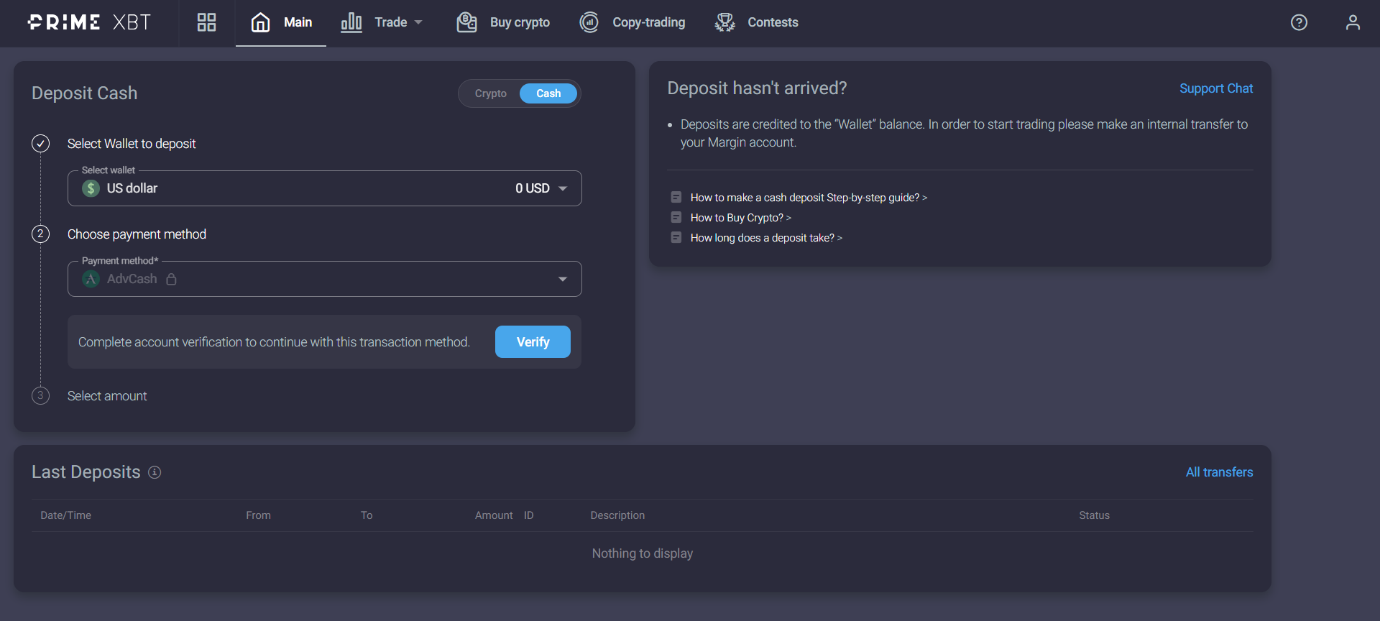
Fiat Withdrawals
To withdraw Fiat currency (USD), go to the Main page.
- Select the USD currency wallet and click the ‘Withdraw’ button
- USD currency wallet will be preselected automatically
- Choose your payment method: Advcash or Perfect Money.
Via Advcash:
Advcash account email address used to make a deposit will be preselected automatically.
To make a withdrawal to a new account email address, users are first required to make a deposit with that Advcash account email address
Via Perfect Money:
Perfect Money Account ID used to make a deposit will be preselected automatically
To make a withdrawal to a new Account ID, users are first required to make a deposit with that Perfect Money Account ID,
- Select the amount you want to withdraw
- Click the ‘Submit to Withdraw’ icon
Cryptocurrencies
Crypto Deposits
To deposit PrimeXBT-supported Crypto held on an external wallet, go to the Main page,
- Click the ‘Deposit Crypto’ option
- Select the Crypto you wish to deposit
- Select the destination of your deposit by clicking on the ‘Destination to’ dropdown menu
PrimeXBT allows direct Crypto deposits to Global Markets (CFDs) and Crypto Futures trading accounts by automatically redirecting them from your wallet when a deposit is made.
- Choose your network
- Copy the wallet address to your wallet, or scan the QR code and complete the deposit
Crypto Withdrawals
To withdraw Cryptos to an external Crypto wallet, go to the main page,
- Select the Crypto wallet you want to withdraw from and click the ‘Withdraw’ icon.
- Choose the network.
- If this is the first time, add your external wallet address by clicking ‘Add new address’.
- Select the amount you want to withdraw and click ‘Submit to Withdraw’.
- Open your email inbox and confirm the withdrawal.
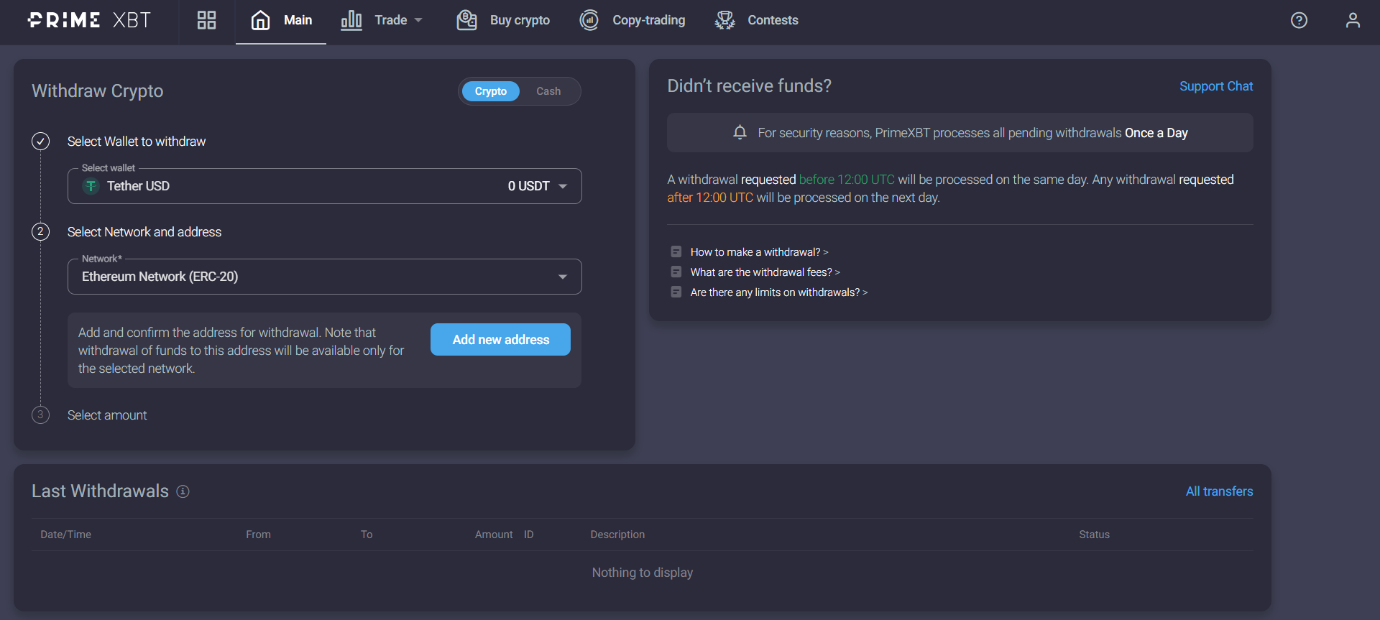
Platform Features
Trading Features
Crypto: Supports Crypto-Fiat and Crypto-Crypto trading. Users can trade long or short, with margin.
Crypto Futures: Users can trade perpetual contracts via the Crypto Futures platform.
Contracts for Difference (CFDs): Users can gain exposure to Commodities and Indices through Contracts for Difference.
Forex: PrimeXBT supports trading all the major Forex pairs, crosses, and exotics.
Traders can manage positions utilizing the stop-loss and take profit options.
Copy Trading: PrimeXBT enables users to copy the strategies of leading traders through the ‘Copy Trading’ product. Here, copy traders can earn 75% profit share. Seasoned traders also have the opportunity to share their strategies through ‘Copy Trading My Strategies’, earning up to a 20% profit share.
Charts: TradingView powers Charts on PrimeXBT. Charts allow traders to perform technical analysis to identify entry and exit points.
One-click trading: This feature allows traders to open and close positions, and cancel orders, with just one click.
Double-click trading: This feature enables traders to send new orders, cancel working orders, and close positions without confirmation, all with just a double-click.
Market research: PrimeXBT offers weekly market research, providing traders with access to in-depth market analysis.
Tracking Options
Reports: Users can view trading and transfer histories via the Reports page.
Trade: Details of orders and positions can be found on the trade page.
Trade History: Users can view their trading histories via the ‘Trade History’ link on the Trade page.
Wallets: Balances in US dollars and Cryptos are viewable on the Main page. Additionally, users can access their transfer histories through individual wallets.
Earning Options
Affiliate Program: Users can join the Affiliate Program and enjoy up to 50% profit share. Partners can also earn up to $1,500 CPA per qualified client.
Referral Program: PrimeXBT offers a lucrative referral program. Commissions are tiered, with payouts ranging from 20% for direct referrals to 5% for level 4 referrals.
Rewards: Account holders can earn rewards via the Rewards Center. These include rewards for account verification and reaching specific trading volume thresholds.
Contests: Account holders can win enticing prices via the Contests page. PrimeXBT awards prizes for virtual trading contests. (All prizes are in the form of trading bonuses, which traders can use as margin to open positions in actual margin accounts).
Privacy and Security
PrimeXBT places a high emphasis on security. Security features include but are not limited to:
- 2FA: Provides users with an additional layer of account security.
- Cloudflare: Mitigates potential distributed denial-of-service (DDoS) attacks.
- Wallet Security: Encrypted SSL (https) to encrypt and secure PrimeXBT website traffic.
Customer Support
PrimeXBT provides 24/7 customer support through live chat, typically responding to queries within 2 minutes. Users also have access to the Help Center, which features a comprehensive FAQ section
Users can contact customer support by email at [email protected]
Social Media
Conclusion
PrimeXBT stands out as an all-encompassing trading solution, offering a wide range of assets including Cryptocurrencies, Commodities, Forex, and Indices. Tailored to accommodate both newcomers and experienced traders, the platform integrates advanced trading options like margin trading and leveraged positions, enabling users to trade effectively in both rising and falling markets.
Key features such as copy trading and trading contests add to its appeal, while its lucrative affiliate and referral programs set PrimeXBT apart in a competitive market. The platform’s focus on user-friendly navigation, comprehensive market research, and robust security measures further underscores its commitment to providing a reliable and versatile trading environment.
FAQ
What is the minimum and maximum amount for a withdrawal?
There is no minimum or maximum withdrawal amount required. However, please note that the amount should exceed the withdrawal fee for the asset you wish to withdraw.
Can I change my leverage?
The highest possible leverage is automatically applied when opening a position, and you can control it by selecting the size of the position.
How long can I keep a position open?
Positions do not have a time limit and can remain open indefinitely, provided the available margin does not drop to 0%. It is important to note that if a position is carried over into a new trading day or trading session, an overnight financing fee is applied:
- every 24 hours, at 00:00 UTC for Global Markets (CFDs) trading accounts;
- every 8 hours, 3 times a day for Crypto Futures trading accounts.
How Commodity (Brent, Crude, and Nat. Gas) prices are derived?
The prices of commodities (BRENT, CRUDE, and NAT.GAS) are derived from a combination of the first and second nearby month future contracts. Specifically, the price for each of these instruments is calculated using a weighted average between the 1st and 2nd month Future Contracts.

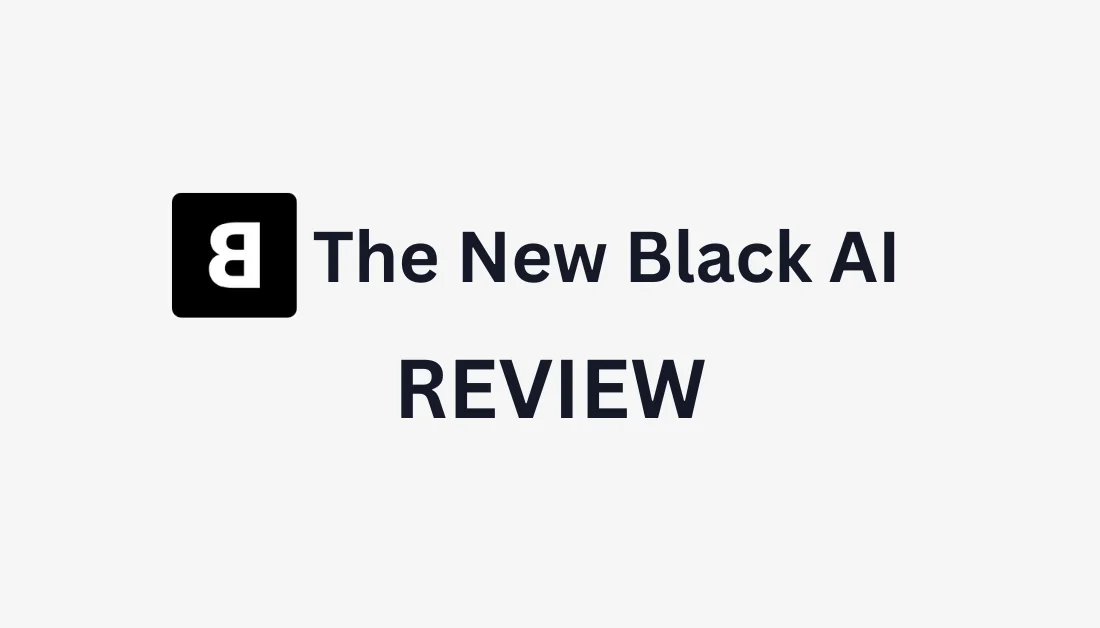


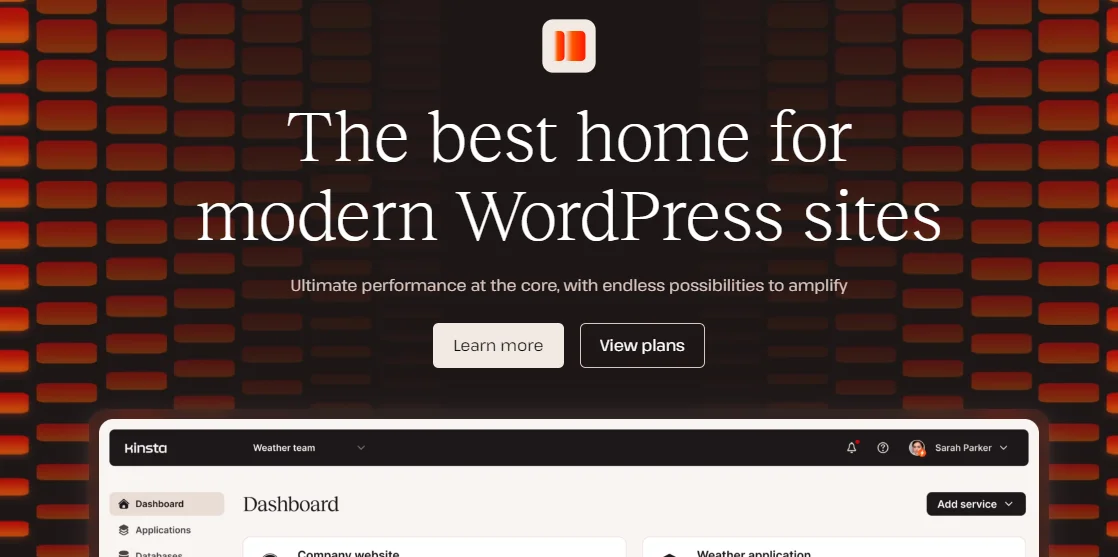
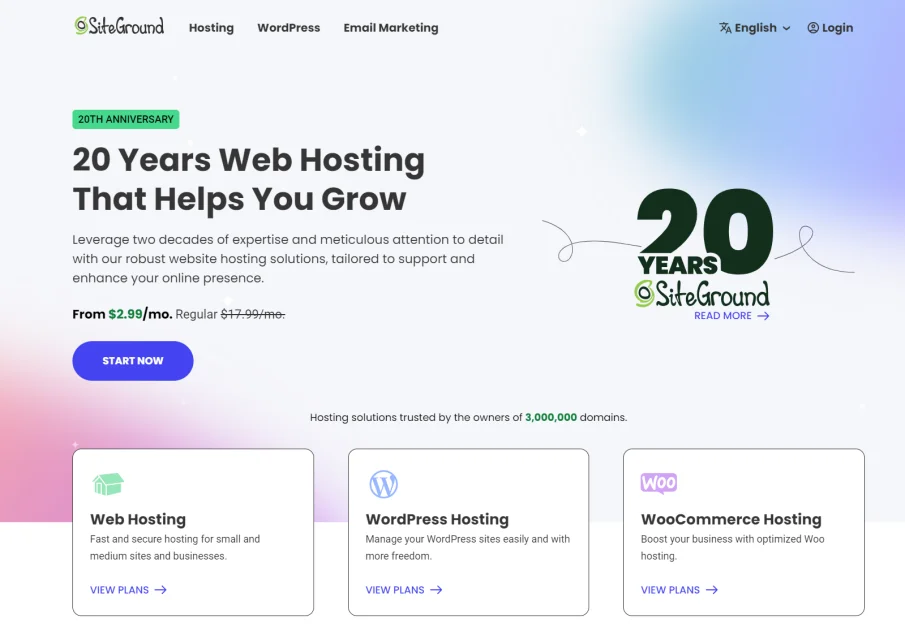
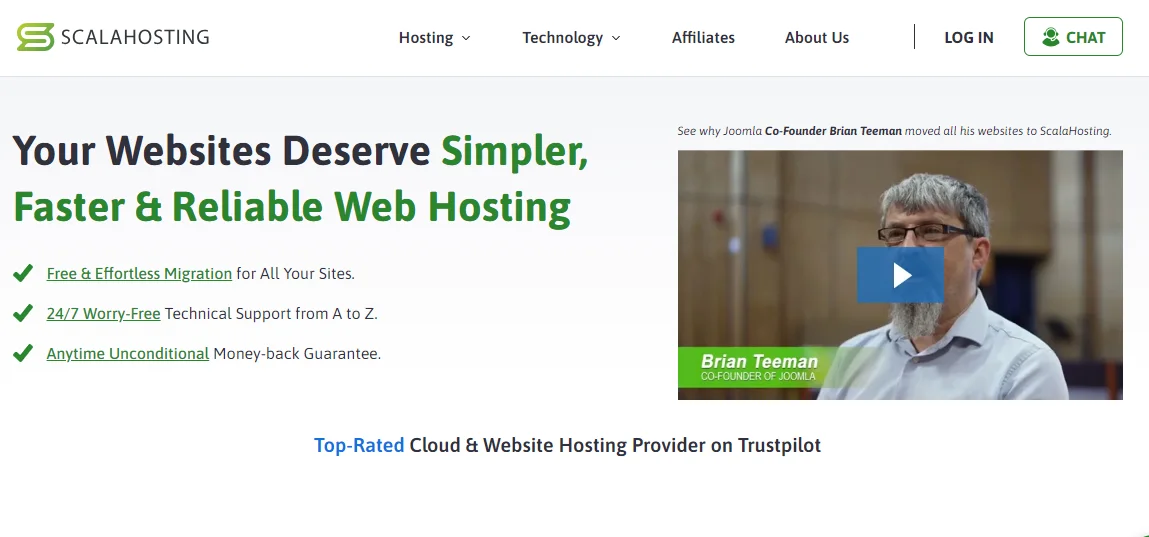
Your point of view caught my eye and was very interesting. Thanks. I have a question for you.
Can you be more specific about the content of your article? After reading it, I still have some doubts. Hope you can help me.