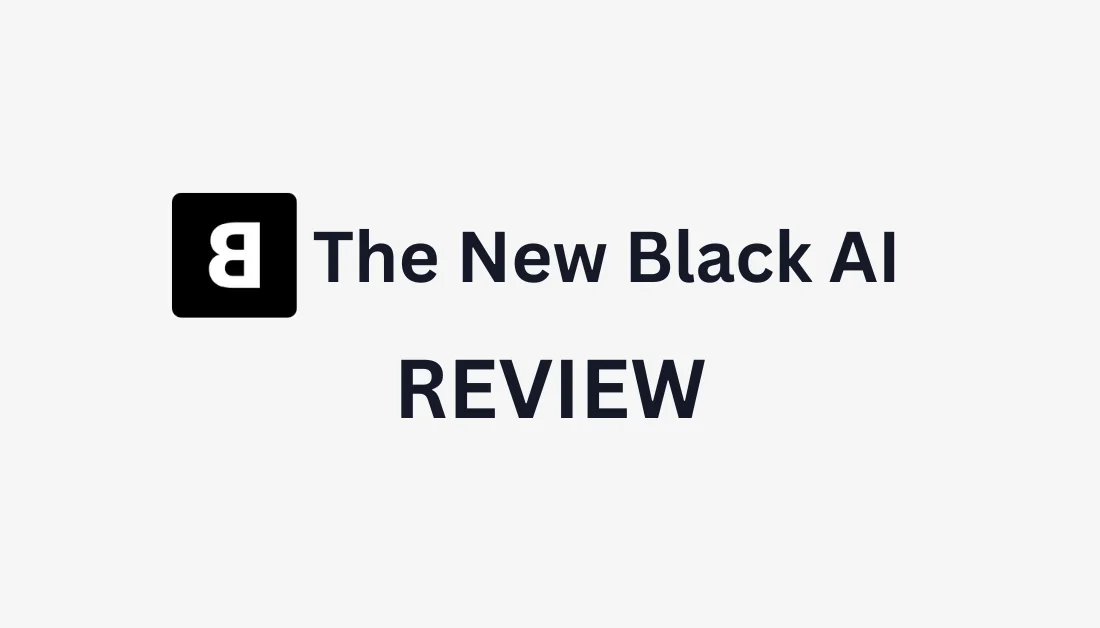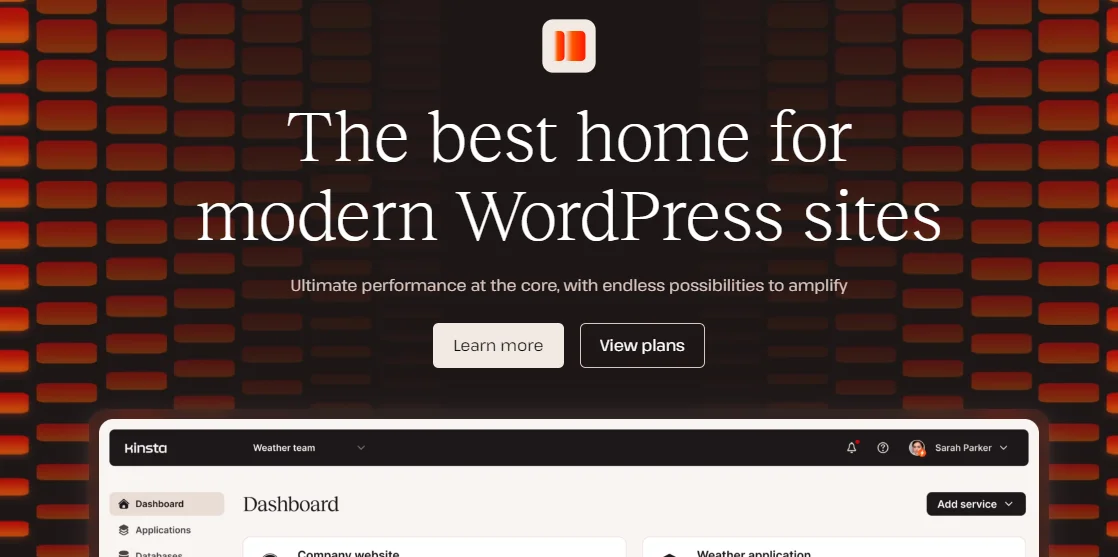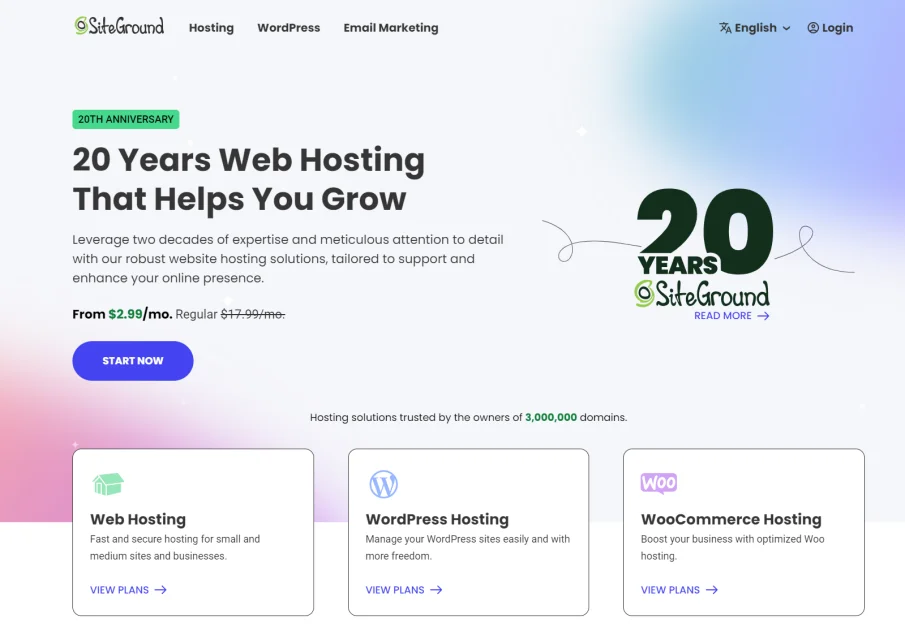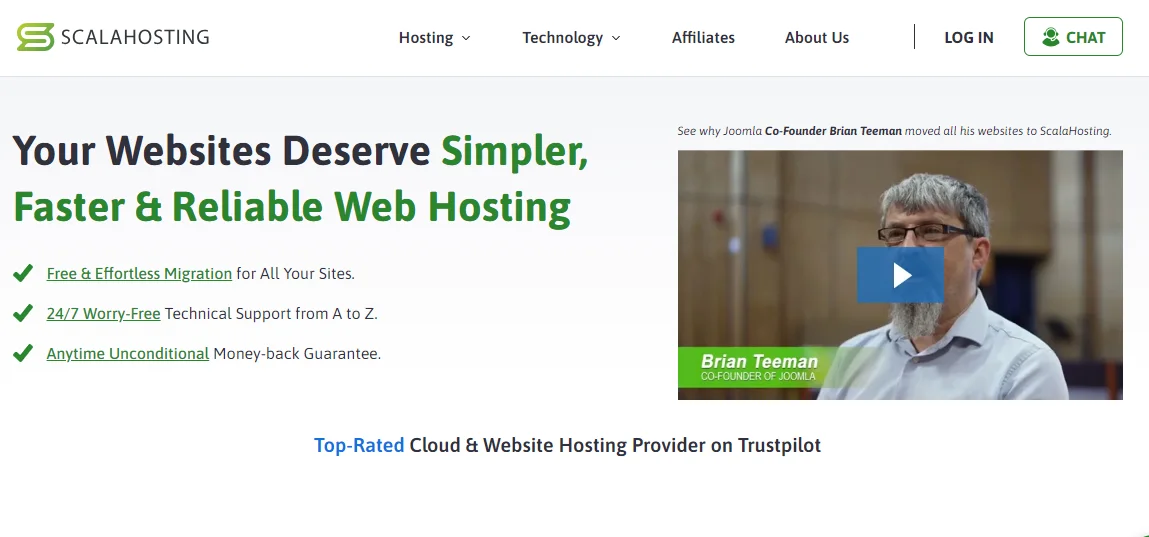Olymp Trade Overviews
In operation since 2013, Olymp Trade has established itself amongst one of the most popular online brokers even having Ronaldinho (retired Brazilian Footballer) on their sponsorship roll. They have millions of clients and have had their mobile app downloaded over 44 million times. Let's look into this broker and see if their services, features, and fees are inline with massive popularity they have.

Olymp Trade is a forex broker that offers trading services online. The company was founded in 2014 and is headquartered in Saint Vincent and the Grenadines. Olymp Trade is regulated by the International Financial Commission (IFC/FinaCom), which provides a certain level of security and transparency to its customers.
One of the key features of Olymp Trade is its user-friendly trading platform, which is available on desktop and mobile devices. The platform is easy to navigate and offers a range of trading instruments, including currency pairs, commodities, and indices. Olymp Trade also offers educational resources and analytical tools to help traders make informed decisions.
Olymp Trade offers one account type, including a free demo account for beginners to practice trading without risking real money.
One of the unique features of Olymp Trade is its low minimum deposit requirement, which is just 10 USD. This makes the platform accessible to traders of all levels, including those with limited funds. Olymp Trade also offers a variety of payment options, including credit/debit cards, e-wallets, and bank transfers.
While it is essential to always do your own research before choosing a broker, Olymp Trade and its services and features will be broken down in this review for you. Let’s see how they do.
| Broker Feature | Overview |
| Type of Broker | Forex CFD broker |
| Regulation & Licensing | International Financial Commission (FinaCom) |
| Applicable Countries Allowed To Trade | 194 countries |
| Assets Offered | Forex, stocks, commodities, indices, crypto, ETFs |
| Platforms Available | Olymp Trade (Web, Mobile) |
| Mobile Compatibility | Yes |
| Payment & Withdrawal Options | · Bank cards (Master Card and VISA)· Local Bank Transfers· Cryptocurrency· E-wallets (Skrill, Neteller, Astro Pay, Perfect Money) |
Facts About Olymp Trade
- In operation for 8 years
- One trading account
- 10 USD minimum deposits
- Proprietary trading platform
- Forex CFD broker
- Can trade currencies, stocks, indices, commodities, crypto, and ETFs
- Regulated by FinaCom
- Blog contains all trading resources
- No spreads*
Pros and Cons
PROS
- 10 USD minimum
- One trading account which is great for beginners
- User-friendly platform
- Regulated by FinaCom
CONS
- Lack of transparency
- One account is not great for professional traders
- All trading resources are located in the blog
- Very few trading instruments
- Only two trading platforms
- No MetaTrader
- Various trading conditions for different assets
Is Olymp Trade Safe? Broker Regulations
Unlike many brokers, Olymp Trade has a page dedicated to its regulatory authorities. To find this section, you will need to head to the dropdown menu “more” and go to the “regulations” section. Here you will find information on the International Financial Commission (FinaCom). This is the regulatory authority that oversees Olymp Trade.

Typically brokers will have the information regarding their regulatory authorities at the bottom of their website in the “footer” section. However, Olymp Trade does not, as they have a dedicated section for this. It should be noted that brokers that operate on an international level around the globe benefit more from being regulated by multiple authorities in those regions. This gives the broker more of a reputation for being “safer”.
It will help to remember that the more authorities that regulate a broker, the less susceptible they are to fraud and other criminal activities. Thus, some international brokers that operate in the same regions as Olymp Trade are regulated by several authorities.

This broker also lists all their legal information on their site under the “legal information” section. This is a practice that many brokers carry out, but Olymp Trade does make it much easier to find rather than having it hidden away. This does imply that they regard themselves as more transparent, but this is only one element to consider.
More ways a broker can make themselves more reputable (and that other brokers perform) is to show any awards they may have received throughout their operating years. Typically brokers will have a dedicated page for this and may even have some sort of banner. In this case, Olymp Trade does not, but they have awards.
You can find this information on their blog. Here are the brokerage awards they have received over the years;
- 2021 World Finance Award
- 2021 Forex Brokers Award
- 2020 Dubai Forex Expo
- 2019 Global Brand Magazine
- 2018 IAIR/Le Fonti Awards
One of the last ways a customer can see if a broker is safe is to check their score on Trustpilot. In the case of Olymp Trade, they have a score of 4 out of a possible 5 stars. This comes from 800 customer reviews. This is quite a good score for the number of reviews, but it should be noted that the broker’s homepage states that they have over 88 million trading accounts.

With numbers that large, one would think that they would have more reviews on Trustpilot as other brokers like eToro and Plus500 (also with millions of clients) have reviews in the thousands.
- International Financial Commission (FinaCom)
What Can I Trade with Olymp Trade?
Olymp Trade is a forex and CFD broker that allows clients to trade currencies, stocks, indices, commodities, Crypto, ETFs, and composite indices. You can find this information by heading to their “assets” section.

Typically, other brokers would have dedicated sections for each asset outlining specifics such as leverage, spread, fees, etc. However, Olymp Trade does not do this. If you head to the “assets” section, you will find a live feed for the assets clients can trade. This means the only information available for assets is whether or not they have gone down or up.
Forex
Olymp Trade has just over 30 currencies to trade, including major, minors, and exotics. For the most part, the list of their forex instruments is “fine,” as they do have ones that most traders focus on. However, if you want to trade just forex, this broker may not be for you.

Stocks
You will find about 100 of the most popular stocks to trade with this broker, from Adobe to Walmart and everything in between. Again, their list is not comprehensive, and they expect only to find the most popular stocks.

Commodities
The commodities list for this broker is one of their smallest and includes only natural gas, gold, silver, platinum, and brent oil. We have included “metals” under commodities because, typically, they are regarded as such.
Indices
Again, for indices, you will find the most popular. This should cover the majority of indices, such as the DAX, EURO STOXX 50, FTSE 100, and the S&P 500.

Crypto
If you are looking to trade crypto, this broker may also not be for you as they only have 4 coins to trade: Bitcoin, Ethereum, Litecoin, and Dash. Then they also have the Basic Altcoin Index.

ETFs
For ETFs, expect only to find a handful that covers the S&P, the NASDAQ, and the US Real Estate Market.

- Cryptocurrency
- Stocks
- Forex
- Commodities
- Indices
- ETFs
How to Trade with Olymp Trade?
There are only two ways to trade with this broker, and no information is given about their two platforms except for an image that specifies you can trade on any device.

The two methods by which clients can trade are through a proprietary web terminal and then through their mobile trading app. Scouring this broker’s website will provide you with no answers, so you will need to open a demo account, at least if you would like to have a look at their proprietary software.

Looking at the image above, you can see the layout of the web terminal platform. Although it is beginner-friendly, the only options you have in terms of opening a position are to select the amount you wish to trade, the duration of the trade, and whether or not you are going to buy or sell the asset.
It should be noted that there are no forms of tools such as indicators or lines that you can use to go through any form of technical analysis. This is unlike the “gold standard” trading platform many top-tier brokers use, MT4 (MetaTrader4). We have provided extensive information on MT4 and MT5 in many of our reviews, so if you would like to know more, then you can view one of our other reviews, like ZFX.
ZFX uses MT4, which is by far a better trading platform. Although it’s not beginner friendly, it does provide traders with everything they need, including help from forums and online communities.
The next option that clients will have is to use their proprietary mobile app. As we said, there is no information regarding any of their trading platforms (image below). Even heading to the “app” section only provides information on how to download the app for the various platforms.

The mobile app is typically what you would expect from a mobile trading app, and there are no features or services for it that stand out. It has the typical deposit and withdrawal options along with asset lists and taps trading. They indicate via images that there are over 30 indicators you can use, but we think this does not actually refer to tools but rather price charts and fluctuating price signals.

| Feature | Olymp Trade Web Terminal | Olymp Trade Mobile |
| One-Click or One-Tap Trading | Yes | Yes |
| Trade Straight off Charts | Yes | Yes |
| Email Alerts or Push Notifications | Yes | Yes |
| Mobile Alerts | Yes | Yes |
| Stop Order | No | No |
| Market Order | Yes | Yes |
| Trailing Stop Order | No | No |
| OCO Orders (One-Cancels-The-Other) | No | No |
| Limit Order | No | No |
| 24hr trading | Yes | Yes |
| Charting Package | No | No |
| Streaming News Feed | No | No |
- Olymp Trade (Web Terminal, Android, iOS)
How Can I Open Olymp Trade Account? A Simple Tutorial
The registration process with this broker is fairly straightforward. The first thing you need to do is to head to their official website. Here you will find the “registration” button (in blue) on the main menu’s right side. It should be noted that no matter your region you will still be directed to the main website for this broker.

This process of registration is simple and is one that only another broker employs. After you have clicked on the registration button, a popout will appear from the right side of your screen. It will have you fill in your Email address and password. At this point, if you do not want to fill in your Email address and create a password, you are also able to sign up via social platforms such as Facebook, Apple, or Google. You will only need to click on your preference and allow the broker access to your social account; however, we will proceed with an Email account for this tutorial.

After you have filled in your Email account and password and hit the “register” button or if you have signed up with a social platform, your registration will basically be complete. Now you will be taken to the client dashboard and be presented with a welcome message, and the only thing left to do is to click on the “start training” button.

There are then 11 steps (stages) you will need to go through that just outlines and explains the basics of trading. For the sake of this signup tutorial, we have not included all these screenshots because (in our opinion) they should not be part of any registration process. This is a basic tutorial that could be implemented on another section of this broker’s website.

Once your “training” is complete, you will be asked to make a deposit, including a bonus, or you can choose to trade on a demo account.

Clicking on the demo account will take you to your client area, and we suggest starting here to get a feel for this broker’s platform. Your registration is now complete. Remember that to withdraw funds, you will need to verify your identity. You can find the options to deposit and withdraw by heading to the top right and clicking on the “payments” button.

- Head to the Olymp Trade website
- Click on the registration button on the right side of the main menu
- Fill in your Email and password, or register through social platforms
- Complete the 11-stage “training” (this will take less than a minute)
- Choose to open a demo account or deposit funds
- Access the client area
- Remember to verify your account before proceeding to deposit or withdraw
Olymp Trade Charts and Analysis
Typically brokers will have an array of trading resources and educational material so potential new traders, existing clients, and professionals can gain some insight into the markets and improve their trading. Everything from webinars to video tutorials, market news, insights, and even podcasts is among some of the material you will be able to find with some top-tier brokers.
In many cases, a broker will cover several of these and have resources that cater to beginners and professionals alike. This is not the case with Olymp Trade. The only form of trading resources that they offer is that of a blog. Again, no information or even a link in the main menu is given about the blog. You will again have to scroll down the homepage to see what little information there is about it (essentially just a feed of articles) and a link to the blog.

In defense of Olymp Trade, we have to say the blog is quite comprehensive. Where other brokers will have separate “sections” for everything, this broker tries to encompass it all in their blog, and they do so pretty well.
In their blog, you will find sections based on the following;
- Analytics
- Education
- Stocks
- Crypto
- Forex
- News
- Community
For the most part, experienced traders will stick to Analytics and News, while the rest of their material is geared toward beginner traders. It would help to note that each section within their blog is quite comprehensive and does not consist of a handful of articles. Contradictory, they have articles that are detailed and just about cover everything a beginner would need.

It would help to remember that even though this broker’s blog is quite comprehensive many new traders may struggle to understand that it incorporates many various “other” aspects of trading materials and resources. Also, they do not have it listed in their main menu as a link, and many traders will see this and assume that they, in fact, do not have any trading resources or educational material.
- Blog containing sections on news, analytics, how to trade, community
Olymp Trade Account Types
Olymp Trade has only one account type. Typically, and especially with CFD brokers, it is common to have multiple trading account types catering to specific traders. For example, some traders only want to trade forex with no spreads; others want Cent account to practice strategies or to test out as a beginner. These are just a few examples of the many account types that a broker can have and usually does.
In the case of Olymp Trade, going through the registration process will only see you have one account. Additionally, there is no information on the broker’s website regarding information on this trading account. Again, other brokers will give you a breakdown of each account, specifying leverage, spread, base currencies, available instruments, required lot sizes, rollover fees, and more. This is not the case with this broker.
We can’t even find any information regarding any leverage this broker uses. Searching through the website and the client area provides no information on this. Even sifting through queries in the FAQ section provides no answers.

However, some other research that we did concluded that the maximum leverage for this broker is 500:1. Not having this information publicly available warrants concern. This is because clients do not know to what instruments this leverage applies, and secondly, this leverage is very high. This means that beginner traders who do not understand anything about leverage, spread, and margin will almost definitely blow their accounts. We can’t help but think that this broker is putting information like regulatory authorities and legal information at the forefront to circumvent real information that traders need to understand.
Through some research and speaking to customer support, the only other information we could find was that this broker offers zero commissions with no spreads, and each trade has a 1 USD minimum.
| Forex CFD Broker | Standard Account |
| Features | CFD account |
| Account Currencies | USD |
| Available Leverage | 500:1 |
| Minimum Deposit | 10 USD |
| Commission Per Trade | Unknown |
| Decimal Pricing | Unknown |
| Trading Instruments | |
| Min. Lot Size Per Trade | Unknown |
| Max. Lot Size Per Trade | Unknown |
| Spreads | Unknown |
| Demo Account | Yes |
| Swap/Rollover Free | Unknown |
| Hedging | No |
| Scalping | Yes |
| Copy Trading Support | No |
| Available to US Residents | No |
- Standard account
Do I Have Negative Balance Protection with This Broker?
Negative balance protection is something that every single trader would like to see a broker have. This is so that they know that no matter what happens, they can never lose more than what they deposit. Then in any situation where a resulting account balance goes into the negative, they know that the broker will reset their balance to zero.
Information regarding negative balance protection is not apparent on their website. Once again, this type of information should be clear and specific. However, research shows that this broker does, in fact, offer negative balance protection, and information on this can be found on a static subdomain that the broker probably uses for a landing page.

- Yes they offer negative balance protection
Olymp Trade Deposits and Withdrawals
The methods for depositing and withdrawing funds with this broker will vary based on your region. Like one other broker, the information provided regarding deposit and withdrawal methods will change depending on where you are, and only that specific information will be shown. This means we can’t give you a clear indication of all the methods that this broker has.
For example, connecting to Malaysia via a VPN prompts the information regarding these methods to be specific to Malaysia only.

Then if we have to take a look at the methods for the region we are in, the information and methods provided will be different.

One thing we can be clear on is that Olymp Trade basically offers these forms of deposit and withdrawal options;
- Bank cards (Master Card and VISA)
- Local Bank Transfers
- Cryptocurrency
- E-wallets (Skrill, Neteller, Astro Pay, Perfect Money)
It should be noted that no specific section is dedicated to information regarding deposits and withdrawals. As with the trading platform and blog information, you will need to scroll down the homepage to find the methods available. Hence, if you want to know what methods are available specifically for your region, you must visit this broker’s website and then scroll down to this section.
Also note that no other information is given regarding fees, deposit and withdrawal times or anything like that. Again, searching through the FAQs provides little to no information, and speaking to live chat is what we have to base additional information on.
Typically, deposits are instant, and the process for withdrawals is done the same day. However, depending on the methods used, your withdrawal can take up to 5 business days. Live chat also confirmed that no commissions are charged for depositing, withdrawing, or trading. This is a positive feature that this broker should clearly state on their website.
- Minimum deposit for the Standard account is: 10 USD
- Bank cards (Master Card and VISA)
- Local Bank Transfers
- Cryptocurrency
- E-wallets (Skrill, Neteller, Astro Pay, Perfect Money)
Support Service for Customer
In terms of customer support, this broker has a FAQ section, a hotline (telephone), a contact form, and Email support along with live chat. These features are great, but they are very difficult to find. The link for the FAQ section is located in the main menu, but the support page is hidden. Scrolling through the homepage you will have to scroll all the way to the footer to find a link to this broker’s support page, where you can find the information you need.

The telephone hotline for customer support is available 24/7, but the number is for Malta, so you will need to expect to pay international tariffs when you do use it. Then the Email address for support is also listed here. Response times for queries through Email usually take one business day for a response.

You will also find the contact form on this page, so if you do not wish to draft an Email, you can send a quick message straight from this page.

The FAQ section is what you would expect, and nothing is unusual about it. You can find the FAQ section by heading to the “Help Center” in the main menu. Then lastly, they have a direct live chat feature that anyone can access straight from their website.
One great aspect of this broker is that support for various channels comes in many languages. You can expect customer support to be helpful in English, Chinese, Portuguese, Spanish, French, Filipino, Russian, Malaysian, Indonesian, Turkish, Vietnamese, Arabian, Hindi, and Thai.
| Olymp Trade Customer Support | Overview |
| Supported Languages | English, Chinese, Portuguese, Spanish, French, Filipino, Russian, Malaysian, Indonesian, Turkish, Vietnamese, Arabian, Hindi, and Thai |
| Customer Service By | Olymp Trade |
| Customer Service Hours | 24/7 Telephone and live chat |
| Email Response Time | 1 business day |
| Telephonic Support | Yes |
| Personal Account Manager | No |
- Supported Languages: English, Chinese, Portuguese, Spanish, French, Filipino, Russian, Malaysian, Indonesian, Turkish, Vietnamese, Arabian, Hindi, and Thai
- Customer Service Channels: Email, Contact Form, Live Chat, Telephone
- Customer Service Hours: 24/7 for telephone and live chat
Prohibited Countries: Where Can I Not Trade with this Broker?
Olymp Trade is only regulated by International Financial Commission (FinaCom). This means that they can and do operate on a global scale, and for the most part, many countries and regions are able to trade with this broker.
However, the information on the particulars of which countries “are” and “are not” allowed to open accounts and trade with this broker is unclear. No information on this is given on the broker’s website nor on their blog. Even when signing up with this broker, you do not choose which location or region you are based in, as it is done automatically. The only information that is given is under their “about us” page, where an image states that they operate in 194 countries.

With this, we cannot tell you which countries are allowed to trade with this broker, and opening an account is the only way you can tell if you can.
We can assume that US residents are not allowed to trade because the Securities Exchange Commission (SEC) does not regulate this broker. Also, we can assume that regions blocked by sanctions will not be allowed to do business with Olymp Trade, including countries like Russia, North Korea, etc.
- North Korea
- Iran
- Belarus
- US
Special Offers for Customers
To find information on this broker’s special offers, you will need to open an account. In the registration process, you will be asked if you would like to deposit, and there is a bonus included if you do. Not that if you do not choose to deposit when you first signup with this broker, then the option to get your signup bonus is forfeited. You can see in the image in this review’s above section: “how to open an account.”.
Additionally, it should be noted that Olymp Trade does not state how much you will receive as a signup bonus, but due to the nature of this being similar to other brokers, we can speculate that the offer will be between 20 USD and 50 USD.
Going through the website provides no additional information on special offers or promotions except for this image that is situated on the home page. It is unclear what rewards or prizes are given to clients regarding experience points, and we could not find anything further on the matter.

However, if you open an account and navigate it, you will find an “events” section. Although no information is (again) not given here, we can assume that it is some sort of trading competition or league that runs for a specified duration.

- One-time signup bonus
- League
Olymp Trade Review Conclusion: Reputable Broker with Easy-to-use Platform
The customer support is quite comprehensive, but it is “difficult” to find unless you are looking for live chatPIPPENGUIN
The International Financial Commission (FinaCom), a top-tier authority, regulates Olymp Trade. However, other brokers in the same position are regulated by multiple and even several authorities. In terms of its scale (having millions of clients), Olymp Trade should be regulated by more authorities.
The customer support is quite comprehensive, but it is “difficult” to find unless you are looking for live chat. Then this broker only has about 800 reviews on Trustpilot, but with millions of clients, you would think that they would have more.
Lastly, they have received a handful of brokerage awards but nothing compared to other top-tier brokers we have reviewed. All in all, we would say that Olymp Trade is regarded as safe, but there are many “safer” brokers to choose from.