Have any experience with any product/service from a Facebook business page? Then, you might want to share it with others.
That’s great! Because you may have any good/bad experiences with a business, it’s good to share with others, too, as every customer review does matter!
However, social media is great for sharing opinions through user reviews. And Facebook is one of the best platforms for this. 66% of people share their thoughts and opinions on their purchases on Facebook.
If you’re looking for a guide on writing reviews on the Facebook page or a business owner, you should know why and how this has to be done properly. This article sums up everything about how to leave a review on a Facebook business page and the things that you need to know.
So, let’s get into how to leave reviews on Facebook;
Table of Contents
- Why Facebook review is important
- Steps of how to leave a review on Facebook page (Example)
- Bottom line
- FAQ's
Why Facebook review is important
When someone asks about the importance of leaving customer reviews on Facebook or why leave reviews on Facebook, what will you say on this?
We know the first thing that will come to your mind about the fact that people prefer to leave reviews on Facebook. But where does this preference come from?
Well, the way people are engaged on Facebook, you can say these Facebook reviews work as an interpreter between customers and businesses!

Reviews on Facebook and other review websites for businesses are crucial marketing tools for any brand. In order to help them make selections about what to buy, 92.4% of customers read these online reviews and recommendations. And, to determine whether a good or service is worthwhile for their time and, more crucially, their money, consumers require social evidence!
Social media reviews are very influential on popular platforms like Facebook, so you should use this to elevate the user experience, draw in more clients, and stay ahead of the competition.
However, writing online reviews is not a difficult task. Followers can check these steps on how to leave a Facebook review;
Steps of how to leave a review on Facebook page (Example)
- First, select the Facebook page where you want to leave your opinion..
- Simply just choose the “Reviews” section. (In case you don’t find the Reviews option, check it from the “More” option).
- Besides writing reviews, you can recommend this page too. For that, choose “Yes”, under the line “Do you recommend”.
- Now, write your review, expressing your thoughts in one or two sentences or with a brief overview of the company’s goods or services.
- You can determine who can see your review by making your selection in the Sharing section. You have the option of setting it to private for just your friends or public for everyone.
Click Post once you’re done.
Bottom line
Isn’t it easy to leave your reviews on Facebook? Just the way you got your service, pay the same with a few good words through your Facebook reviews.
Read: How to Add Facebook Reviews on Your Website (Easy Steps)
By doing this, you assist your friends and other customers while ensuring businesses enhance their services and interactions with the local community!
To get the highest from your social media marketing, and get to know everything about social media feeds and reviews, stay connected with WP Social Ninja!
Win your customers’ hearts with exceptional features
Discover how WP Social Ninja can assist you design outstanding customer experiences.
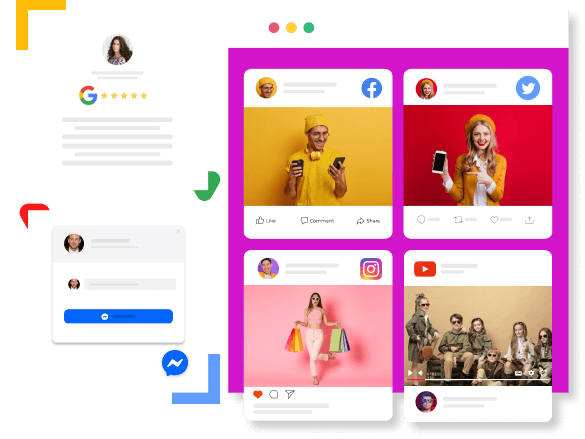
Anyway, if you need to know about Facebook reviews and how to leave reviews on Facebook marketplace, we hope this blog was helpful. You may overlook some of the frequently asked questions we received from viewers right here.
Also, read blog: 5 Best Facebook Review Plugin for WordPress Websites
FAQ’s
How do I leave a review on Facebook in 2024?
Tap Reviews to the right of the Page’s cover image. If you want to recommend the Page, tap Yes; if not, tap No. Then share Your experience and post it.
Can Facebook reviews be anonymous?
No, not at this time. Facebook requires users to sign into their accounts to submit a review or recommendation, making everything they post on a business page public.
How do I rate a seller on Facebook 2024?
If you want to rate a seller, you can do that after buying a product; if you have a conversation with the seller on Messenger, you’ll find the Rate the Seller option.
Why did Facebook remove reviews?
By ensuring everyone has the same experience, Facebook hopes to ensure quality in the user experience. Because of this, reviews are being removed from some pages.
Is a recommendation as same as a review on Facebook?
No. Reviews include both comments and star ratings, whereas recommendations only include comments and likes. Anyone can leave a comment or “like” a review, but only people in the recommender’s network can do the same for their recommendations.
Why can I not leave a review on Facebook?
When you create a Page on Facebook, by default, the reviews feature is automatically turned on. You can manually enable it in the Manage Page area on the left side of the page if it isn’t already enabled when the Page is created for any reason. Go to your brand’s page to enable Facebook reviews.
Post Tags:FacebookFacebook Reviewssocial media

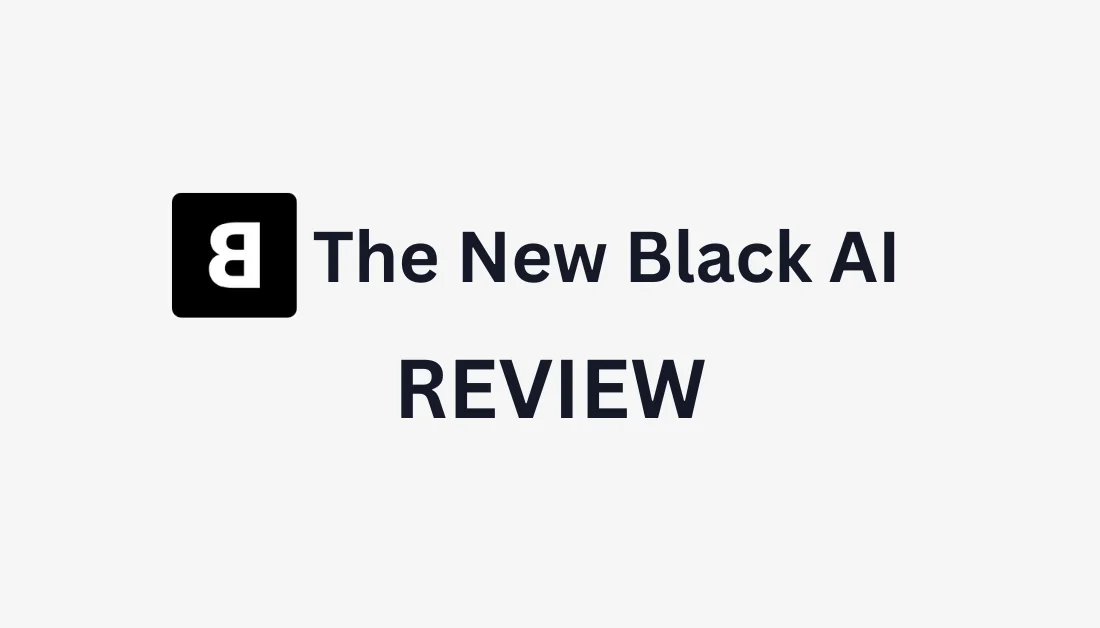


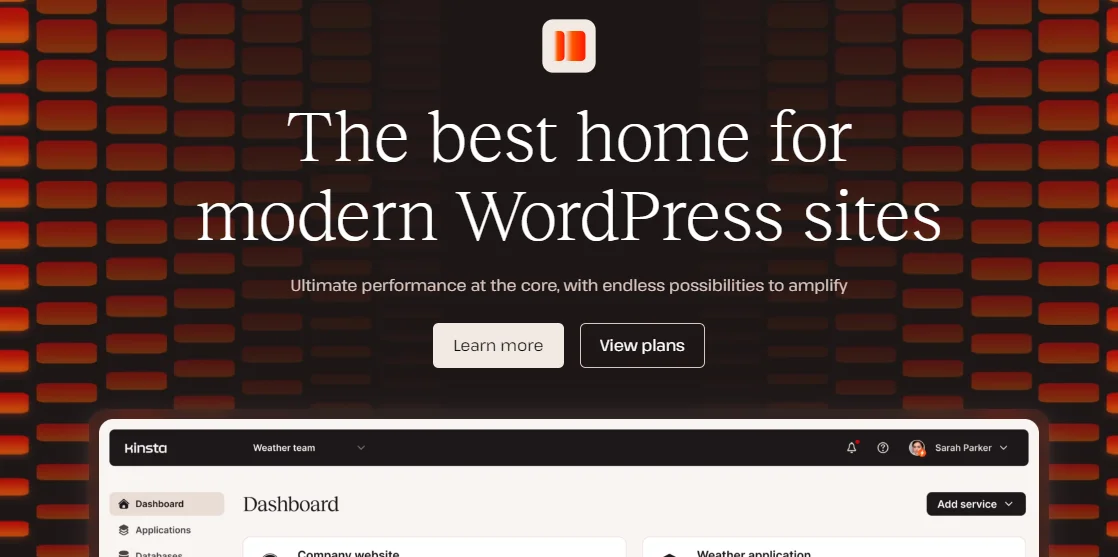
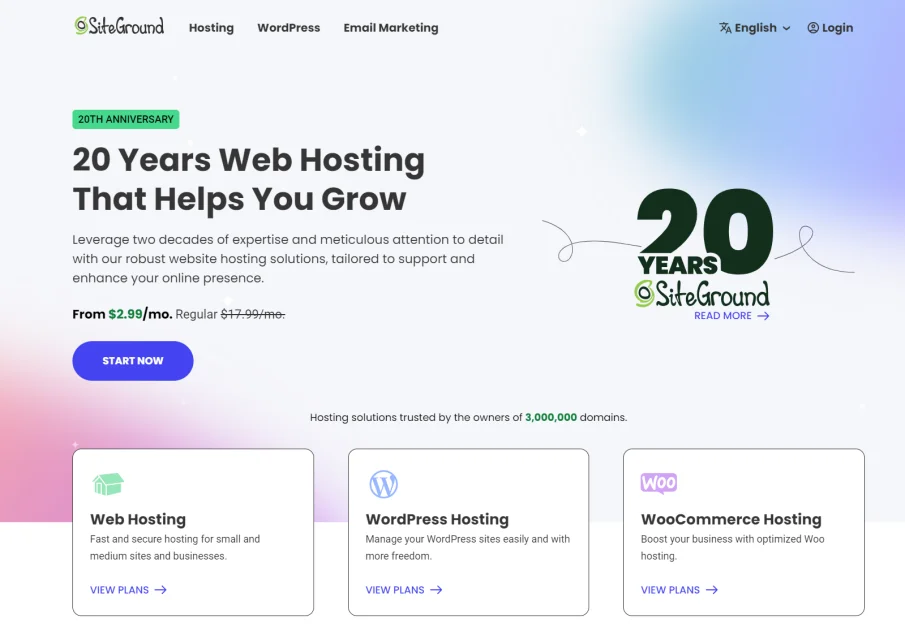
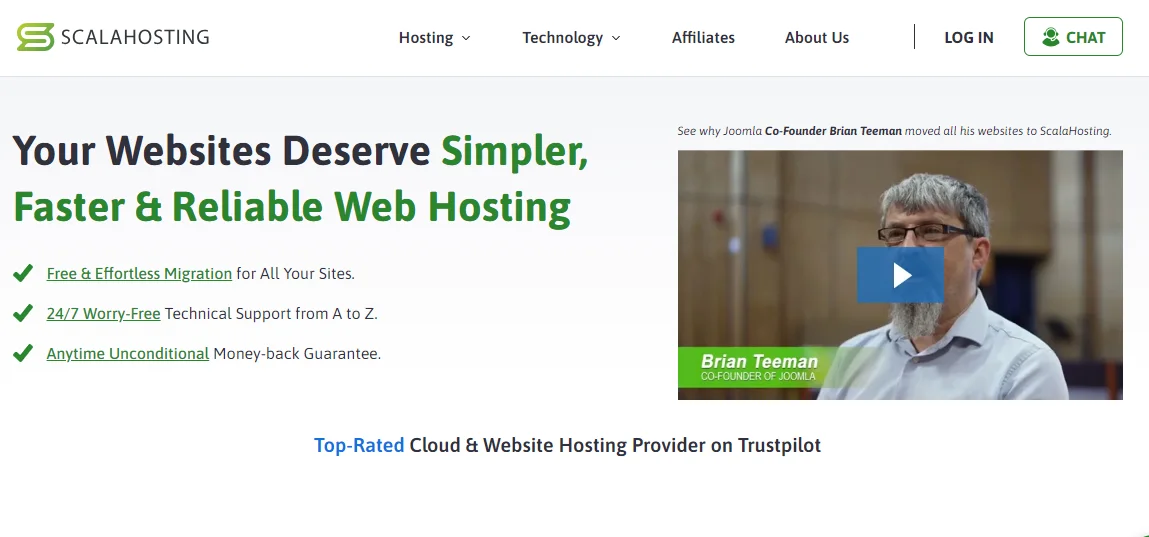
Can you be more specific about the content of your article? After reading it, I still have some doubts. Hope you can help me.