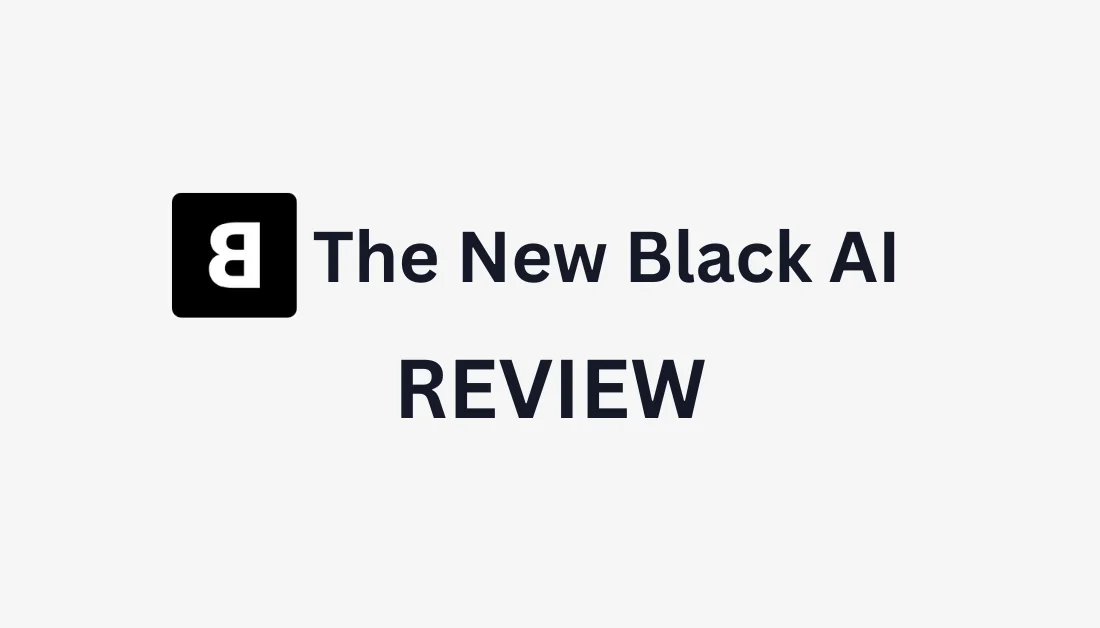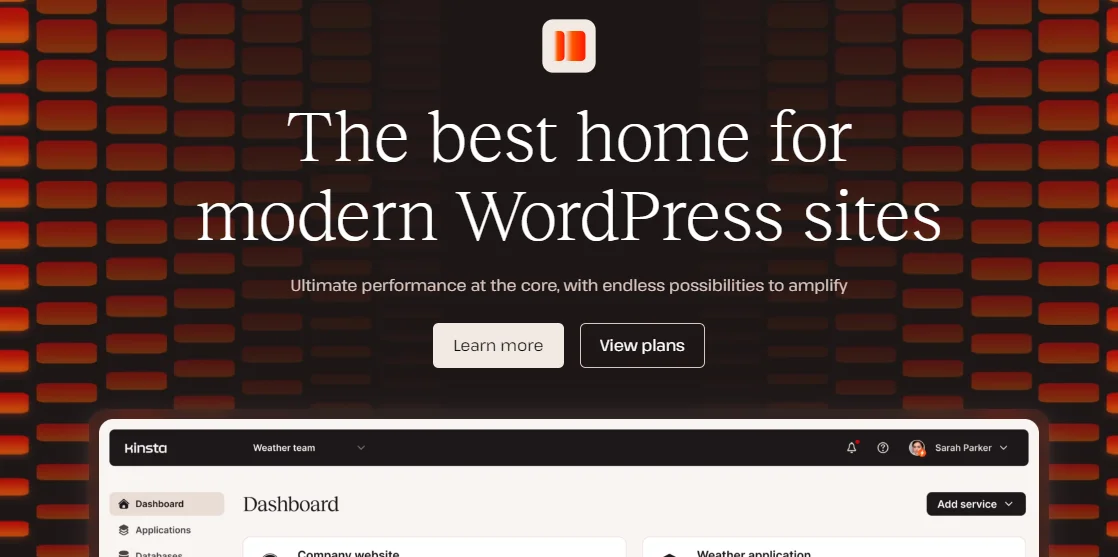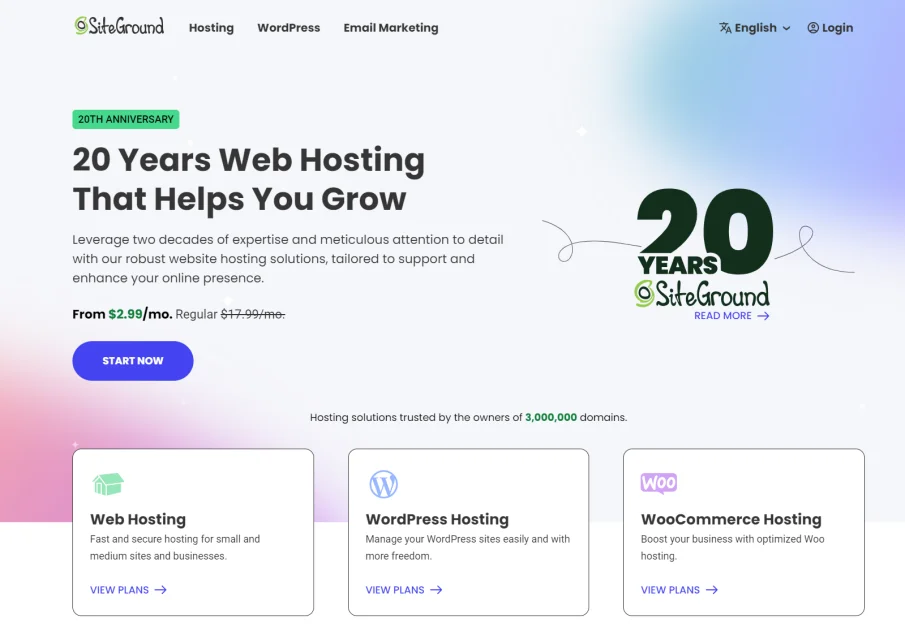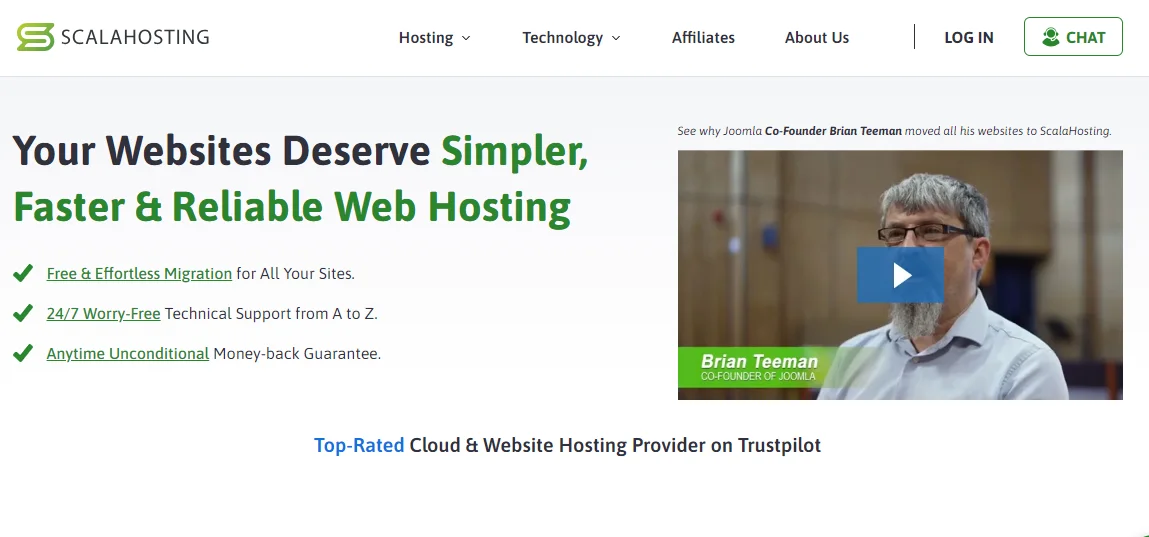What is Internxt?

Founded in 2020 by Fran Villalba Segarra, Internxt is a secure, privacy-focused cloud storage service based in Europe. Emphasizing privacy as a fundamental human right, Internxt aims to offer a safe, ethical alternative to mainstream cloud storage services from big tech companies.
Here's what Internxt offers:
- Up to 10 terabytes in storage starting from $0.95 per month.
- End-to-end encryption.
- Zero-knowledge encryption.
- Open-source, independently audited code.
Internxt believes in building technologies that empower people while respecting their privacy. They strive to create a more ethical and secure Internet, where user privacy is the utmost priority. Intenxt ensures your data is never used for unauthorized purposes.
The platform also uses advanced technologies to protect your data, including end-to-end encryption and zero-knowledge protocols. Every file you store is encrypted before leaving your device, ensuring you can access it. Its open-source code (independently audited for security) ensures transparency and reliability. With Internxt, you can have peace of mind knowing your data remains secure and private.
Lastly, Internxt leverages open-source software for transparency and security. Their code is accessible on GitHub, allowing anyone to review and improve it to enhance their system’s reliability. This approach fosters trust and ensures their services are continually updated and fortified against vulnerabilities.
Overall, Internxt aims to protect user data against unauthorized access, data leaks, and breaches. It's designed for anyone seeking maximum privacy and control over their files, especially businesses and individuals needing secure, GDPR-compliant cloud storage solutions. The company is recognized for its innovative work and is expanding its suite of privacy-focused services beyond its flagship product, Internxt Drive.
Who is Internxt Best For?
Internxt is a good choice for cloud storage with the highest security. It's especially beneficial for those working with sensitive information:
- Businesses can use Internxt to store and manage sensitive company data with the highest security. Internxt offers business plans with enough storage to share files and collaborate safely.
- Freelancers can use Internxt to securely store client files and back them up without worrying about losing previous versions. They can also preview their files to quickly review documents on the platform, saving time when sharing or collaborating with clients.
- Remote workers can use Internxt to store and access files securely from any location or device. This flexibility means they can stay productive while working from home or traveling. Internxt also enables remote workers to share project files securely with team members while maintaining data security.
- Legal professionals can use Internxt to ensure the security of sensitive client documents and comply with privacy regulations. For example, a lawyer can securely share confidential case files with a colleague using password-protected links and expiration dates!
- Journalists can use Internxt to protect their research and sources with robust encryption and privacy policies. Internxt is particularly useful for journalists investigating sensitive topics, allowing secure storage of notes and contact information to prevent unauthorized access.
- Healthcare professionals can use Internxt to store patient information securely while complying with HIPAA guidelines. For example, a doctor can safely share patient records with other healthcare providers using encrypted and secure file-sharing.
- Individuals prioritizing security can use Internxt to securely store personal files and easily access them from any device. For example, you can keep your family photos and other personal documents safe and organized in a secure cloud environment you can trust.
Internxt Key Features
Internxt offers several products to improve security and free tools to improve your online experience.
Products
Internxt offers products to improve your digital security and privacy:
- Internxt Drive is a secure cloud storage solution that offers user-friendly access to your files with military-grade encryption. It allows you to store, backup, and share your files, photos, and more with complete control over privacy and access settings. You can access your files on all your devices and share them securely with others.
- Internxt Send allows you to securely share files of any size or format through end-to-end encryption so your data remains private and protected. For added security, you can send files via password-protected links or email, with links expiring after 15 days.
- Internxt CLI interacts with your computer via commands for efficient file management through WebDAV. This setup ensures secure, encrypted file transfers.
- Cloud Object Storage offers a secure, scalable, and cost-effective S3-compatible solution. It's perfect for storing and managing large-scale data without hidden fees or charges. It also provides affordable, high-performance storage that ensures data security, speed, and durability.
- Internxt's free VPN offers complete privacy and security by encrypting your connection and hiding your IP address. It protects against data leaks, bypasses geo-restrictions, and avoids targeted advertising for a safer, unrestricted browsing experience.
Free Tools
Besides its main products, Internxt offers useful free tools to improve your online experience. Everyone can use these tools, even if you don’t have an Internxt account! The fact that you don't need an account to use these tools shows how much Internxt cares about online security and raising awareness about privacy.
Here are the free tools offered by Internxt:
- Byte Converter: The free Byte Converter lets you quickly convert between bytes, kilobytes, megabytes, gigabytes, and terabytes to understand your storage capacity. Use it to calculate your device's remaining space, manage cloud storage, and ensure your files fit within upload limits.
- Temporary Email: The free temporary email address generator lets you receive emails anonymously and keeps your actual inbox clean of spam and promotions. It provides a disposable email address for short-term use, protecting your privacy by preventing personal data from being shared.
- Password Checker: The password checker helps you evaluate the strength of your passwords without storing or sharing them. It uses advanced algorithms to generate unique, strong passwords that are long, complex, and unique.
- File Virus Scanner: The free Virus Scanner lets you drag and drop files to detect malware, keeping your files safe from breaches. It can also scan documents, images, PDFs, and more without compromising privacy.
- Password Generator: The secure password generator creates strong, unique passwords to protect your accounts from hackers and cyberattacks. It generates complex, unique passwords with advanced algorithms, making them nearly impossible to crack.
- File Converter: The free file converter allows secure, online conversion of multiple file formats, including standard formats like Word, PDF, PNG, JPG, and more. Convert files effortlessly, with privacy guaranteed and no registration required.
How to Use Upload & Organize Files with Internxt
Here's how I used Internxt to upload and organize my files securely:
- Create an Internxt Account
- Upload Files
- Create a New Folder
- Move Your Files
- Download or Share Files
Step 1: Create an Internxt Account

I started by going to the Internxt homepage and selecting “Get Internxt” on the top right.
Step 2: Upload Files

After creating my account, Internxt took me to my account!
Immediately, Internxt began walking me through how to get started, which I appreciated. I selected the “Upload files” button on the top right to upload my first file.

I decided to upload screenshots from a past article I had written. Within a few seconds, Internxt successfully uploaded them!
I also tried uploading a ten-minute screen recording that was 52MB by dragging and dropping it onto the Internxt interface. Uploading a larger video file took a bit longer, which was expected, but it still only took a few seconds!
Step 3: Create a New Folder

Next, I wanted to create a folder to organize my screenshots. To create a new folder on Internxt, I selected the “New Folder” icon at the top right.

Internxt asked me to name the folder. I typed in “Screenshots” and hit “Create.”
Step 4: Move Your Files

My new folder was created immediately! I selected the files I wanted to move to my new folder.
After making my selections, three more icons appeared on the top right:
- Move
- Download
- Trash
I selected the “Move” icon.

A new window appeared, asking me which folder I wanted to move my files to. I selected “Screenshots” and hit “Move.”

Instantly, Internxt moved my files to the folder I had made! I double-clicked the folder to check if my files were there.

As expected, Internxt safely stored all of my files in my folder! I selected the “Grid” icon at the top right to see my files more easily. Selecting this icon presented my files in a grid rather than a list, making locating the files I needed quickly easier.
Step 5: Download or Share Files

Clicking on a file showed more options in the top right for actions I could take with it:
- Share
- Copy link
- Download
- Move to trash

Selecting the Menu (the three dots) presented even more options for my file:
- Open preview
- Details
- Rename
That's how easy it is to upload and organize files using Internxt! The entire process was straightforward, uploading files was quick, and the interface was simple, making it easy to navigate.
If you're looking for a private, more secure alternative to popular cloud storage solutions like Google Drive, I highly recommend Internxt!
Top 3 Internxt Alternatives
Here are the best Internxt alternatives I'd recommend you consider.
Tresorit
Why Tresorit?
The first Internxt alternative I’d recommend is Tresorit. I love Tresorit because it combines excellent security with file versioning for comprehensive protection and easy recovery of previous file versions.
Internxt and Tresorit prioritize user privacy and data security with end-to-end encryption and zero-knowledge protocols. However, Tresorit offers additional features like encrypted email and advanced e-signature solutions. These things are crucial for businesses that require comprehensive security across different communication forms.
While Internxt provides a user-friendly interface and lifetime plans for cost efficiency, Tresorit supports file versioning, allowing you to recover previous files. File versioning is a feature Internxt lacks, making Tresorit a better choice for those needing access to their file history.
If you're looking for a cloud storage service with extensive security features like encrypted emails and e-signatures with file versioning, Tresorit is an excellent choice. On the other hand, if you need maximum storage space with solid security and one-time payment lifetime plans, Internxt is best!