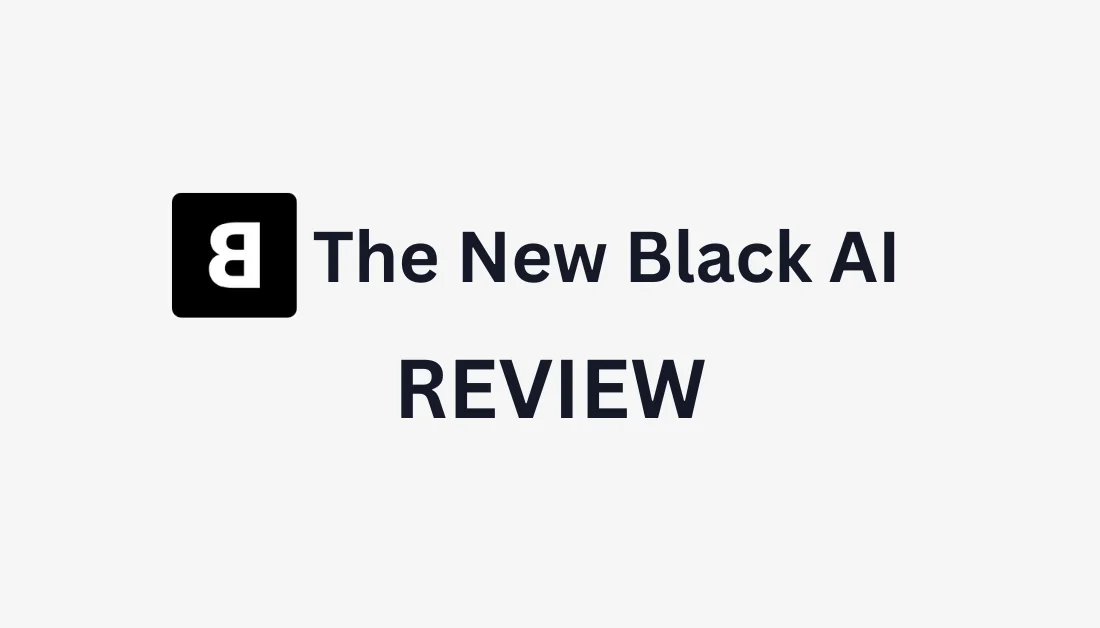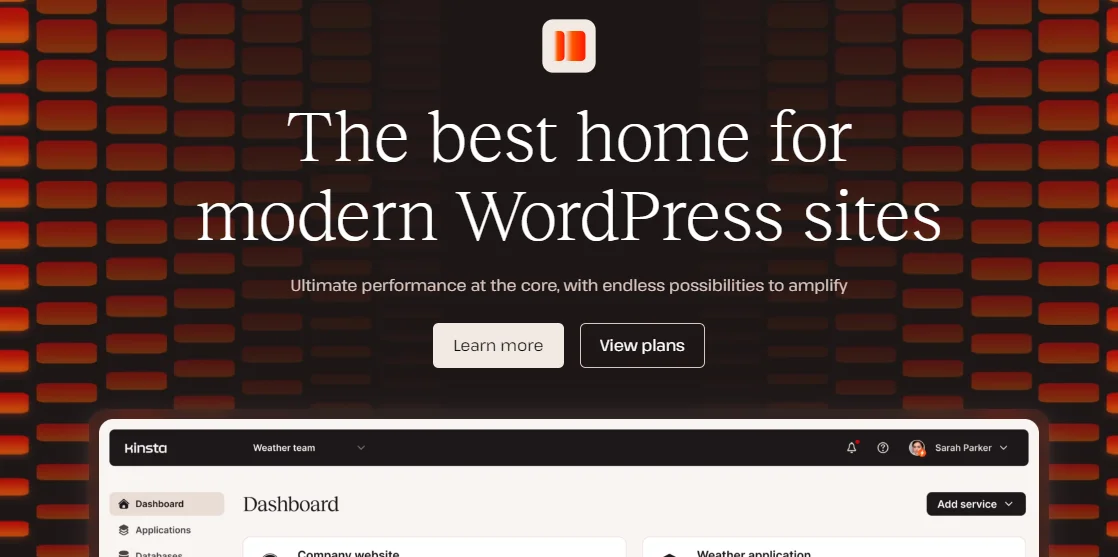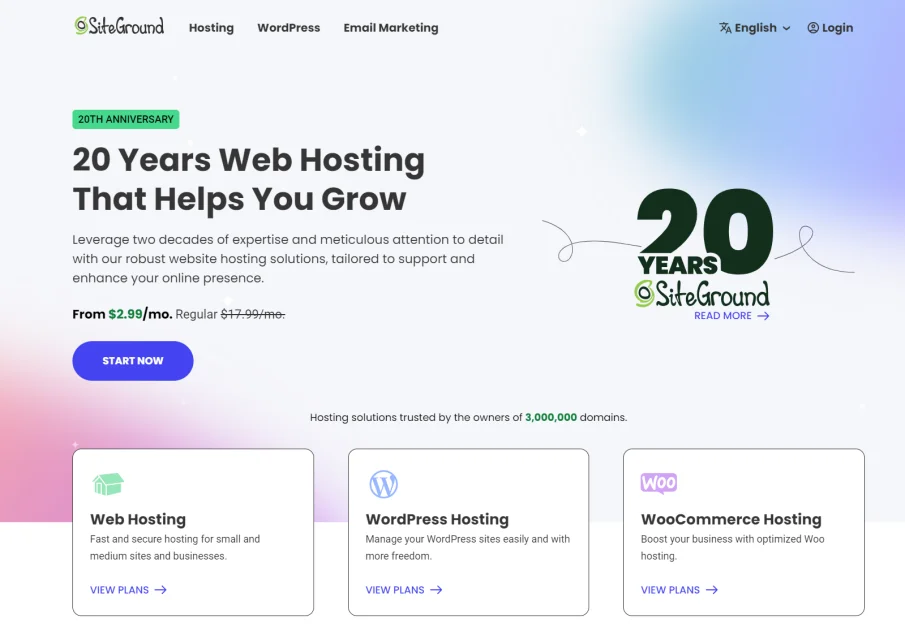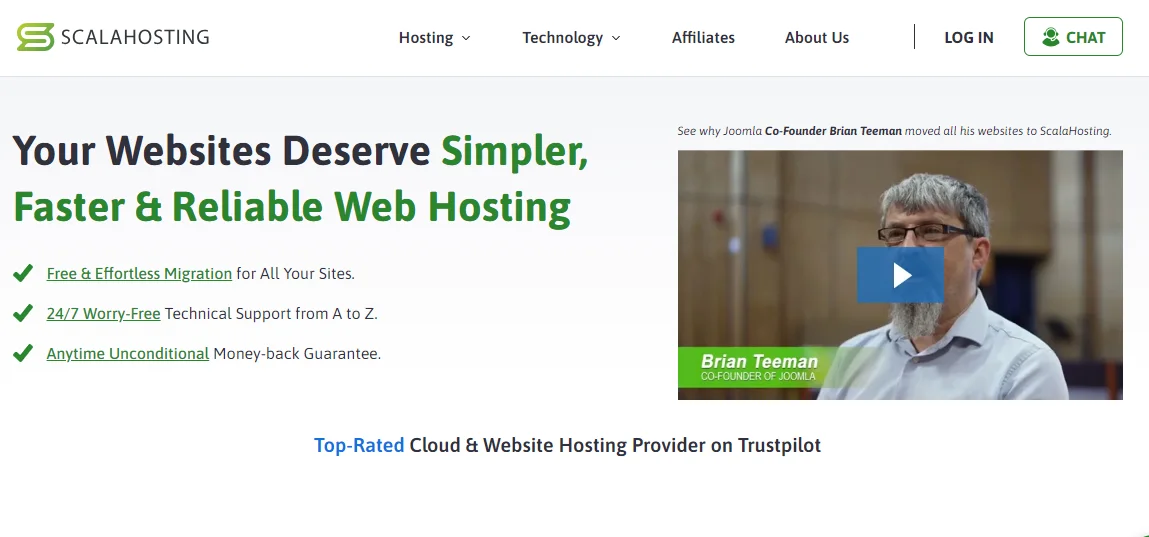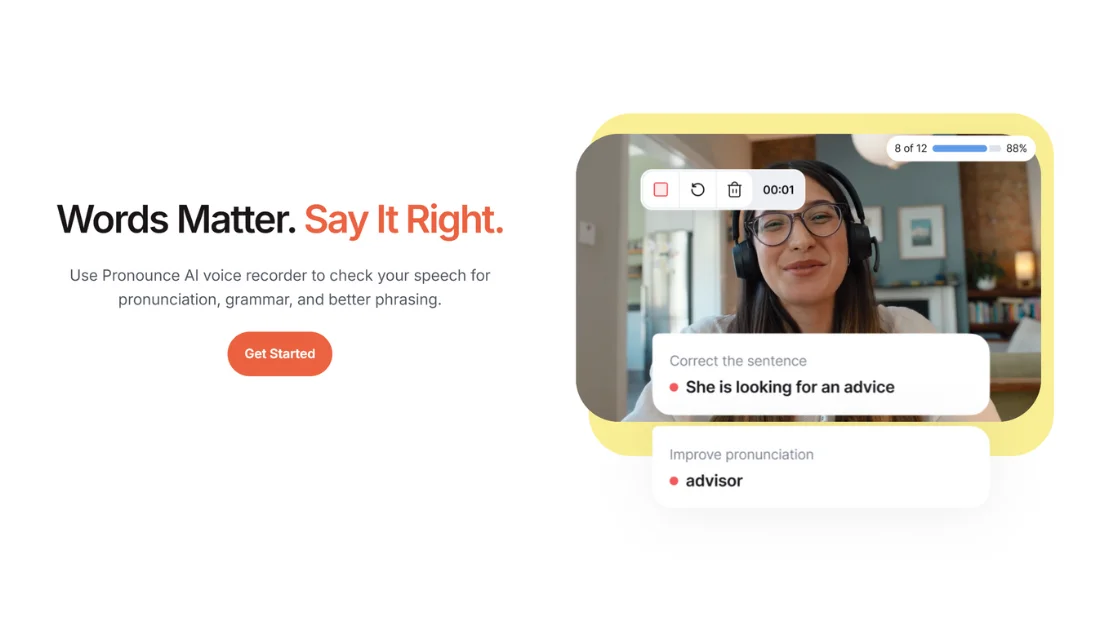

Mastering English can be an uphill battle in language learning, especially when coaches have a hefty price tag and limited availability.
Luckily, I stumbled upon the perfect solution I'm excited to share: Pronounce AI! It offers a free version with instant AI-powered feedback to refine your English speaking skills and gain confidence in a judgment-free space.
In this Pronounce AI review, I'll discuss what it is, who it's best for, and its key features. Then, I'll show you how fun and easy it is to use it daily in five easy steps. I'll finish the article with the best Pronounce AI alternatives so you know which language-learning app is best for you!
Whether preparing for a presentation or just looking to improve your fluency, this tool will help you speak English with clarity and assurance, minus the constraints of traditional coaching.
Verdict
Pronounce AI enhances English proficiency by providing real-time pronunciation, grammar, and fluency feedback through an interactive AI speech coach. With a user-friendly interface and diverse features, it's ideal for professionals, educators, and language learners looking to enhance their communication skills confidently.
Pros and Cons
- Free-forever plan!
- Uses AI for personalized feedback on English speaking, pronunciation, and grammar.
- Get instant feedback on grammar, pronunciation, and vocabulary.
- User-friendly interface and personalized approach to track progress and achieve fluency.
- Focusing on real-life situations helps learners apply knowledge effectively, gaining confidence and fluency in speaking English.
- The interactive AI English-speaking partner offers engaging topics and mimics real-life conversations.
- The interface is clean and modern so that you can navigate it easily.
- Choose between four accents (American, British, Australian, or Indian) and different speaking speeds.
- Pronounce AI offers a safe space to practice speaking English without fearing being judged.
- Track your speech and review previous conversations from the dashboard.
- Integrates with the most popular meeting platforms like Google Meet, Zoom, and Microsoft Teams.
- Daily tasks keep you engaged and motivated.
- It is limited to English learning.
- The tool might inaccurately detect your pronunciation.
What is Pronounce AI?
Speak Better with Pronounce
Pronounce AI is a comprehensive tool that uses artificial intelligence to enhance your English speaking skills by providing real-time pronunciation, grammar, and phrasing feedback. It helps improve your communication abilities through several key features:
- Instant Feedback: Pronounce AI instantly suggests better pronunciation and grammar during conversations to refine your speaking skills. It’s useful for various scenarios, from Zoom calls to presentations, and offers actionable recommendations.
- Speech Tracking: Pronounce AI helps you become more aware of your pronunciation patterns by recording and analyzing your speech. You can track specific sounds or words that challenge you and receive targeted suggestions to improve.
- Accents: The tool supports four common accents, including American English, British, Australian, and Indian, so you can tailor your learning to the accent you want to master.
- Integration: Pronounce AI works seamlessly with the most popular meeting platforms, such as Google Meet, Zoom, and Microsoft Teams, making it easy to incorporate into your daily communication routine.
- Personal Coaching: The platform offers AI-driven speech coaching and a speaking partner feature for a safe space to practice. Each interaction aims to build greater fluency and confidence in your speaking abilities.
Over 100,000 users worldwide have praised Pronounce AI for its intuitive UI, effective pronunciation recording, and improved English skills. Pronounce AI has been well-rated across platforms like Trustpilot, reflecting its positive impact on users’ language learning journeys!
In summary, Pronounce AI is an all-in-one solution for improving English speaking skills. It offers real-time feedback, tracking, and personal coaching to help you speak more confidently and effectively.
Who is Pronounce AI Best For?
Pronounce AI is a fantastic tool for anyone looking to improve their communication skills and boost their confidence in speaking English. However, there are certain types of people Pronounce AI is best for:
- Professionals and executives can use Pronounce AI to enhance their English pronunciation, grammar, and fluency and improve communication in business settings like meetings. It provides instant feedback on speech patterns, helping refine communication skills. Improving language skills helps leaders deliver engaging presentations and communicate effectively with global clients, enhancing credibility and success in business interactions.
- Leaders can use Pronounce AI to enhance communication by improving pronunciation, pacing, and intonation. This tool enables them to speak confidently and connect better with their audience. It also supports global teams by enhancing communication, promoting inclusivity, and refining English to boost the company's brand and efficiency.
- Language learners can use Pronounce AI to improve their English pronunciation, grammar, and fluency. It offers instant personalized feedback and practice for American, British, Australian, and Indian accents. Its AI-driven coaches and speech checkers provide customized training to help master English and build speaking confidence.
- Pronounce AI provides educators and online tutors detailed feedback on student pronunciation and language use. This feedback allows for tailored teaching methods and material adjustments. Its progress tracking and specialized vocabulary insights help boost student engagement and focus.
- Creators and journalists can use Pronounce AI to improve pronunciation and grammar for more engaging storytelling. It supports various English dialects and cultural nuances, ensuring clear and impactful communication for diverse audiences.
- Speech therapists can use Pronounce AI to produce detailed reports and analytics, providing insights into clients' pronunciation and fluency beyond sessions. Its interactive features and ongoing practice options tailor therapy plans, track progress, and enhance client engagement and outcomes.
- Business owners can use Pronounce AI to improve their English communication skills and avoid costly miscommunications. Pronounce AI's instant feedback on pronunciation and grammar helps businesses convey messages effectively and build trust with clients and partners.
- Sales professionals can use Pronounce AI to enhance their English communication skills. The AI provides instant pronunciation and grammar feedback, improving clarity and engagement in client interactions and interviews. By refining their speech, sales professionals can build trust, make a strong impression, and advance their careers.
- Job seekers can use Pronounce AI to get detailed speech correctness, pronunciation, and clarity feedback to nail their interviews. Tracking and correcting mispronunciations and grammar mistakes helps candidates make a positive impression and improve communication skills.
- Students and immigrants can use Pronounce AI to excel in English-speaking environments. It offers instant feedback on pronunciation, grammar, and phrasing to refine language skills effectively. It benefits those wanting to pass Cambridge English exams or speaking tests like IELTS, TOEFL, PTE, and OET. Personalized exercises and real-time corrections enhance communication for academic success and successful integration into new communities.
Pronounce AI Key Features
Pronounce AI offers three key features:
- Instant AI Speech Feedback
- AI English Speaking Partner
- Speech Checker Extensions (Chrome & Windows)
1. Instant AI Speech Feedback

Pronounce AI's Instant AI Speech Feedback feature is an all-in-one tool for improving your English speaking skills. Here’s a breakdown of what it offers:
- Comprehensive Practice: Pronounce AI allows you to practice conversations, analyze calls, and enhance your vocabulary. These practice features suit various needs, from daily conversations to exam preparation, like TOEFL and IELTS.
- Personalized Feedback: Pronounce AI provides direct, personalized feedback, unlike broad text-based platforms like Facebook communities. It acts like a personal speaking assistant, offering suggestions and corrections on speaking structures and alternative expressions to refine your English.
- Private and Focused: The platform provides a distraction-free environment for practicing English. This distraction-free environment is ideal if you prefer private, focused practice over interacting in larger community groups.
- In-Depth Analysis: While traditional voice recorders only allow you to listen to your speech, Pronounce AI analyzes it in real-time. It checks pronunciation, grammar, sentence structure, word choice, and vocabulary. Its analysis offers comprehensive feedback to help you improve your speech more effectively!
- Motivational Boost: Pronounce AI tracks your progress and provides real-time feedback. These insights help you stay motivated and see tangible improvements in your speaking skills.
Overall, Pronounce AI combines real-time feedback with extensive language skills assessments. Pronounce AI offers a robust tool for casual learners and serious English students!
2. AI English Speaking Partner

One of the best ways to improve your speaking English is to practice regularly with a partner. However, finding someone available and patient with you when learning a new language can be difficult. Fortunately, Pronounce AI solves this problem with its unique AI English Speaking Partner!
This innovative tool allows you to have realistic chats to practice your English speaking skills in a friendly and supportive environment. It helps non-native speakers improve fluency and overcome their fear of speaking English.
Here are its key features:
- Always Available: Pronounce AI's speaking partner is accessible anytime, offering a convenient practice tool for English speaking without the constraints of human availability. You can converse whenever you want and practice at your own pace!
- Instant Feedback: The AI provides real-time feedback on your pronunciation, grammar, and usage. This instant feedback helps you correct mistakes as you go and is crucial for improving and gaining confidence.
- Accent Options: You can select American or British accents to practice and adapt to different English-speaking environments.
- Private and Supportive: The AI partner is patient, attentive, and positive, offering a supportive environment for practicing English without the pressure of a human listener. This level of support can help reduce shyness and build confidence.
- Customizable Topics: You can converse on any topic you choose, making practicing more relevant and engaging. This flexibility mirrors the experience of an interactive online English class.
Here's how the English Speaking Partner is beneficial:
- Overcoming Fear: By practicing with a patient and supportive AI, you'll overcome your fear of speaking English and become more comfortable in different situations.
- Building Confidence: Reading aloud and recording yourself helps you get comfortable speaking English. As you gain confidence, you can advance to more complex interactions, like real-life conversations and meetings.
- Improving Accuracy: Regular practice with Pronounce AI ensures you use correct expressions and speak clearly. The AI's speech analysis tools check your pronunciation and grammar, helping refine your skills.
Pronounce AI's English Speaking Partner is an excellent choice for improving your speaking skills for presentations, interviews, or daily conversations. It lets you practice and improve at your own speed and offers a supportive and flexible platform!
3. Speech Checker Extensions (Chrome & Windows)

Pronounce AI offers an extension for Google Chrome and Windows called the “Speech and Pronunciation Checker.” It's a powerful tool that provides real-time feedback to enhance your English speaking skills!
This tool helps you improve your pronunciation, grammar, and vocabulary during conversations. It's best for professionals, English learners, tutors, freelancers, influencers, or anyone looking to refine their verbal communication in English.
For example, this tool allows you to quickly enhance communication skills in meetings, presentations, and client interactions in professional settings. Those interested in language learning can use this tool to practice and improve their English in real-world contexts. Lastly, English tutors can use it to monitor and assist students' speaking skills.
You can start using Pronounce AI's Speech Checker Extension in three easy steps:
- Install the Pronounce AI extension from the Chrome Web Store.
- Connect it with your preferred meeting platforms.
- Use the tool as a recorder during your calls to receive instant feedback on American and British pronunciation!
Here are its main features:
- Real-Time Feedback: Instant speech analysis, focusing on pronunciation, grammar, and vocabulary.
- Customizable Vocabulary: Save and reuse phrases, track progress, and receive personalized recommendations.
- Advanced Sentence Enhancement: Uses GPT-4 technology to refine sentence structure and reduce filler words.
- Recording and Review: Record calls, review feedback, and track improvements over time.
- Integration with Meeting Platforms: Seamlessly works with popular conferencing tools like Google Meet, Zoom, Cisco Webex, and Microsoft Teams.
Pronounce AI provides immediate feedback to help improve your English during conversations. It offers comprehensive support with pronunciation checks, grammar corrections, vocabulary expansion, and sentence enhancement. The tool also securely handles data by following strict privacy standards.
How to Use Pronounce AI
You can use Pronounce AI daily to refine your English in five easy steps:
- Sign Up for Pronounce AI
- Read Aloud
- Chat with an AI Speech Coach
- Record a Real-Life Conversation
- Practice Words & Phrases
Step 1: Sign Up for Pronounce AI

I started by going to the GetPronounce homepage and selecting “Sign Up.”
Step 2: Read Aloud

After I created an account, Pronounce AI took me to my dashboard. The dashboard was very clean and organized.
There were several things I could do to improve my speech. I decided to follow the “Plan for today” for some direction:
- Read Aloud.
- Chat with AI speech coach.
- Record a real-life conversation.
- Practice words and phrases.

I began with the first task: Read Aloud.

When I selected the Read Aloud task and permitted Pronounce AI to use my device's microphone, I was given some text to read. Pronounce AI began recording.
Step 3: Chat with an AI Speech Coach

After completing the recording, I returned to my dashboard, and Pronounce AI checked off the first task! I then moved on to the next task: chatting with an AI speech coach.

Selecting “Chat with AI speech coach” from the task list took me to a new page where I could pick my AI coach and choose a topic to speak about.

On the top left, I could choose from eighteen different AI speech coaches in four different accents:
- American
- British
- Australian
- Indian
I could also use the toggle to determine how slow or fast the speech coach is talking and preview their voices by hitting the play button next to their names.
I selected Blake, one of the American accents, and kept the speaking speed on default.

Next, I was asked what topic I wanted to talk about. I could enter a topic or choose one of the ideas listed. I selected “Depression” and hit “Create.”

Immediately, my AI speech coach began speaking to me about the topic I chose in a personalized manner! It asked me a question related to my topic, to which I could respond by selecting the “Answer” button at the bottom and recording myself.
I had fun having a few exchanges with my AI speech coach. They asked engaging questions and kept things very personal.

If I ever needed help or was unsure how to answer something my AI speech coach asked, I could always hit the “Hint” button at the bottom. The hint gave me some text I could use to answer the AI's question.
After several exchanges, I selected “Feedback” at the bottom.
Step 4: Record a Real-Life Conversation

Back in my dashboard, the second task on my to-do list was complete!
I continued down my list by selecting the third task, “Record real-life conversation.” Recording a real-life conversation with Pronounce AI is a great way to get out of my comfort zone and practice speaking English in the real world.

As soon as I selected my third task, Pronounce AI started recording where I recorded a real-life conversation.

After recording a few seconds of my conversation, I stopped the recording and went back on my dashboard. The third task was complete!
I moved on to the final task in my to-do list: Practice words and phrases.
Step 5: Practice Words & Phrases

Selecting the final task on my list took me to a page that dissected the voice recording I had just done. I scored 72, but there were still some words in my previous recording I could practice pronouncing.
To work on my pronunciation, I hit “Practice” to move through the different phrases and improve my score.

After practicing a couple of phrases and refining my pronunciation, I was given a score of 100!

The fourth task on my dashboard showed my progress. However, I still had some work to do on pronunciation for the previous conversations.
Overall, my experience using Pronounce AI was enjoyable and helpful in improving my English. The clean and organized dashboard made navigating and staying on track with my tasks easy. I enjoyed the daily tasks assigned to me as they provided the right mix of variety and challenge, keeping me motivated.
I also enjoyed interacting with the AI speech coach and found the personalized responses engaging and helpful. Pronounce AI is an excellent tool for anyone looking to improve their English-speaking skills in a fun and engaging way!