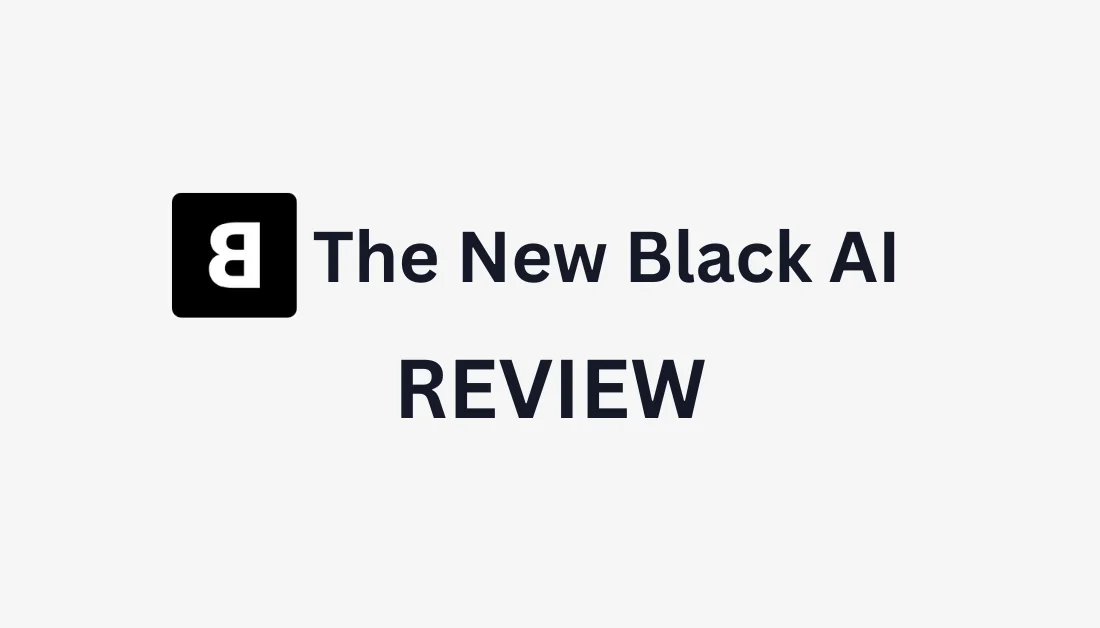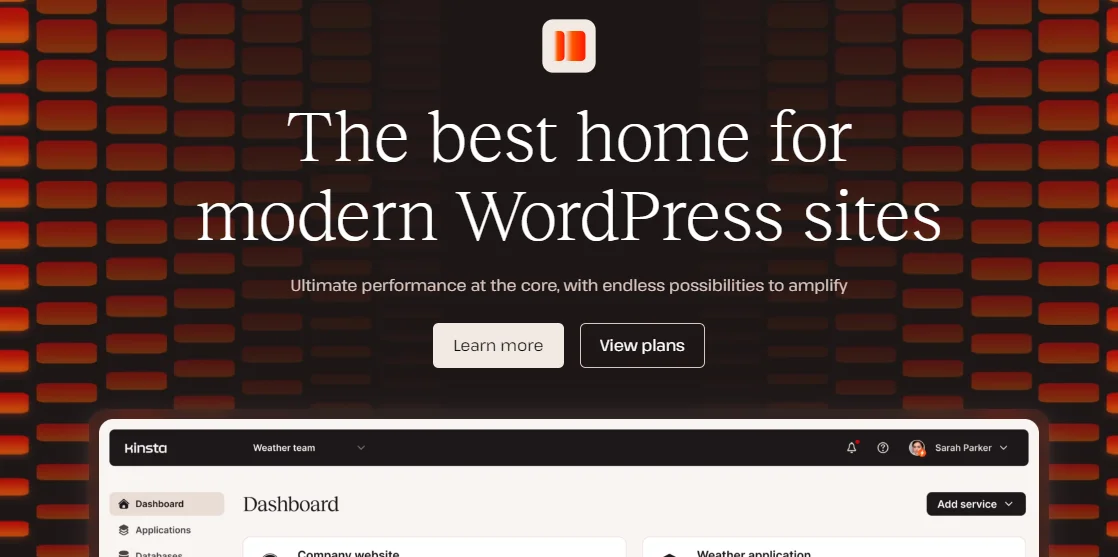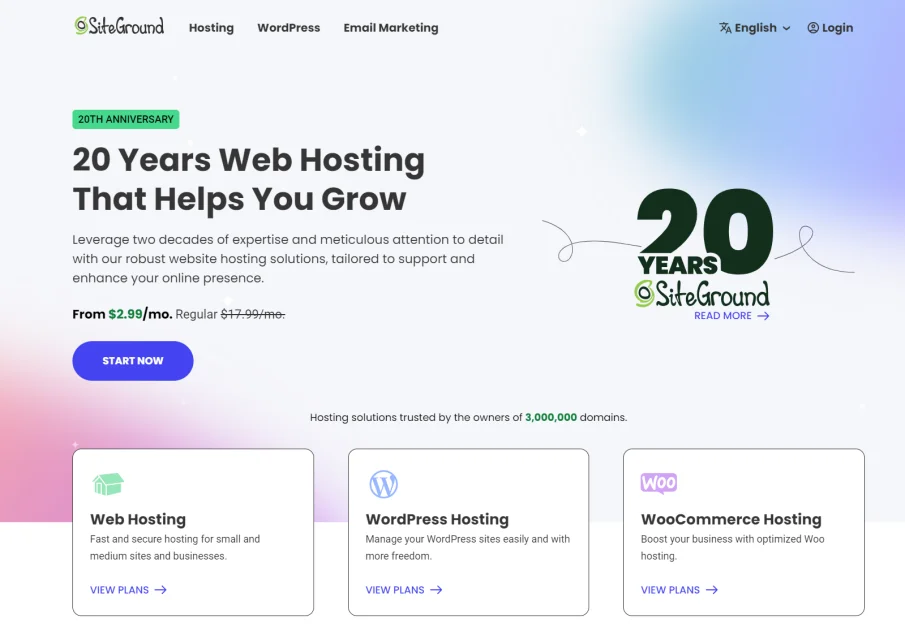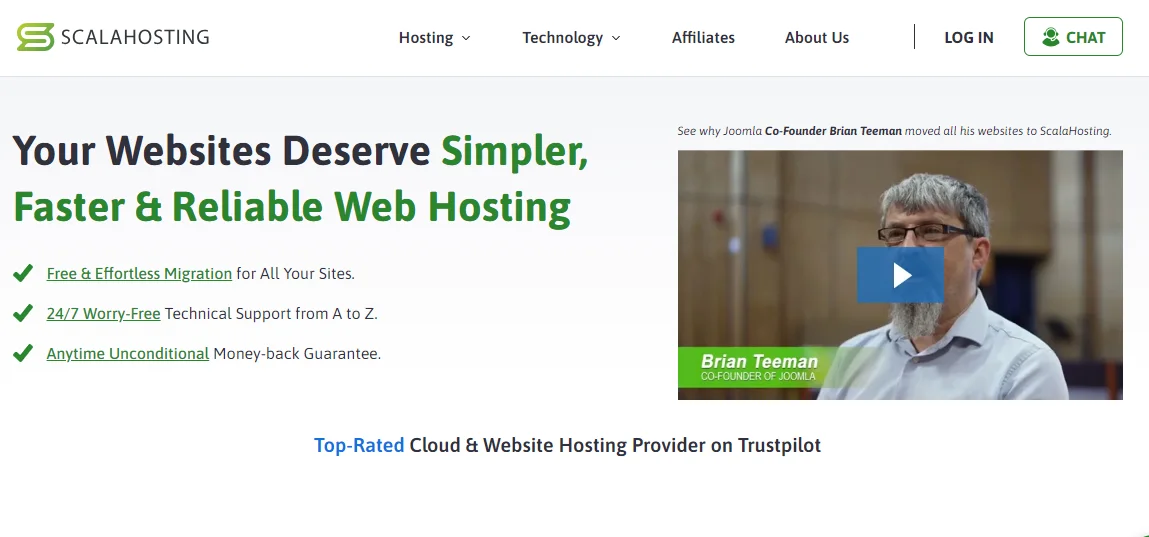What is Echobase AI?

Echobase is a versatile AI-powered platform designed to help teams seamlessly integrate artificial intelligence into business operations. It allows businesses to upload files and synchronize cloud storage services, empowering teams to query, create, and analyze data from their knowledge base in real time. In a nut-shell, Echobase AI is a tool that uses artificial intelligence to make working with business data easier.
To start using Echobase, upload your business files in PDF, DOCX, CSV, and TXT formats. Uploading these files will give the AI the context to understand your data and generate insights.
Once uploaded, you can train AI Agents on these files to answer questions, create content, and analyze data. Echobase ensures that your data is secure with robust encryption and compliance with industry standards, allowing you to leverage AI to enhance your business operations confidently.
The platform supports advanced AI models (Google Gemini, Anthropic Claude, and OpenAI ChatGPT) tailored to your business. You can even create custom AI agents for consulting, marketing, finance, and operations!
Using this technology, Echobase lets businesses automate a wide range of tasks, meaning less time spent on monotonous obligations and more time making important decisions based on solid data. Plus, since it's built on cloud infrastructure, any business, no matter its size, can jump right in and start scaling up without hassle. Echobase continuously improves and adds new features, so you won't want to miss out!
What is Echobase Used For?
Echobase AI is handy for many different jobs tailored to your business. All you have to do is upload relevant files to the Knowledge Base, give one of the AI models a prompt, and receive an output immediately!
I've listed the most popular ways people use Echobase and provided a brief description to give you an idea of how to use it. You can create These AI Agents with Echobase to streamline various tasks and improve efficiency.
For more detailed information with example knowledge bases, prompts, and use case scenarios, click the links below:
- Proposal Writing: The AI Proposal Agent uses your past proposals, RFPs, and company information to create and enhance upcoming proposals.
- Report Writing: The AI Report Writing Agent uses your previous reports, relevant research, and company data to produce, improve, and evaluate upcoming and current reports.
- Grant Writing: A Grant Writing Agent uses previous grants, instructions, and organizational information to create, improve, and develop upcoming grant proposals.
- Policy & Procedures: An AI Agent for Policy and Procedure evaluates current policies, regulatory guidelines, and company information to create, enhance, and revise procedures.
- Learning Support: An AI Agent for Education and Learning personalizes lesson plans, assesses progress, offers customized learning materials, and enables interactive online tutoring sessions.
- IT Helpdesk Agent: An AI Helpdesk Agent addresses technical questions, resolves issues, and aids users with difficulties. It acts as a bridge connecting stakeholders and technical assistance.
- Stakeholder Interviews: Use an AI Stakeholder Interview Agent to pinpoint main themes and observations effortlessly and corroborate details from interviews with both internal and external stakeholders.
- Teaching Agent: Use the Teaching Agent to create customized educational materials, enhance lesson plans, and effectively deliver content to students.
- Recruitment: A recruitment agent reviews CVs and resumes, evaluates candidate suitability, coordinates interview arrangements, and assists in making hiring decisions based on data.
- Desktop Research: The AI Desktop Research Agent reviews reports, papers, journals, emails, data files, and websites to generate summaries on particular research subjects.
Key Features of Echobase AI
Echobase offers a range of key features designed to integrate AI seamlessly into your business operations:
- File Management and Upload: Easily upload or sync files from your cloud storage services to give AI Agents the context needed to become experts in your specific business knowledge.
- 3 Advanced AI Models: Access the latest AI models like Google Gemini, Anthropic Claude, and OpenAI ChatGPT to query, create, and analyze information from your files.
- AI Agent Training: Train AI Agents on your business-specific data to complete tasks ranging from basic Q&A to complex data analysis and content creation.
- Collaboration: Invite team members to collaborate in real-time, sharing prompts, outputs, agents, and chat histories.
- Role Management: Assign roles and permissions to team members, allowing for controlled access and management of datasets and AI agents.
- Comprehensive AI Tools: Access diverse AI-powered tools to enhance creativity, streamline workflows, and achieve business goals more effectively.
- Visual Data Insights: Echobase AI provides intuitive visualizations and data insights to empower users to make informed decisions and confidently drive strategic initiatives.
How to Use Echobase
- Login to Echobase
- Upload Business Files
- Go to Agents
- Chat with an AI Agent
- Create a New AI Agent
- Select an Agent Type
Step 1: Login to Echobase

I started by opening my browser, going to the Echobase website, and selecting “Try Free.” No credit card is required, but you'll want to create an account for Echobase to retain your files.
Step 2: Upload Business Files

The Dashboard gives you an overview of your analytics, but the File Management tab is where you'll want to start. This section allowed me to upload files about my business to Echobase AI. Some file examples include policies, budget information, pitch decks, service agreements, and more, but feel free to upload whatever files are essential to your business you want to utilize through Echobase!
Echobase supports various file types, including PDF, DOCX, CSV, and TXT. I could easily upload my files onto the platform by dragging and dropping them or uploading them from Google Drive or SharePoint.
With Echobase, you don't need to worry about exposing your business files. The platform complies with GDPR, DSS, and PCI standards, ensuring strong data protection and privacy through encryption, API utilization, and data control!
Step 3: Go to Agents

Once I uploaded my files, I went to my Agents tab. Here, I had access to the most popular AI models, including Google Gemini, Anthropic Claude, and OpenAI Chat GPT, to perform different tasks, from answering questions to complex data analysis and content creation.
These chatbots use your uploaded files to provide tailored responses based on their content. Rather than searching through business files, you can instantly access the specific information you need, allowing you to focus on strategic initiatives and drive your business forward.
Step 4: Chat with an AI Agent

Selecting one of these AI models is what you would expect: A chatbot-like interface where you can type in a text prompt and send it to receive an immediate response from the AI model. The AI models use natural language processing (NLP) to answer questions like humans do!
Depending on your subscription plan, you'll get a certain number of queries. Echobase will keep a Chat History log of your discussion you can refer to at any time.
Step 5: Create a New AI Agent

Returning to the Agents page, select “New AI Agent” to train the AI on specific business files!
Step 6: Select an Agent Type

Selecting “New AI Agent” took me to a new page where I could name my custom AI agent and select an Agent Type to give the agent a role. Each type has fundamental behaviors and skills designed for a particular purpose.

Clicking “Select an Agent Type” took me to a new page to explore pre-built agent types based on the tasks I wanted to complete. The categories included consulting, marketing, finance, and operations.
That's a quick behind-the-scenes look at Echobase and how easy it is to integrate AI into your business! Echobase keeps things simple and efficient, making it a valuable tool for any organization leveraging AI technology. By integrating Echobase into your daily business operations routine, you'll notice a significant boost in productivity and efficiency.
How Echobase AI Enhances Business Operations
Here are the main ways Echobase Ai enhances business operations:
- Businesses see a significant improvement in their day-to-day tasks.
- Companies can work smarter and not harder.
- Echobase ensures businesses stay ahead of the curve.
Streamlining Workflow Processes
Echobase AI makes work easier and saves companies time and resources. Here's a look at how it does that:
- Echobase AI lets businesses pay more attention to essential tasks by automating routine jobs.
- Echobase AI helps improve workflow by boosting productivity with tools that make things run smoother.
- Through its collaborative features, teams can collaborate easily, enhancing how they communicate and cooperate on projects.
- Echobase AI offers insights into data analytics that help refine workflows for even better results.
Improving Team Collaboration
Echobase AI makes it easier for teams to work together by offering tools designed for collaboration. Here's a look at how Echobase AI boosts teamwork:
- Echobase AI creates a centralized workspace where team members can collaborate in real time. Team members can share chat histories, prompts, and outputs.
- With role management features, businesses can assign specific roles and permissions to their team members. Role management ensures secure and well-managed access to essential data and resources.
- Through its collaborative tools, Echobase AI improves communication among team members. It helps solve problems faster so teams can achieve more together.
- By streamlining collaboration and bringing everyone into one shared workspace, Echobase AI significantly increases team productivity.
Enhancing Data Analysis and Insights
Echobase AI steps up the game in data analysis, offering businesses some beneficial insights. Here's a breakdown of what Echobase AI brings to the table:
- Echobase's data means companies can extract more meaningful information from their numbers.
- Echobase's data analysis tools help companies make choices based on solid facts.
- Echobase saves businesses significant amounts of time and effort by automating the boring stuff like processing data.
- Echobase turns complex data into easy-to-understand visuals so companies can see what's happening at a glance.