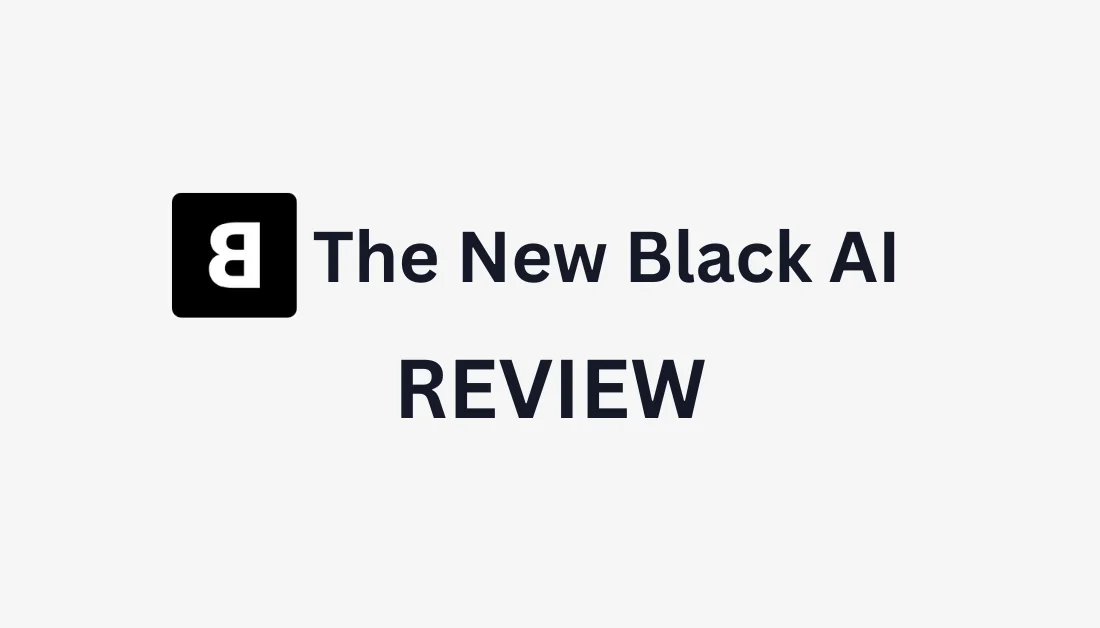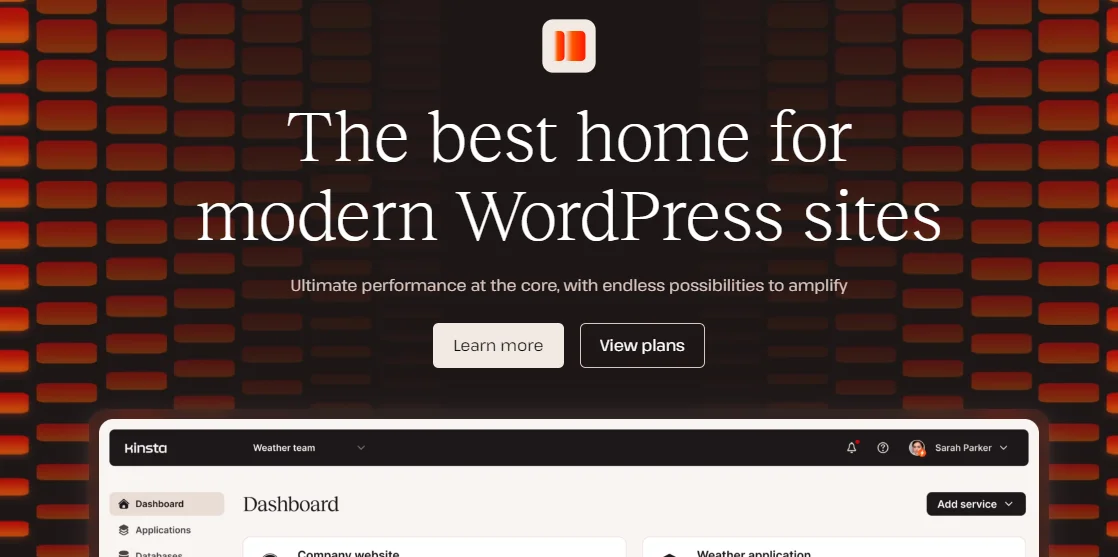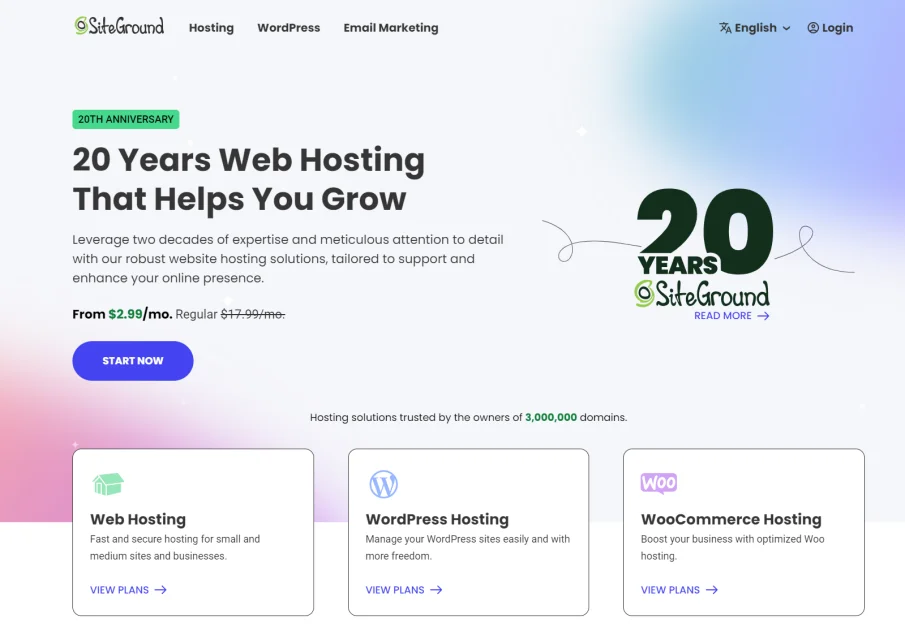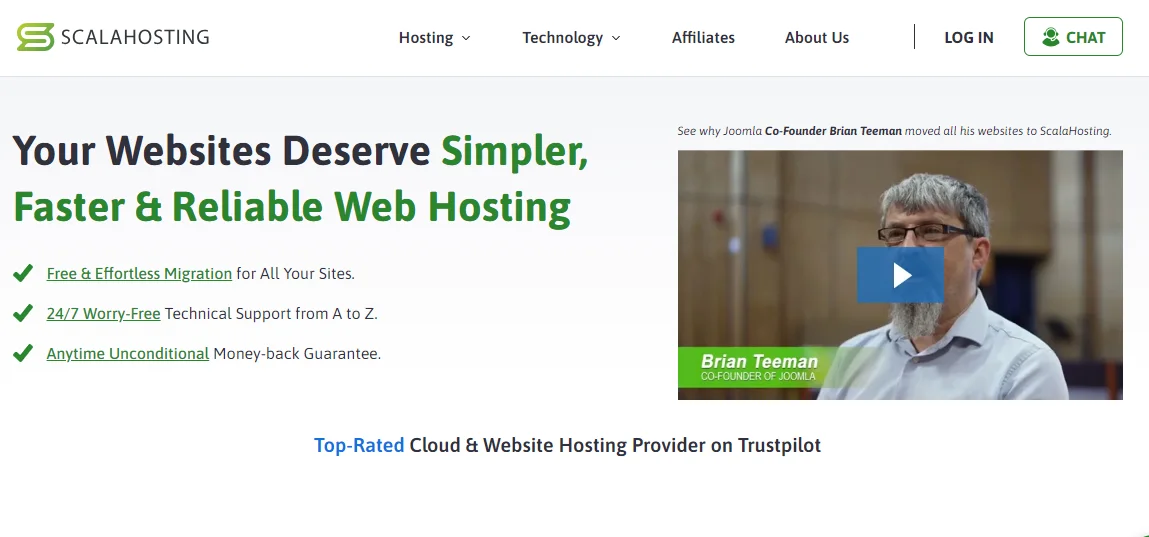What is Content at Scale?
Content at Scale, an AI-driven platform with over 2.5K customers and 50M monthly generated words, enhances search engine rankings by creating original, human-like, long-form content. Its RankWell® technology automates the entire SEO process, providing tools for keyword research, content planning, and optimization audits.
There are several different ways to use Content at Scale:
- Generating content with AIMEE, the AI chatbot.
- Writing SEO-optimized blog posts that sound humanlike.
- Doing keyword research.
- Optimizing low-ranking posts.
- Creating topic reports based on top-ranking content.
- Developing content outlines.
- Performing an AI-detection scan.
These incredibly user-friendly tools offer an all-in-one solution to scaling humanlike, SEO-optimized written content. There are also numerous ways you can generate content using Content at Scale in minutes:
- Keyword
- Article URL
- YouTube Video
- Podcast Episode
- Custom Audio File
- Document
This flexibility enables you to create well-researched content rapidly and effectively, catering to different starting positions. Whether you have a keyword, an article URL, a YouTube video, a podcast episode, an audio file, or a document, Content at Scale can transform it into a comprehensive, high-quality blog post in minutes!
With its user-friendly interface and powerful tools, Content at Scale simplifies creating SEO-optimized content. It helps anyone quickly improve their search engine rankings and drive traffic growth.
Content at Scale also has an advanced SEO editor that guides you through optimization to ensure your content is high-quality and well-positioned to rank highly on search engines. You can research keywords, plan your content, and schedule when it goes live!
Who is Content at Scale Best For?
Content at Scale serves many people well, including freelance writers, marketing teams, agency owners, bloggers, and those running big websites:
- Marketing teams can use Content at Scale to create high-quality, deeply researched blog posts that build trust and engagement with readers. Well-researched content will significantly boost lead generation and revenue opportunities. With the ability to produce premium content in minutes, marketing teams can efficiently scale their content efforts without extensive resource investment.
- Agency owners can streamline operations and scale efficiently using Content at Scale, replacing traditional writing teams with AI-driven technology. This tool reduces costs by up to 85%, maintains high-quality, SEO-optimized content, builds trust with clients, expands the client base, and drives growth without increasing staffing or relying on multiple tools. The Project tool and Content Scheduler make managing multiple content production tasks easy.
- Bloggers can use Content at Scale's AI writing tools to optimize posts for reader engagement and improved search engine rankings. The platform generates human-like content to maintain reader interest, aiding bloggers in establishing authority and enhancing visibility within their niche. Using the AI detector, bloggers can instantly transform robotic-sounding content into a more natural tone. Additionally, they can check their optimization score within the editor to increase their chances of ranking well on search engines.
- Large Site Publishers can leverage Content at Scale to increase ad revenue or affiliate sales by quickly generating high-quality SEO content. Generating SEO-optimized content at scale can result in effortless ranking and significant traffic growth, all while reducing costs compared to traditional content agencies. Site publishers can also easily plan and schedule posts for a consistent flow of high-quality content on their websites.
Key Features
To get a well-rounded understanding of what Content at Scale is capable of, here are its most notable features:
- AIMEE: A personalized AI chatbot that enhances productivity by automating, streamlining, and simplifying tasks, allowing you to spark creativity and generate a wide range of content effortlessly with AI.
- Blog Post Writer: An advanced AI SEO tool capable of generating human-like, high-quality content, ensuring it matches the expertise and readability of a piece written by a professional writer.
- Projects Page: Organize and manage their content by creating dedicated spaces for different campaigns or topics. This streamlines content production and ensures efficient organization and collaboration.
- Keyword Research: Analyze and identify the most effective keywords before creating posts, ensuring the content is optimized for search engine visibility and performance from the beginning.
- Optimization Audit: Review and enhance your low-ranking posts, identifying areas for improvement and helping to improve their performance and search engine rankings.
- New Topic Report: Analyze top-ranking content for a given topic, providing insights and data to create optimized, competitive blog posts that rank highly in search engine results.
- New Content Brief: Generate content outlines to create structured frameworks for developing comprehensive and well-organized written content.
- AI Detection Scan: Automatically identify and eliminate robotic-sounding content so that all generated text maintains a natural and human-like tone.
- Plagiarism Checker: This tool uses AI to detect matching content using real-time web crawling instead of static databases. It offers reliable plagiarism checks by dynamically scanning online sources as they are updated.
- AI Agents: Specialized tools designed to manage specific tasks and respond accurately to queries, tailored to meet individual requirements with precision and efficiency.
- Dashboard Analytics: Get valuable insights, like the number of posts created, words generated, time and money saved, and more.
How to Use Content at Scale to Write a Blog Post
Here's how I used Content at Scale to generate a humanlike, plagiarism-free blog post in minutes!
- Create an Account
- Write a Premium Blog Post
- Create a New Project
- Add a Keyword to Rank For
- Add More Details
- Generate the Article
- Check for Plagiarism
- Check for AI Content
Step 1: Create an Account

I started by going to the Content at Scale homepage and selecting “Get Started.”
Step 2: Write a Premium Blog Post

After creating an account, Content at Scale took me to the dashboard! I clicked the “+” icon at the top left to start writing my blog post.

Selecting “+” opened a new window where I could start creating! There were a couple of different actions I could choose from:
- Ask or create with AIMEE: Use AIMEE to inspire your creativity and produce various content using AI.
- New project: Begin a new project to organize your content.
- Optimization audit: Conduct an optimization audit to enhance poorly performing posts.
- New content brief: Create precise content outlines.
- Write a premium blog post: Produce a high-quality blog post using advanced AI SEO writing capabilities.
- Keyword research: Examine keywords before creating posts.
- New topic report: Review leading content on a topic.
- AI detection scan: Initiate a scan to identify content that sounds robotic.
I selected “Write a Premium Blog Post” to continue.
Step 3: Create a New Project

From here, I selected “Create a New Project.” Projects organize related articles and content that maintain a brand tone.

Selecting “Create a New Project” opened some text fields where I could insert my company or website name, project URL, target audience, location, and language.
Once I filled out the fields, I selected “Create Project.”
Step 4: Add a Keyword to Rank For

Creating a project took me to the Content at Scale editor. I was asked what I wanted to generate my article from:
- Keyword
- Article URL
- YouTube Video
- Podcast Episode
- Audio File
- Document
I selected “Keyword.”

After selecting “Keyword,” a panel on the right asked me what keywords I wanted to rank for. I put in “content at scale review,” but there was also an option to upload a CSV file for bulk creation.
Step 5: Add More Details

Selecting “More Options” allowed me to add details for a more enhanced quality of output:
- Word count range: Specify the article's word count (determined by AI, under 1,000 words, 1,000 to 2,000 words, 2,000+ words).
- Topical experience: Incorporate any author or company experience on this subject to create content that aligns with Google's EEAT algorithm.
- Internal notes.
- Tags.
- Assignees.
I kept the “More Options” section as it was, but feel free to fill it out to suit your needs!
Step 6: Generate the Article

After giving Content at Scale my keyword, I selected “Write Article Now.” If you're not ready to write the article yet, hit the up arrow to schedule the article for later or save it to your content planner.

Immediately, Content at Scale began writing my article! I was asked to check back in a few minutes.

A few minutes later, my article's status changed from “In Queue” to “Straight Outta AI,” meaning the content generation was complete! I clicked on my article's title to see how it came out.

Content at Scale did a great job generating content quickly!
I was impressed with how personalized it sounded, which I try to do as much as possible when writing content to give it the best chance at ranking on Google. I can honestly say that among the AI writing generators I've tried, the content generated with Content at Scale sounds the most personalized.
Content at Scale also automatically added a Table of Contents and Pros and Cons list in a chart, making the information more organized and presentable. The table of contents and charts saved me time from having to add these things manually myself!
Lastly, I appreciated the optimization overview Content at Scale gave me. Without any editing, my optimization score was 71!

Within the Optimization Overview panel, Content at Scale also gave me lots of tools to improve my content:
- Content Brief
- Ranking Contents
- Plagiarism Checker
- AIMEE Chat
- AI Agents
- Media
- AI Chat History
- Premium Blog Post
- SEO – Keywords
- SEO – NLPs
- Optimization Audit
- AI Detector
- Checklist
- Notes
- Export
Step 7: Check for Plagiarism

I wanted to see if my content contained any plagiarism, so I selected “Plagiarism.” The plagiarism checker tool opened in the right panel. I selected “Scan for Plagiarism.”

Within seconds, Content at Scale informed me that its generated content had no plagiarism!
Step 8: Check for AI Content

Another tool I was curious about was the Content at Scale AI Detector. I selected the AI detector from the list of tools and clicked “Check for AI Content.”

Immediately, Content at Scale informed me that its generated content had passed as human! However, a few sentences within the content did not pass as human-sounding and were highlighted in red and orange. I selected “Rewrite & Humanize” to automatically add more personalization to the content.
Here is how my introduction sounded before when it was flagged as likely to be AI-generated:
“As a blogger, I'm always searching for tools and strategies to create compelling content efficiently. This journey recently led me to try Content at Scale, an AI-powered platform that's creating quite a buzz in the content creation world. In this content at scale review, I'll delve into its features, pricing, and share my personal experience, along with tips on maximizing its potential.”
And here is how my introduction sounded after using the “Rewrite & Humanize” tool:
“As a blogger, I'm always searching for tools and strategies to create compelling content efficiently. I've been on a mission to craft high-quality content, which is how I stumbled upon Content at Scale – the AI-powered platform that's making waves. In this content at scale review, I'll delve into its features, pricing, and share my personal experience, along with tips on maximizing its potential.”
The article introduction sounds much more humanlike after using Content at Scale's Rewrite & Humanize tool. The tool added many more pronouns, making it sound more personalized.

After running the AI Detector, I got nearly all the article highlighted in green! I couldn't believe I could make almost all of my content humanlike with the click of a button. All that was left for me to do was treat it as a Word document and make minor tweaks and edits to make it sound exactly how I wanted.
Content at Scale's built-in AI Detector is a game changer for bloggers and article writers who want to produce long-form content that sounds human-like.
Top 3 Content at Scale Alternatives
Content at Scale is the best AI writing tool that generates the most humanlike content. However, it's not the only AI writing tool out there. It's a good idea to look around and see what other tools might fit your needs better.
As a writer and SEO specialist, I've used all these tools extensively. Here are some options I'd recommend that are worth checking out!
Jasper
Meet Jasper, your AI assistant 👋 Write amazing content 10X faster with the #1 AI Content Platform
Jasper and Content at Scale leverage AI to streamline content creation while serving different needs. While creators can use Jasper to create and improve content, it's clear that Jasper is geared towards marketers and businesses. Meanwhile, Content at Scale gives individuals and teams everything they need to rank well in search engines.
Some of Jasper's key features include the ability to create entire marketing campaigns, add brand voices, chat with AI to generate ideas and generate AI images. Jasper is great for generating content quickly, offering numerous templates, making it ideal for marketers and business owners who need original content quickly.
Meanwhile, Content at Scale quickly generates SEO-optimized content with its RankWell® technology. Its keyword research, content planning, and optimization tools benefit large site owners seeking to scale content production and boost traffic growth.
Jasper is your best bet if you're a marketer or business owner interested in instantly creating marketing campaigns with consistent brand voices. If you're creating long-form content and want to give it the best chances of ranking, choose Content at Scale!
Read my Jasper comparison articles: Jasper Vs. Copy AI & Jasper Vs. Scalenut.
Surfer SEO
Surfer AI✨ Explained. Create SEO Optimized Articles with One Click
Surfer SEO and Content at Scale are AI writing tools offering similar features.
On the one hand, Surfer SEO excels at structuring and optimizing SEO content through its Outline Builder, Topic Discovery, and real-time content optimization metrics. It also has an AI writing tool that produces high-quality articles while incorporating built-in plagiarism and AI tools for humanizing content.
Meanwhile, Content at Scale focuses on generating high-quality, human-like, long-form content quickly using its RankWell® technology. It automates the entire SEO process, from keyword research and content planning to optimization audits. With Content at Scale, you can generate long-form content with keywords, article URLs, YouTube videos, podcast episodes, audio files, and documents.
Surfer SEO and Content at Scale offer similar tools, making it difficult to know which is right based on their features. However, if you want to convert other media forms, like YouTube videos, podcast episodes, audio files, etc., into SEO-optimized articles, Content at Scale is the best choice. It's also great for large site owners and those looking to produce scalable, high-quality content.
Surfer SEO is an excellent option because of its incredibly user-friendly interface. It's ideal for those who need a comprehensive SEO optimization tool that focuses on structuring and planning content. Plus, it has a 7-day free to try things out without financial commitment!
Scalenut
Unlock Your SEO Potential with Scalenut
Scalenut is the AI writing tool I've used the most because of its user-friendliness and step-by-step approach to generating entire articles in minutes. Among its features, Cruise Mode is my favorite. This feature allows you to generate 1,500+ word articles within five minutes!
Using Cruise Mode is easy. All you have to do is give Scalenut your primary and secondary keywords, context, and title. From there, Scalenut will generate the best outline possible based on the top-ranking competition for your keywords.
Edit the outline how you'd like, and Scalenut will generate content under each heading! From there, you can fully edit the content and use AI tools to assist you with writing, as well as an SEO score to ensure your content is optimized.
Besides Cruise Mode, Scalenut has other ideation and keyword research tools, including a keyword planner, link manager, traffic analyzer, and more. Scalenut has 40+ marketing templates for creating and optimizing content across multiple formats and purposes.
While both platforms produce long-form content, Content at Scale is better at creating content that sounds more human-like. Its RankWell® technology automates the SEO process and offers tools for keyword research, content planning, and optimization audits.
You can't go wrong with either platform. However, large site owners looking for rapid, high-quality content production with significant cost savings should use Content at Scale. Meanwhile, those needing a comprehensive marketing tool with advanced optimization and copywriting features should choose Scalenut.
Read my comparison article: Scalenut Vs. Jasper.
Content at Scale AI Review: The Right Tool For You?
Content at Scale generates the most human-like content among AI writing generators. It generates SEO-optimized long-form content quickly, making it ideal for large site owners seeking scalable, high-quality content production. Its RankWell® technology and comprehensive keyword research, content planning, and optimization tools make it an excellent choice for boosting traffic and search engine rankings.
However, consider these alternatives:
- Jasper is perfect for marketers and business owners creating marketing campaigns with consistent brand voices. Jasper offers AI-driven idea generation, brand voice integration, and numerous templates for quick content creation.
- Surfer SEO is ideal for those needing a comprehensive SEO tool with a user-friendly interface. It excels at structuring and optimizing content with its Outline Builder, Topic Discovery, and real-time metrics.
- Scalenut: Best for a step-by-step approach to rapid content creation. Scalenut’s Cruise Mode generates 1,500+ word articles in minutes, offering extensive marketing templates and tools for ideation and keyword research.
Choose Content at Scale for large-scale, high-quality content production. For other needs, Jasper, Surfer SEO, and Scalenut each offer unique strengths to consider based on your specific goals.
Thanks for reading my Content at Scale review! I hope you found it helpful. I did my best to break down its features and how to use it to give you a behind-the-scenes look. Try Content at Scale yourself to see how you like it!