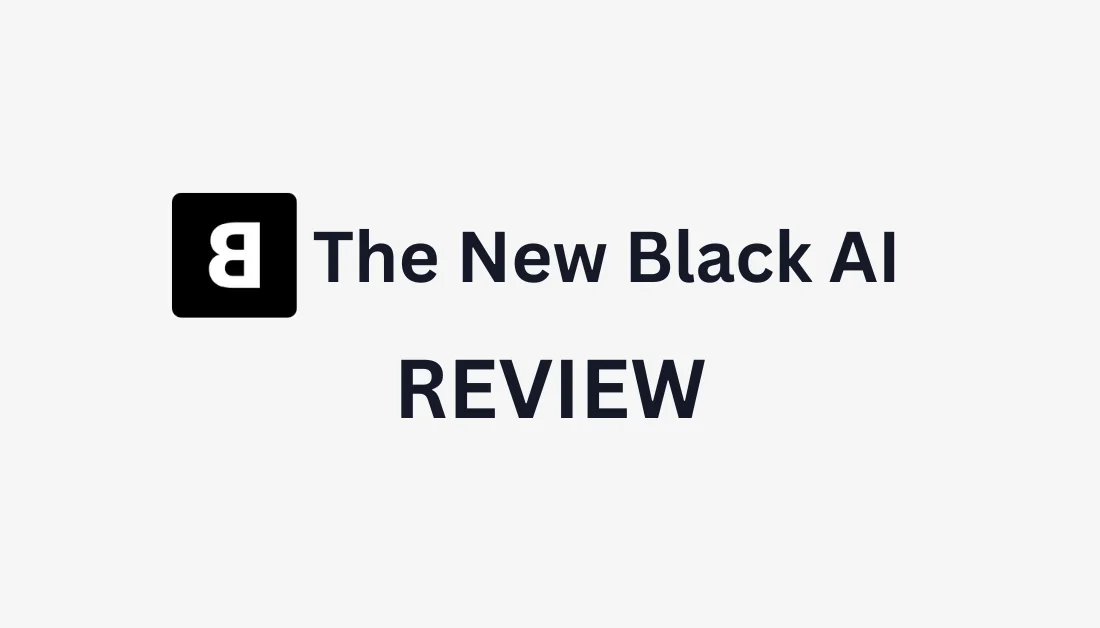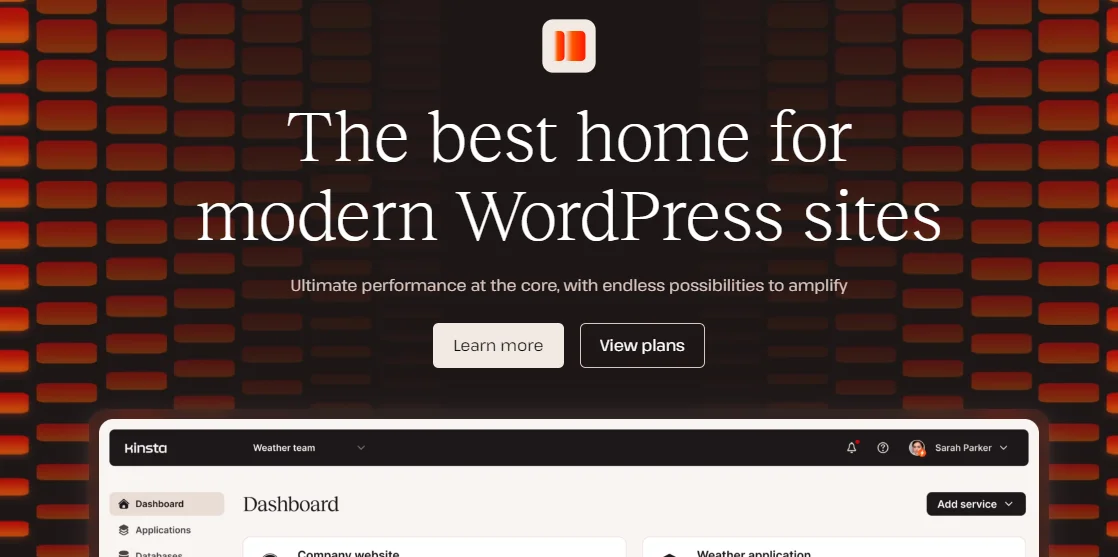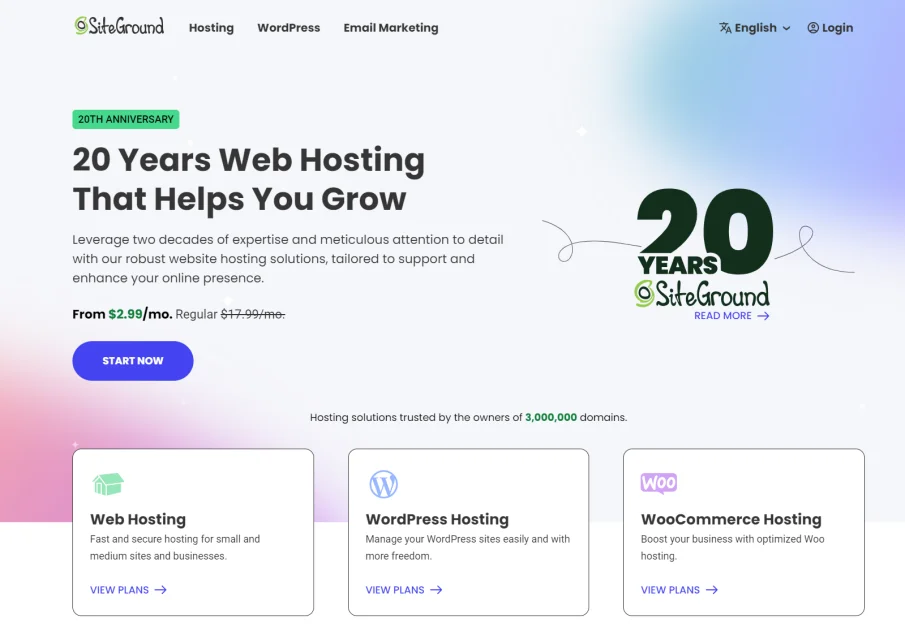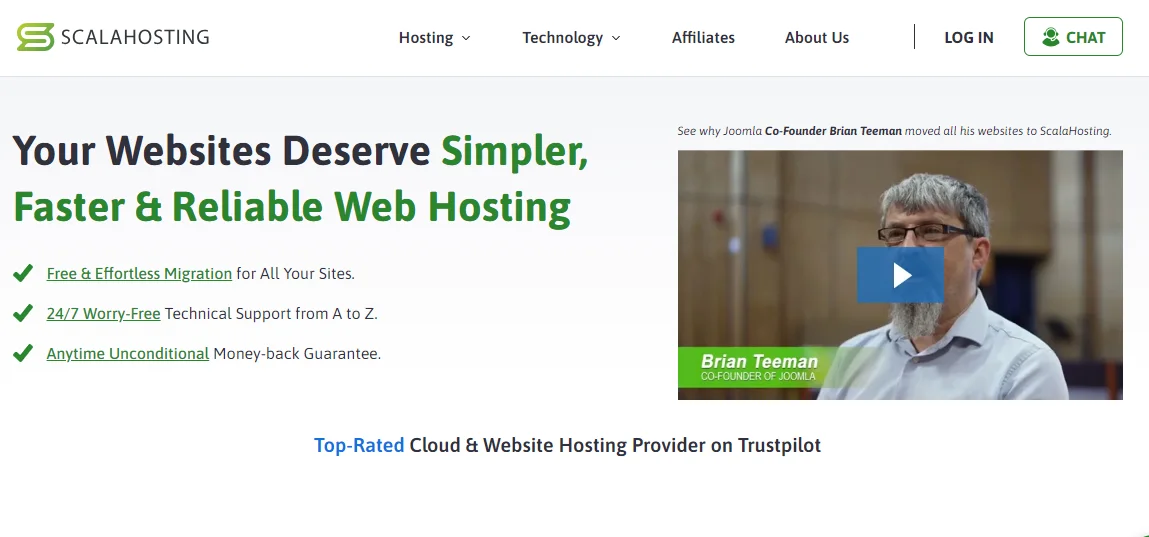Capital.com is an established and award-winning broker that offers a huge collection of free high-quality educational content to aspiring traders, makes use of AI technology and doesn’t charge withdrawal, deposit or inactivity fees.

Capital.com is run by Capital Com SV Investments Limited. It offers over 3,700 assets, including 27 indices, 200 cryptocurrencies, 37 commodities, 3293 shares, and 138 currency pairs via its award-winning web trading platform powered by TradingView.
With such a diverse portfolio of assets, Capital.com is one of the best brokers on the market in terms of available instruments. It has established itself as one of the most competitive and dependable brokers.
As a result, Capital.com has received several honours, including Investment Trends 2021, The European 2020, Shares Magazine 2020, and UK Forex Awards 2020 among others. Facts About Capital.com
- Founded in 2016 and offers CFD trading
- Headquarters in London, UK with offices in 9 countries/territories
- Accepts customers from more than 183 countries globally
- More than 500,000 registered clients
- $530 billion traded in volume
Pros and Cons
PROS
- Regular live updates and price alerts for 3,700+ markets
- 0% commission and no hidden fees
- Market-leading spreads
- No withdrawal, deposit, or inactivity fees
- Fast order execution
- Non-expiring Free demo account
- Hedging mode and risk management tools
CONS
- Stock trading is not currently available on their web terminal
- Limited offering of stocks
- No bonds offered
- Doesn’t offer MetaTrader5 (MT5)
- Overnight fees
Is Capital.com Safe? Broker Regulations
In all our broker reviews, we go over the aspect of how safe a broker is, including their regulation, security protocols, and client fund protection.
Capital.com is a highly regulated broker. It is one of the few brokers available that is regulated in more than one jurisdiction.
- Financial Conduct Authority (FCA)
- Australian Securities and Investments Commission (ASIC)
- Cyprus Securities and Exchange Commission (CySEC)
- National Bank of the Republic of Belarus (NBRB)
- Financial Services Authority of Seychelles (FSA)
What Can I Trade with Capital.com?
Capital.com boasts a wide variety of financial instruments including the crypto, stock, commodity, indices and forex markets. You’ll find exotic currency pairs such as the Belarusian Ruble, Mexican Peso, Thai Baht, Hungarian Forint and more available on the broker.
Clients will also find a great selection of equity CFDs at Capital.com, which includes mid-cap and large-cap companies.
- Forex: EURJPY, GBPUSD, AUDUSD, USDJPY, NZDUSD
- Commodities: Silver, Gold, Brent
- Indices: Germany 30, US100, HK50, FR40, UK100
- Cryptocurrencies: Bitcoin, Litecoin, Ethereum*
- Shares: Apple, Amazon, Intel
Although the asset options are far more diverse than industry rivals, it’d be great if Capital.com provided small-cap alternatives and ETFs.
*Cryptocurrencies are not available to users registered with the Capital.com (FCA) entity.
How to Trade with Capital.com?
There are several trading platforms to choose from, these are:
- Web terminal (all devices)
- Trading app (iOS and Android)
- Investmate (iOS and Android)
- MetaTrader 4 app (desktop and mobile)
- TradingView web platform
Please note MetaTrader5/MT5 is not available.
Here’s a closer look at each of the above in more detail:
Web Terminal
Capital.com’s custom-built trading platform has a simple, yet powerful layout. It includes:
- 70 technical analysis indicators
- Drawing tools
- Financial Articles
- Multi-chart layouts
- Personalised watchlists/price alerts
- Hedging mode
Mobile Trading App
The Capital.com app allows for much of the above plus stock trading, which is not yet available on the web terminal. Features include:
- Access to various markets
- Instant access to account portfolio
- Financial articles with the latest news and updates
- Watchlists for portfolios
Investment
This free, education-based app allows new investors to familiarize themselves with industry concepts. It is ideal for those who would like to learn how to invest without taking any risks as there is a built-in market simulator that allows the user to make virtual investments using virtual cash. The lectures are short and include definitions of common trading terms.
After downloading and installing, the app asks the user a series of questions to better gauge what sort of help they need. Lessons cover topics such as:
- The ABC of Finance
- How to predict trends
- Become an expert in CFD trading
The material is divided into levels and after completing each lesson there is a quiz before moving on to the next level.
MetaTrader4 (Desktop and Mobile)
MetaTrader4 is the industry standard, chosen by novice and more experienced traders for its user-friendly interface and ample trading capabilities. Its features include:
- 85+ preinstalled technical indicators
- 1-click trading & trade from charts
- 24 analytical charting tools
- Automated trading 24/5
TradingView
Capital.com is compatible with TradingView, which is well known for its powerful charting tools. It has rich features such as built-in libraries for indicators, oscillators and strategies and a drawing tab to create lines, patterns, etc., on charts.
How Can I Open Capital.com Account? A Simple Tutorial
Setting up an account couldn’t be easier:
- Press the “Log In” button on the top right-hand corner, then select “Sign Up”. Enter your email address and choose a password. Alternatively, you can log in instantly by using your Gmail or Facebook account.
- You will now have access to the live platform, which allows you to familiarize yourself with the program before carrying out any actual trades.
- Under “Settings”, you will be able to set up a demo account, which is immediately credited with $1,000 in virtual funds. There is also an option to top it up with an additional $10,000 in virtual funds.
Once you are ready to trade, select the “Complete Registration” option. This takes you to a section where you’ll need to answer a few basic questions. These include your country of residence, employment status, financial status, etc. You’ll also need to answer questions about your knowledge regarding trading products. Finally, you’ll be asked to select the currency you’d like to use in the account.
The last part of the setup process involves uploading personal ID such as a passport, driver’s license, or national ID card and proof of residence (bank statement, utility bill, etc.).
Accounts are usually verified within one business day.
Capital.com Trading Fees
Here are the main Capital.com fees to be aware of.
- The broker does not charge any deposit or withdrawal fees
- There is no inactivity fee.
- Capital.com’s minimum spreads for various markets range from 0.004 in stocks, 0.07 in indices, 0.018 commodities, and 0.7 pips currencies.
- Minimum deposits are $20 (credit card) or $250 (wire transfer), with various deposit and withdrawal methods available
Capital.com Charts and Analysis
The Capital.com browser-based terminal is a custom-built software program that is aesthetically pleasant and easy to use. It offers over 75 technical indicators and extensive drawing tools.
The best part about Capital.com is that it provides a large variety of market research including News, Market Analysis, Webinars, Capital.com TV and an Economic Calendar.
All the market research was both written and video formats with high-quality content, updated regularly and suitable for beginners and advanced traders.
- News: Includes extensive coverage of the latest global news and events across multiple markets including Forex, Economic, Commodities, Stocks and Cryptocurrencies.
- Market Analysis & Capital.com TV: Includes regular articles written by Capital.com analysts as well as live market analysis videos streamed on the broker’s YouTube channel. The Capital.com TV section also includes video content on trading strategies, news, trader education platform tutorials and more.
- Webinars: Users can subscribe to a free 30-minute weekly webinar covering practices to improve your trading strategy, expert-based insights from a professional trader, detailed market outlook and up-to-date trends.
- Economic Calendar: Allows users to keep up to date with current and future economic events and data releases.
Capital.com Account Types
There are 3 account types which are Standard, Plus and Premier.
The Standard account is best suited for new traders whereas the Plus account is more for experienced traders, as it requires a higher minimum deposit, but offers exclusive access to events and private webinars. Professional traders have access to the following leverage as per the financial instruments that they can trade:
- Forex majors – 1:500
- Major indices – 1:200
- Commodities – 1:200
- Shares – 1:20
| STANDARD ACCOUNT | PLUS ACCOUNT | PREMIER ACCOUNT | |
|---|---|---|---|
| Minimum deposit | $20 | $3,000 | $10,000 |
| Spread | From 0.6 | From 0.6 | From 0.6 |
| Commission | $0 | $0 | $0 |
| Max leverage | 30:1 | 30:1 | 30:1 |
With Capital.com, the maximum leverage depends on your account type and regulation – from 1:2 to up to 1:100.
Free Capital.com Demo Account for Trading Practice
As mentioned above, users have the option to test-drive the platform with a free demo account. This allows them to try out different strategies and to learn more about the Capital.com software before committing any real money.
Users are presented with a virtual fund of $1,000, which can be topped up with an additional $10,000 to use as they want. Once they are ready for the real deal, demo accounts can easily be switched over to live accounts.
Do I Have Negative Balance Protection with This Broker?
Negative balance protection is enabled by default, meaning that losses are restricted to the account’s balance. There is also stop-loss and take-profit, which protects users from any unforeseen downturns in the market.
Capital.com Deposits and Withdrawals
There are several different ways to fund accounts. Funds can be deposited and withdrawn in a multitude of ways, including Credit/Debit Cards, Wire Transfer, Skrill, Apple Pay, UnionPay, WorldPay, Neteller, GiroPay, iDeal, Multibanco, Przelewy24, Sofort, Qiwi, WebMoney, Asian online banking.
Deposit times for online wallets and debit/credit cards range from instant to a few hours. Wire transfers typically take two to three days. Withdrawal times range from one business day to several days, depending on the method used.