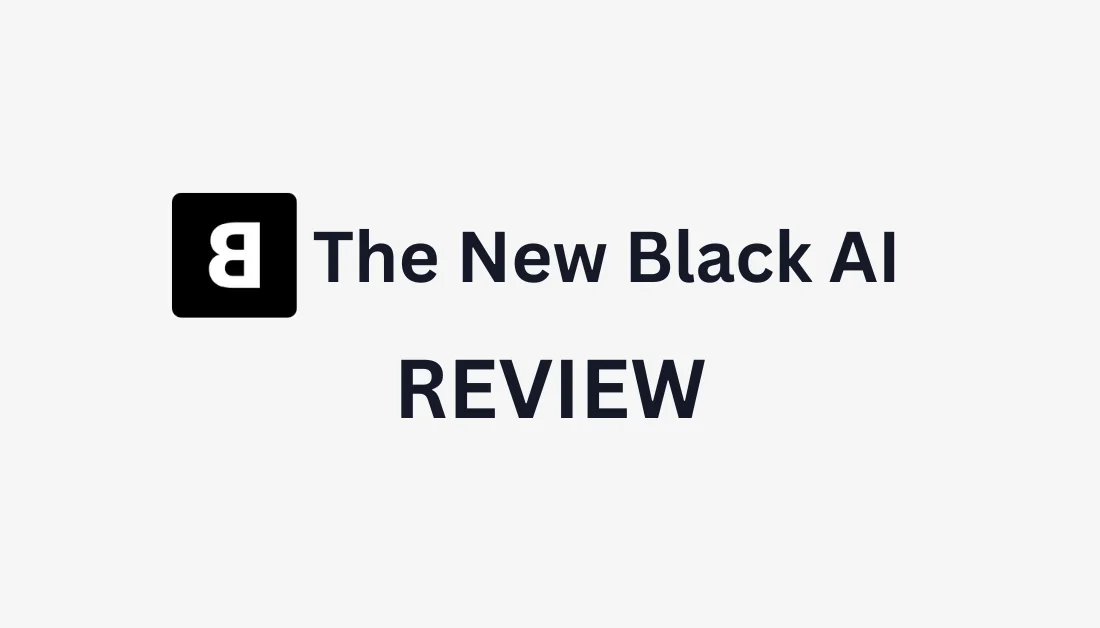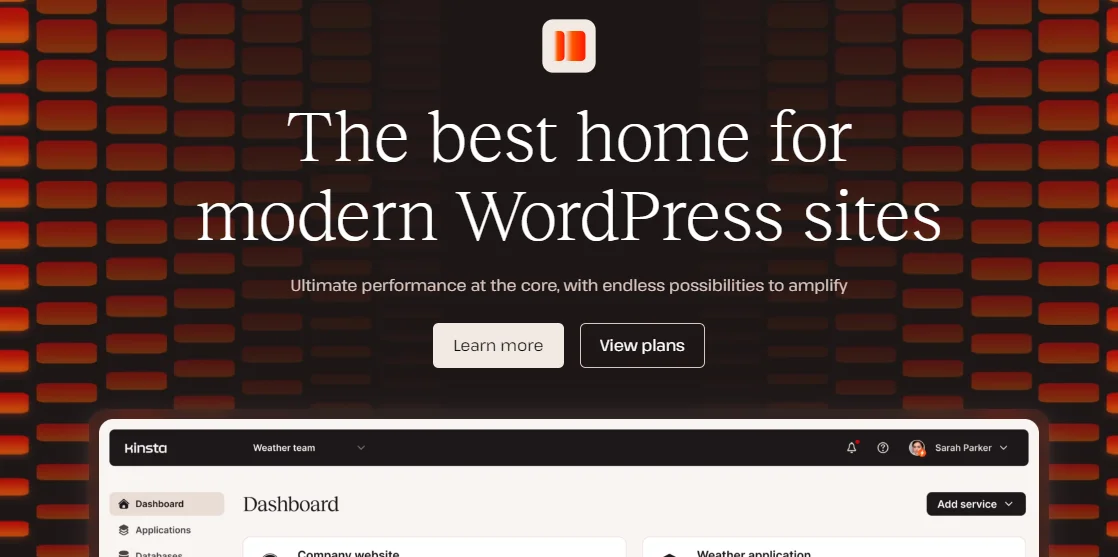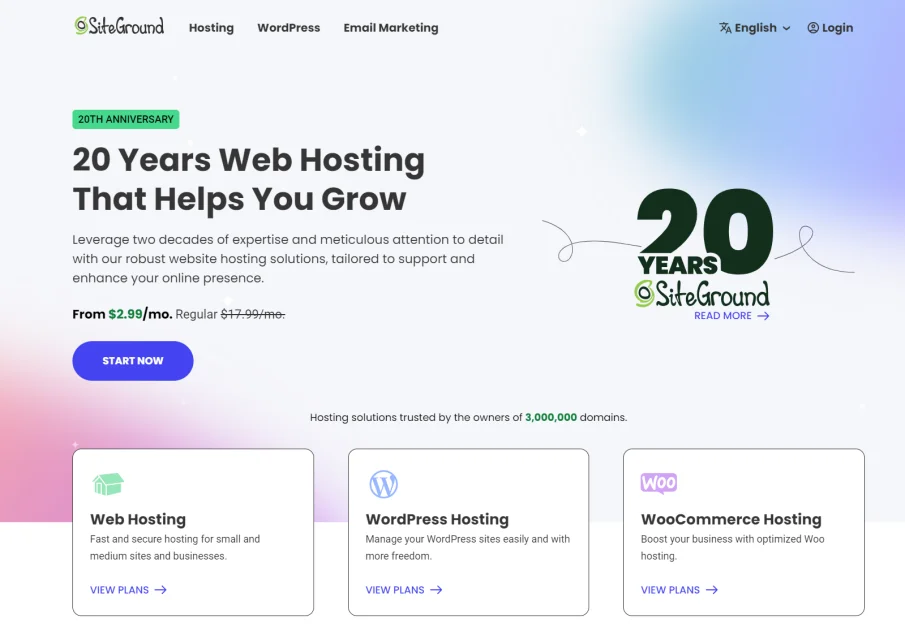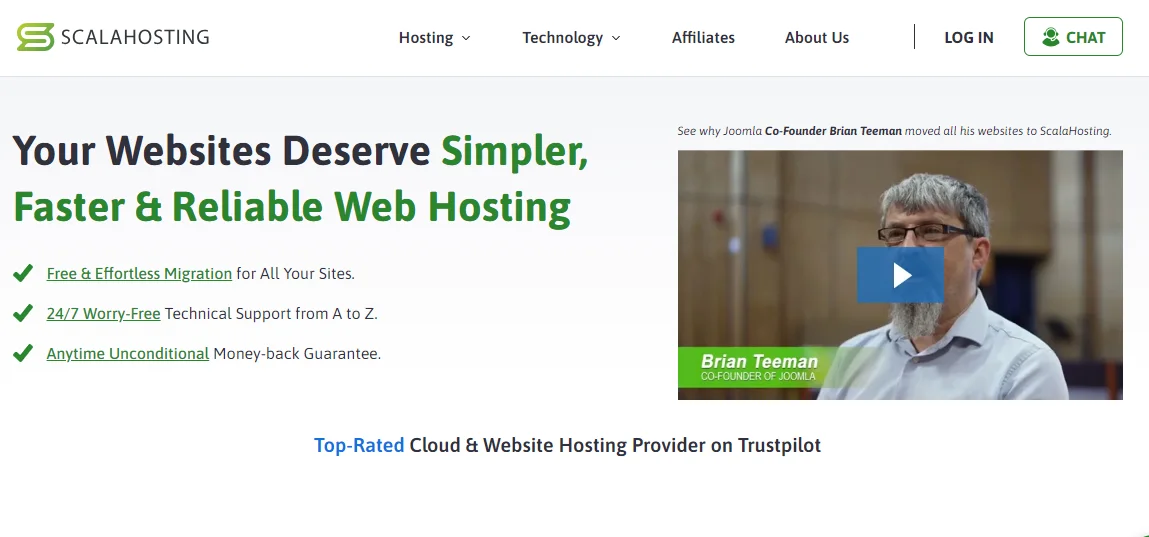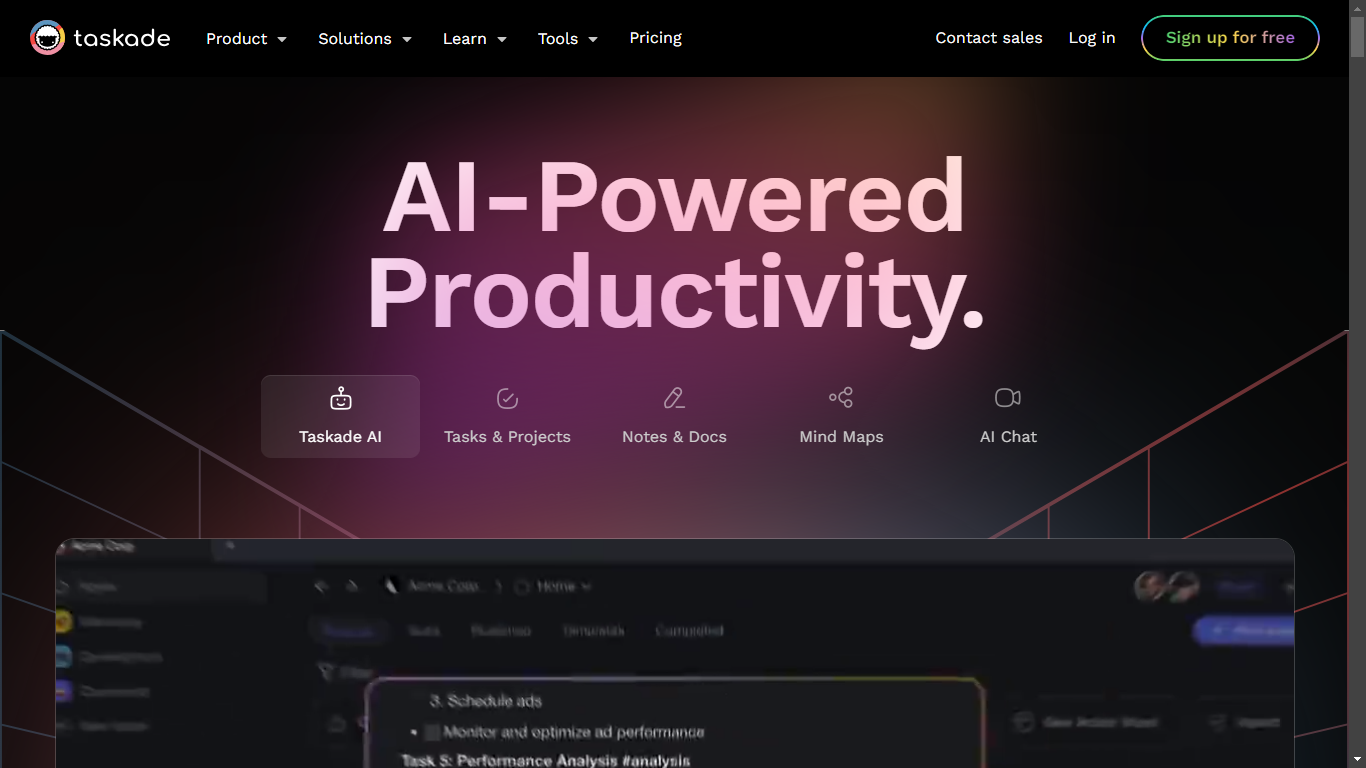
Taskade is an AI-powered productivity tool that redefines the way teams work together. It offers a unified workspace for task management, real-time collaboration, and mind mapping to ensure seamless project execution and team synergy. With Taskade, you can easily create tasks, assign them to team members, and switch between various project views such as Kanban Board, Mind Map, and Org Chart. Its versatility makes it suitable for both individual to-do lists and comprehensive team projects. The platform supports real-time syncing across devices, enabling users to stay productive from anywhere.
Taskade stands out by integrating advanced AI features, including workflow generators, AI assistants, and custom AI agents, to automate tasks and enhance efficiency. The tool is designed to be cross-platform, with native apps available for mobile, desktop, and web, ensuring accessibility and continuous workflow for users on the go. Whether you're mapping out your next big project, organizing tasks, or collaborating with your team, Taskade provides a streamlined, customizable experience tailored to your needs.
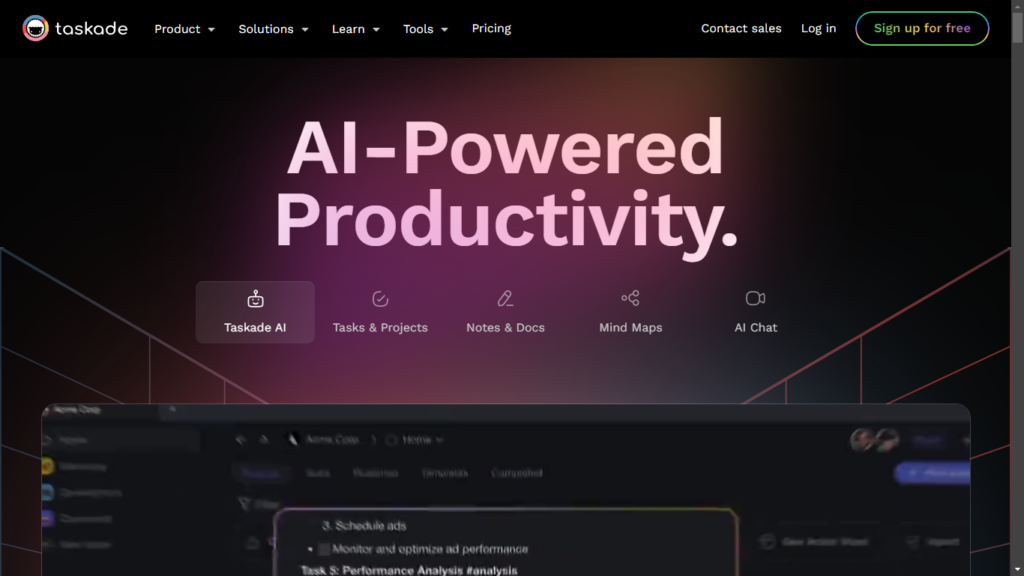
After spending several months diving deep into Taskade, I figured it's time to share my experiences and thoughts on whether it's truly worth considering for your productivity toolkit.
What drew me in: Taskade's promise of a unified workspace for tasks, notes, and communication caught my attention. The idea of having everything in one place, rather than juggling multiple apps, was appealing.
First impressions: Right off the bat, Taskade's clean, intuitive interface stood out. It was easy to get started, and setting up projects felt seamless. The templates available for different project types (from simple to-do lists to complex project planning) were a huge plus, saving time and mental energy.
Features I loved:
- Real-time collaboration: Working on projects with teammates in real time was smooth and effective. It felt like a more structured version of a Google Doc, but for task management.
- Flexibility: The ability to switch views (list, board, action, mind map) depending on the project's needs was incredibly useful. It catered to different planning styles and project requirements.
- All-in-one workspace: True to its word, Taskade combines notes, tasks, and video calls in a way that feels natural and enhances productivity. The integration of video calls within the project workspace was a standout feature, eliminating the need to switch between apps during discussions.
Areas for improvement:
- Notification system: While you do get notifications, I found the system a bit lacking in customization options. More control over what notifications you receive and how often would be beneficial.
- Mobile app experience: While the desktop version is fantastic, the mobile app felt a bit clunky at times. Improvements in mobile usability and performance would make Taskade even more versatile.
Pricing: Taskade offers a free version, which is quite generous, but for larger teams or those needing advanced features, the Pro version is reasonably priced. Considering the features you get, I found it to be a good investment.
Is it worth it?
In my opinion, yes. Taskade strikes a great balance between simplicity and functionality, making it a powerful tool for individuals and teams looking to streamline their workflow. While there are areas for improvement, the positives far outweigh the negatives.
For those of you feeling overwhelmed by managing tasks and communication across multiple platforms, Taskade is definitely worth a shot. It's not just a task list; it's a comprehensive workspace that could simplify your digital life.
Would love to hear if anyone else has tried Taskade and what your thoughts are!
You can try taskade here.