Use Cases and Deployment Scope
Cisco Meraki MX is a basic firewall that can act as a router, NAT device, or remote VPN termination point. It can be used in a router on the stick model with VLAN defined localy and trunk configured towards LAN switches. It can also be used as pass through concentrator, one armed mode. Cisco Meraki MX supports HA, basic firewalling, IPS, AMP, and SD-WAN.
Pros and Cons
- AutoVPN – Easy deployable VPN solution for secure site to site communications
- Intuitive GUI
- Cloud management, with zero touch deployment
- Good integration with other Meraki products
- Good integration with Cisco Umbrella SSE
- OSPF is limited to send routes
- BGP has very limited configuration, just IP and ASN. No option for BPG communities, route-maps, filtering
- Source NAT over AutoVPN is not enabled. Need to raise ticket with support
- IPS is very basic
- Overall do not expect full blown NGFW, but it is easy to implement, understand and will be sufficient for medium business
Return on Investment
- Equipment is very affordable
- It does not work without license, which is not cheap
- Lifetime warranty (understand warranty as long as you pay license and the device is not EOS)
- Price for the equipment can be reduced by 60% when you buy a lot
- Price of the licenses can be reduced by 50% if you go with Enterprise agreement licensing
Simplified Management
There is just one cloud console to configure all Cisco Meraki MX devices, so if you have 200 devices across the world, you can manage them via one centralized console as long as they have reachability to the internet. If you have branches split into regions (EMEA, APAC, etc.) then there is separate console for each, but can be switched easily via one centralized MSP console. Keep in mind that each ORG (console) is a separate AutoVPN instance, which does not communicate with other AutoVPN.
Integrations with other Cisco products
On console (dashboard), simplified management, less network resources needed to support several hundred devices across the world. The solution is affordable.
Scalability
9
There are several products you can choose from, even the virtualized type of Cisco Meraki MX (vMX). Plenty of choices to select based on port requirements, speed, type of connections and size of the site. (number of users)
Alternatives Considered
It is easier to implement and affordable. If you like Cisco products and you believe in their ecosystem and future, you will not be wrong selecting Cisco Meraki MX or Viptela from their portfolio.
Key Insights
Do you think Cisco Meraki MX delivers good value for the price?
Yes
Are you happy with Cisco Meraki MX's feature set?
Yes
Did Cisco Meraki MX live up to sales and marketing promises?
Yes
Did implementation of Cisco Meraki MX go as expected?
Yes
Would you buy Cisco Meraki MX again?
Yes
Likelihood to Recommend
Small office, small business, medium business even larger enterprise can work on Cisco Meraki MX if they can sacrifice some of the functionality that Cisco Meraki MX can not provide. To enhance security, I would advise combining with cloud delivered firewall.

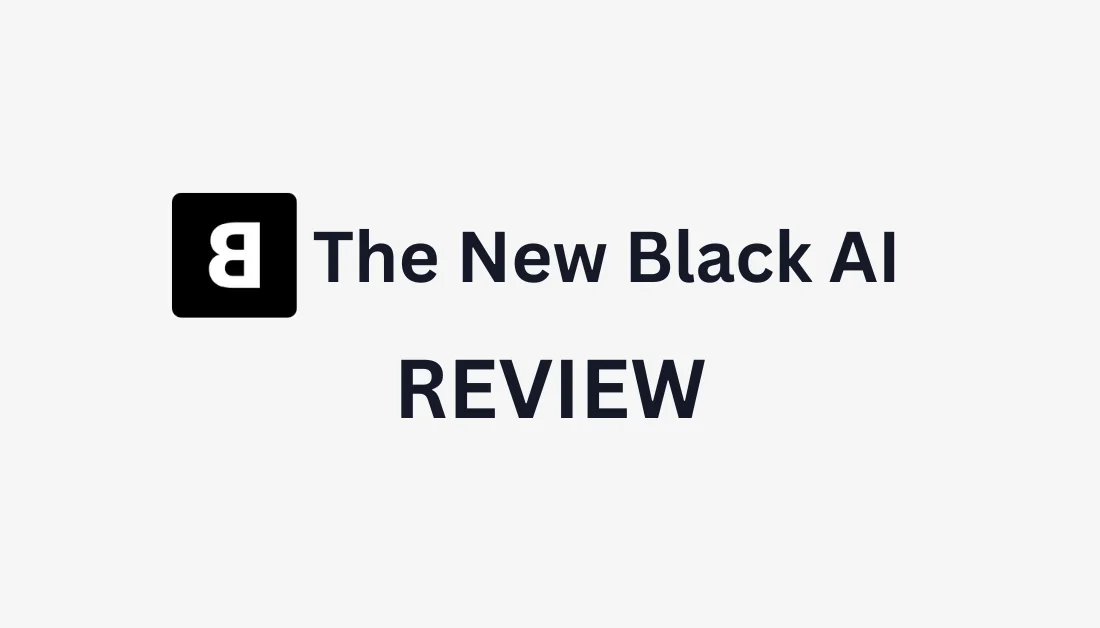


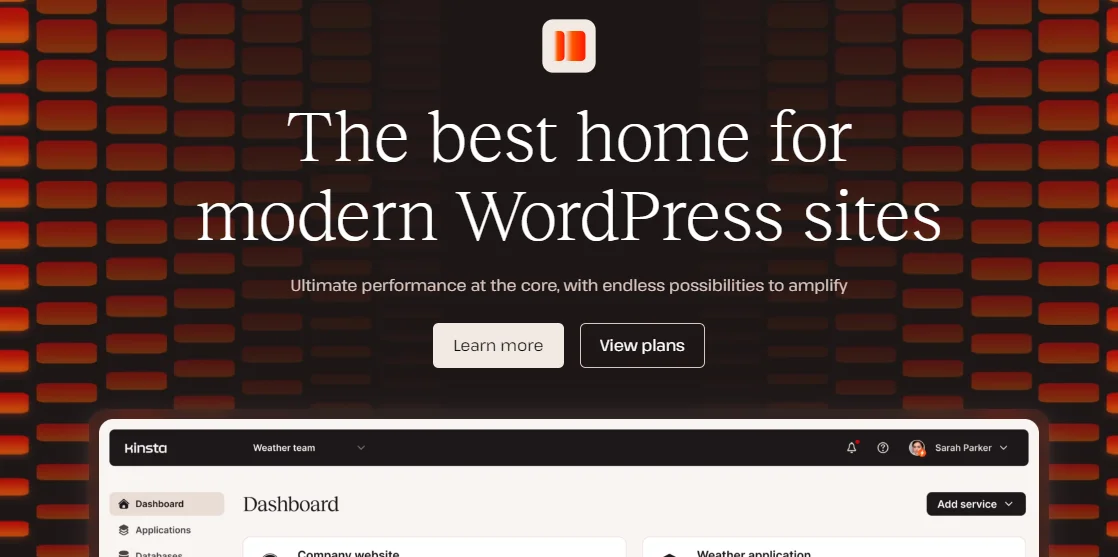
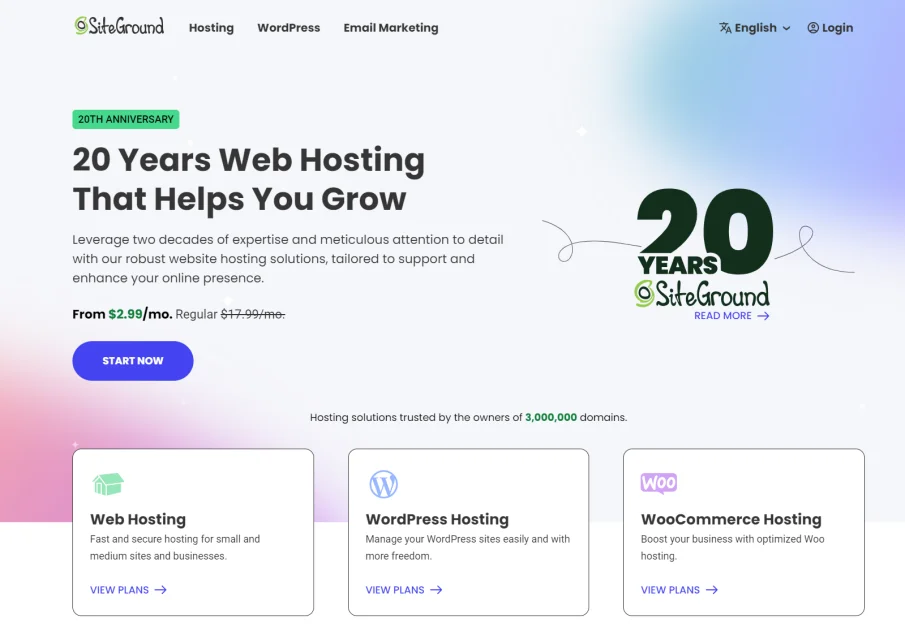
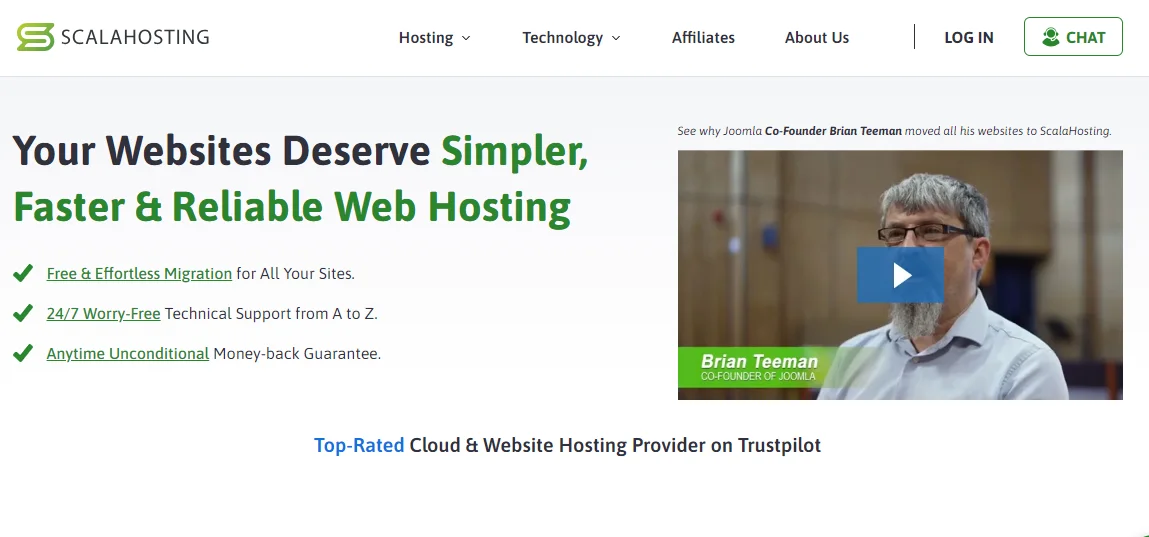
Thanks for sharing. I read many of your blog posts, cool, your blog is very good.
Thank you for your sharing. I am worried that I lack creative ideas. It is your article that makes me full of hope. Thank you. But, I have a question, can you help me?